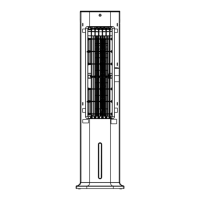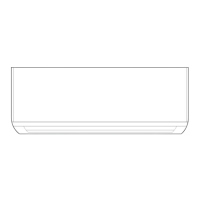1
Remove the wet curtain support.
2
Rotate the bottom buckle at first, and
then remove the wet curtain.
4
Install wet curtain support.
Guidance on the disassembly and installation of wet curtain parts
Replace water
CLEANING AND MAINTENANCE
After stopping the cool wind function for 2 minutes,
it's applicable to pull out the water tank to replace
water, as water in the pipeline and wet curtain flows
back to the water tank.
Stop the cool wind
function for 2 minutes.
9
3
Take out the wet curtain for cleaning.

