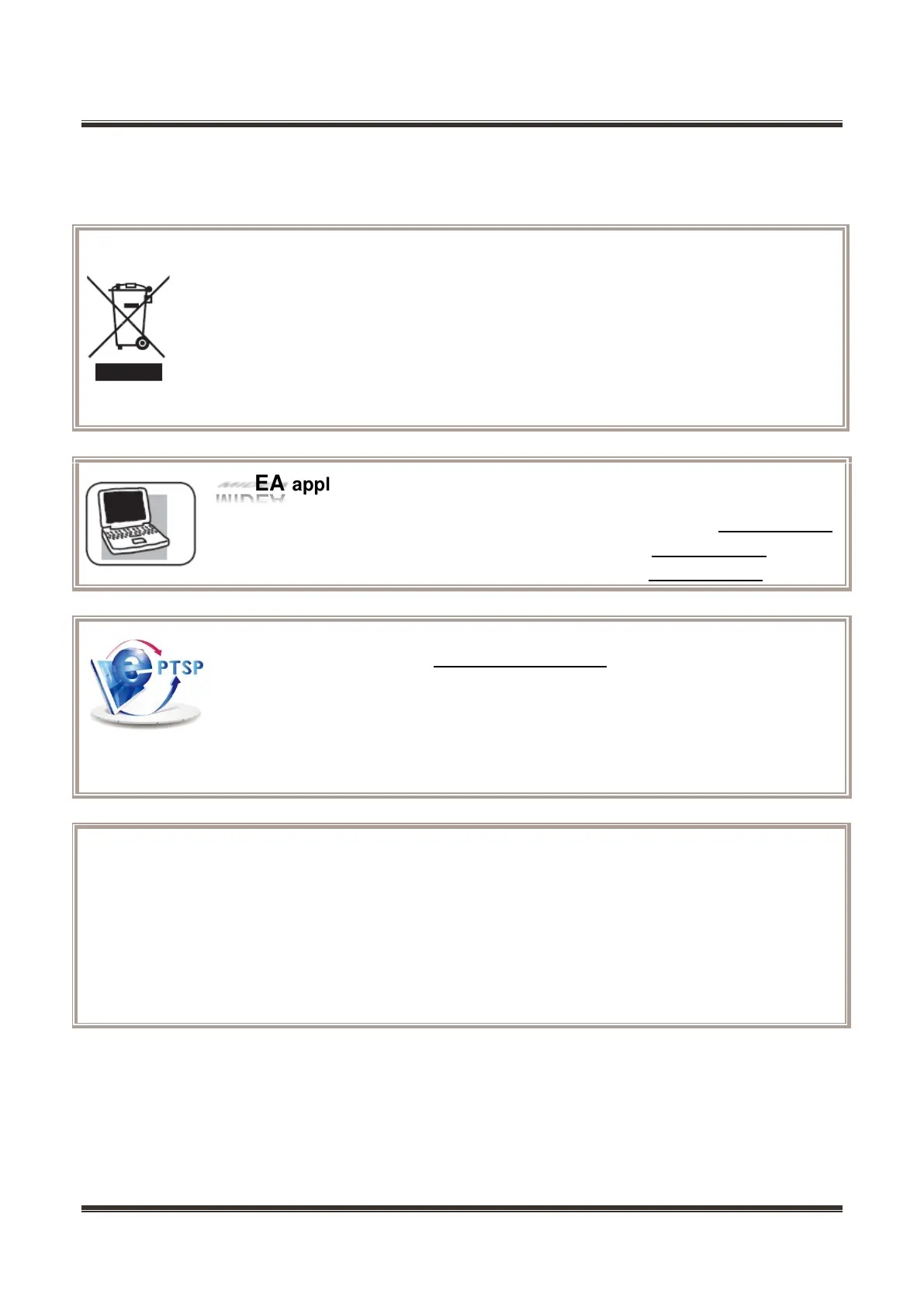Service Manual_2018-V2.0
35
The symbol on the product or its packaging indicates that this product must not be
disposed of with your other household waste. Instead, it is your responsibility to dispose of
your waste equipment by handing it over to a designated collection point for the recycling
of waste electrical and electronic equipment. The separate collection and recycling of your
waste equipment at the time of disposal will help conserve natural resources and ensure
that it is recycled in a manner that protects human health and the environment. For more
information about where you can drop off your waste for recycling, please contact your
local authority, or where you purchased your product.
appliances after sales website
For more information about Midea appliances after sales, please visit the tsp.midea.com
For more information about the service manual, please visit the tsp.midea.com
For more information about the EV and SBOM, please visit the tsp.midea.com
How to login TSP system
Use Google browser visit the https://tsp.midea.com/
Internal User:
Use MIP account and Password.
Customer:
Access: Generated by TSP (provided by administrator).
Password: abcd1234 (please revise after login in).
Midea Refrigerators
If you need to get detailed technical information from the manufacturer, please contact:
xxx@midea.com
Refrigeration Division
Overseas Sales Company
Address: No. 176, Jinxiu Avenue, Economic-Technological Development Area, Hefei, Anhui, China
