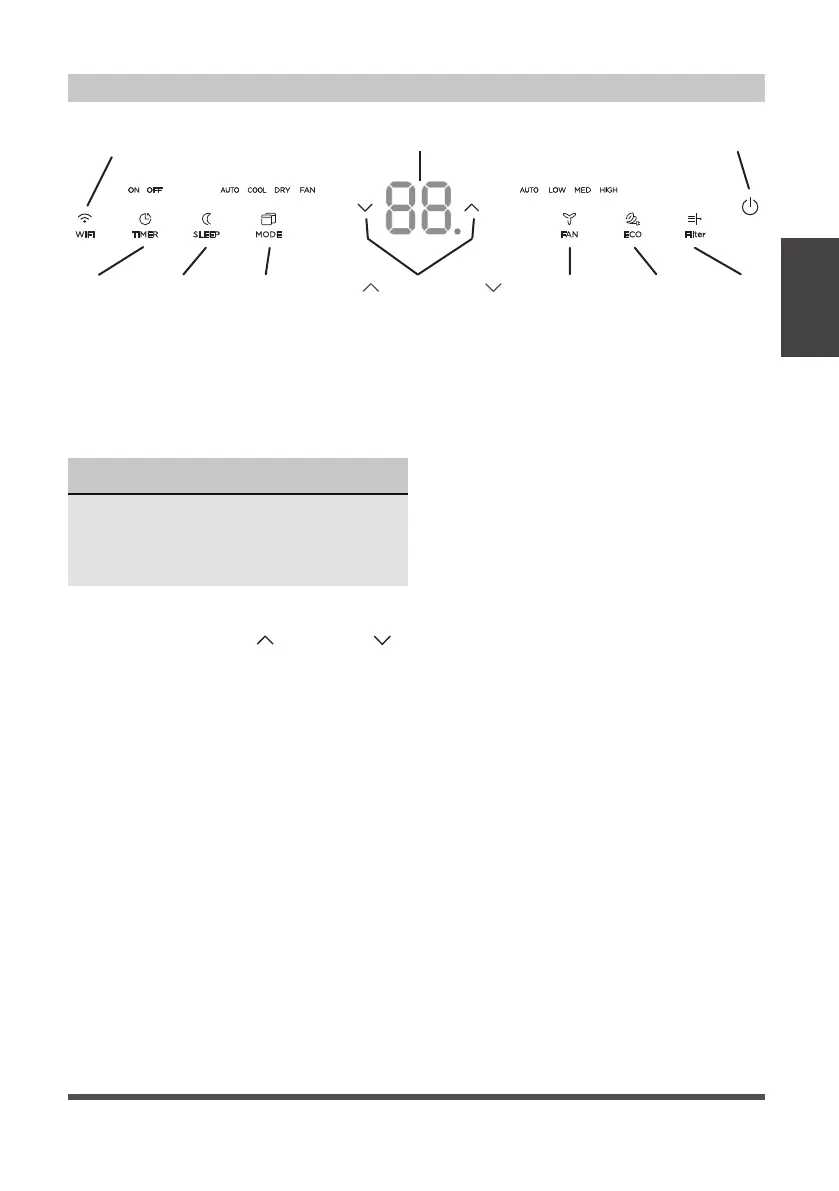Page 11
Key Pad Features (MAW06 to MAW12)
Energy
Saver
Power
Button
LED
Display
Sleep
Button
Clean
Filter
Fan
Button
Timer
Button
Mode
Button
Up ( ) and Down ( )
Buttons
Connect Indicator Light
(Wi-Fi models only)
(UP/DOWN) Button
Press or hold either UP (
) or DOWN ( )
button until the desired temperature is
seen on the display. This temperature
will be automatically maintained at the
set temperature, between 62°F (17°C)
and 86°F (30°C). If you want to display
the actual room temperature, see “To
Operate on Fan Only” section.
(MODE) Button
• To choose operating mode, press
Mode button. Each time you press
the button, a mode is selected in a
sequence that goes from Auto, Cool,
Dry and Fan. The indicator light
adjacent will be illuminate and remain
on once the mode is selected.
• The unit will automatically initiate the
Energy Saver function under Cool, Dry,
Auto (only Auto-Cooling and Auto-
Fan) modes.
NOTE
If the unit turns off unexpectedly due
to a power outage, it will restart with
its previously set fuctions when the
power resumes.
(ON/OFF) Button
The unit will automatically initiate the
Energy saver function under Cool, Dry,
Auto (only Auto-Cooling and Auto-Fan)
modes.
Operating on AUTO mode:
• When you set the air conditioner to
AUTO mode, it will automatically select
cooling, heating (selected models only)
or fan only operation depending on
what temperature you have selected
and the current room temperature.
• The air conditioner will control room
temperature automatically according to
temperature you’ve set.
• In this mode, the fan speed cannot be
adjustedas it’s automatically controlled
according to temperature setting and
room temperature.
•
Operating on FAN mode:
• Use this function only when cooling
is not desired, such as for room air
circulation or to exhaust stale air (on
some models). (Remember to open
the vent during this function, but keep
it closed during cooling for maximum
cooling efficiency.) You can choose any
fan speed you prefer.
• During this function, the display will show
the actual room temperature, not the set
temperature as in the cooling mode.
• In Fan Only mode, the temperature can
not be adjusted.
Operating on DRY mode:
In this mode, the air conditioner will
function as a dehumidifier. Since the
conditioned space is a closed or sealed
area, some degree of cooling will occur.
Operating
Instructions
