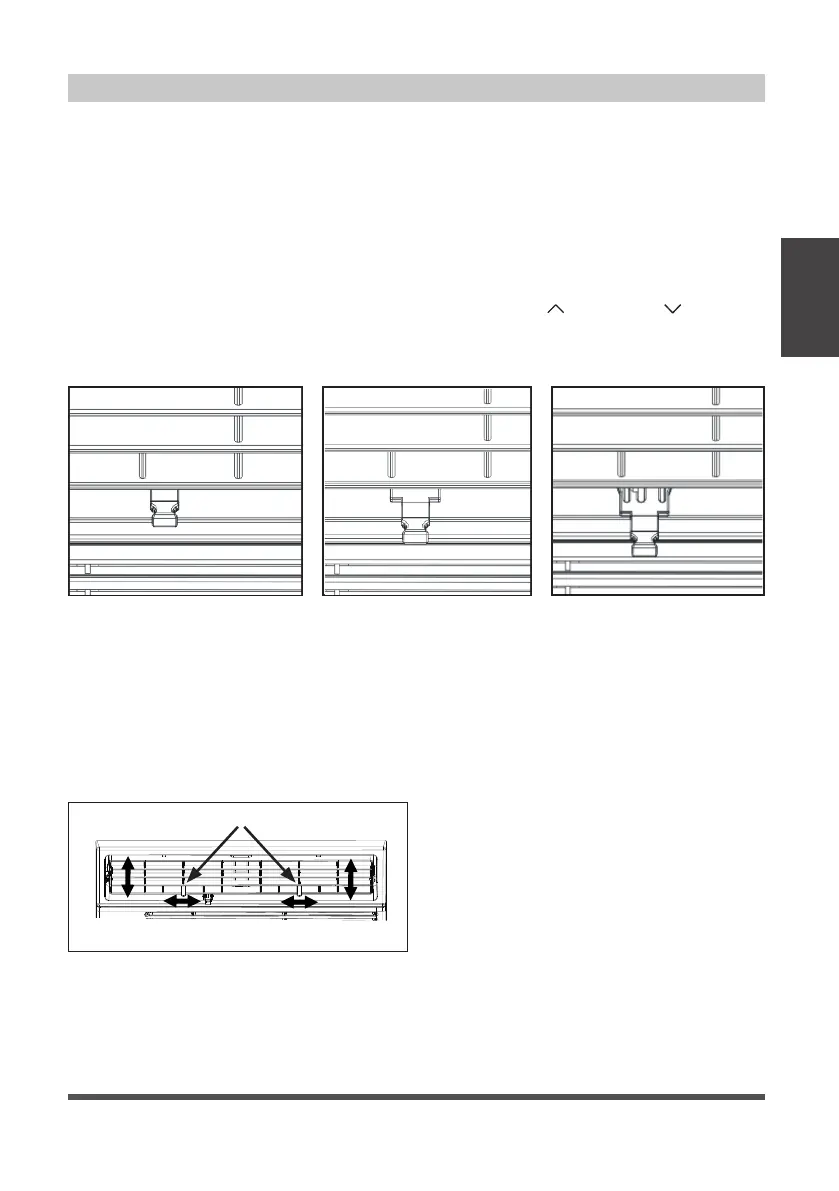Page 13
Additional Information
Now that you understand the operating procedure, here are more features in your
control that you should become familiar with.
• The Cool circuit has an automatic 3 minute time delayed start if the unit is turned off
and on quickly. This prevents overheating of the compressor and possible tripping.
• The fan will continue to run during this time.
• The control will maintain any set temperature within 1°F/1°C, between 62°F (17°C)
and 86°F (30°C).
• The control can display temperature in Fahrenheit or Celsius.
• To convert from one to the other, press and hold the UP (
) or DOWN ( ) Temp/
Timer buttons at the same time, for 3 seconds.
FRESH AIR VENT CONTROL (FOR MAW10 TO MAW12)
Operating
Instructions
The Fresh Air Vent allows the air conditioner to:
1. Recirculate inside air – Vent Closed (See Fig. A)
2. Draw fresh air into the room - Vent Open (See Fig. B)
3. Exchange air from the room and draw fresh air into the room - Vent and Exhaust
Open (See Fig. C).
AIR DIRECTIONAL LOUVERS
The louvers will allow you to direct the
air flow up or down (on some models)
and lefft or right throughout the room as
needed. Pivot horizontal louvers until the
desired up/down direction is obtained.
Move the levers from side to side until the
desired left/right direction is obtained.
Fig. A (VENT CLOSED) Fig. B (VENT OPEN) Fig. C (VENT & EXHAUST OPEN)
Air Direction
Levers
