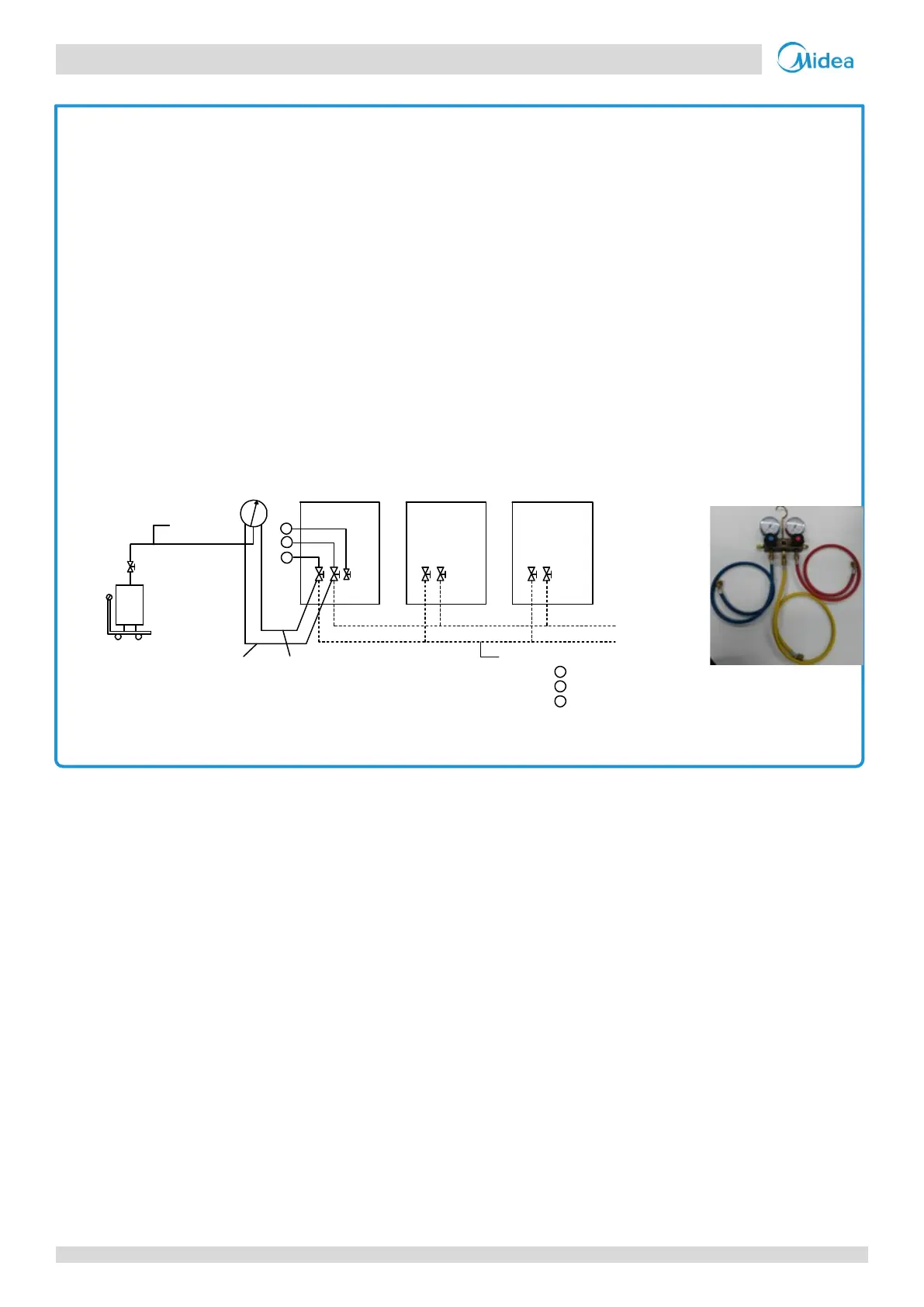Step 3
· Open the valve where the yellow hose meets the pressure gauge, and open the refrigerant tank slightly to let the
refrigerant eliminate the air. Caution: open the tank slowly to avoid freezing your hand.
· Set the weighing scale to zero.
Step 4
· Open the three valves on the pressure gauge to begin charging refrigerant.
· When the amount charged reaches R (kg), close the three valves. If the amount charged has not reached R (kg)
but no additional refrigerant can be charged, close the three valves on the pressure gauge, run the outdoor units
in cooling mode, and then open the yellow and blue valves. Continue charging until the full R (kg) of refrigerant
has been charged, then close the yellow and blue valves. Note: Before running the system, be sure to complete all
the pre-commissioning checks as listed in Part 3, 11.3 “Pre-commissioning Checks” and be sure to open all stop
valves as running the system with the stop valves closed would damage the compressor.
