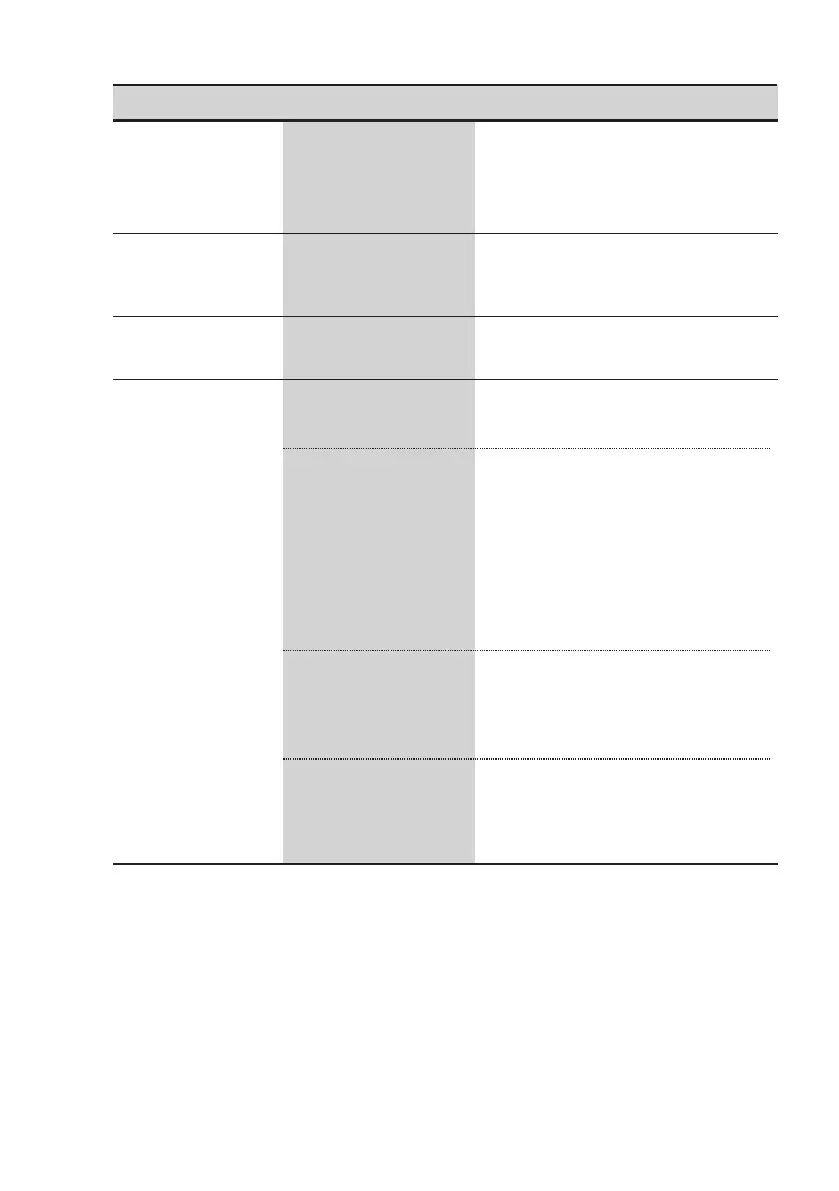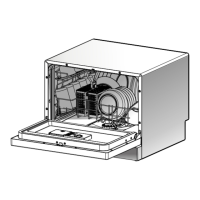25
Cloudiness on
glassware.
Combination of soft
water and too much
detergent.
Use less detergent if you have soft
water and select a shorter cycle to
wash the glassware and to get
them clean.
Problem Possible Causes What To Do
Black or grey
marks on dishes
Aluminium utensils
have rubbed against
dishes
Use a mild abrasive cleaner to
eliminate those marks.
The dishes
are
not drying
Improper loading Load the dishwasher as suggested in
the directions.
Dishes are removed
too soon
Do not empty your dishwasher
immediately after washing. Open the
door slightly so that the steam can
escape. Begin unloading the dishwasher
only once the dishes are barely warm
to the touch. Empty the low basket
first. This prevents water form dropping
off dishes in the upper basket.
Detergent left in
dispenser cups
Dishes block detergent
dispenser cups
Re-loading the dishes properly.
Wrong program has
been selected.
In short programmes the washing
temperature is lower. This also lowers
cleaning performance. Choose a
programme with a long washing time.
Use of cutlery with a
low-quality coating.
Water drainage is more difficult with
these items. Cutlery or dishes of this
type are not suitable for washing in
the dishwasher.
