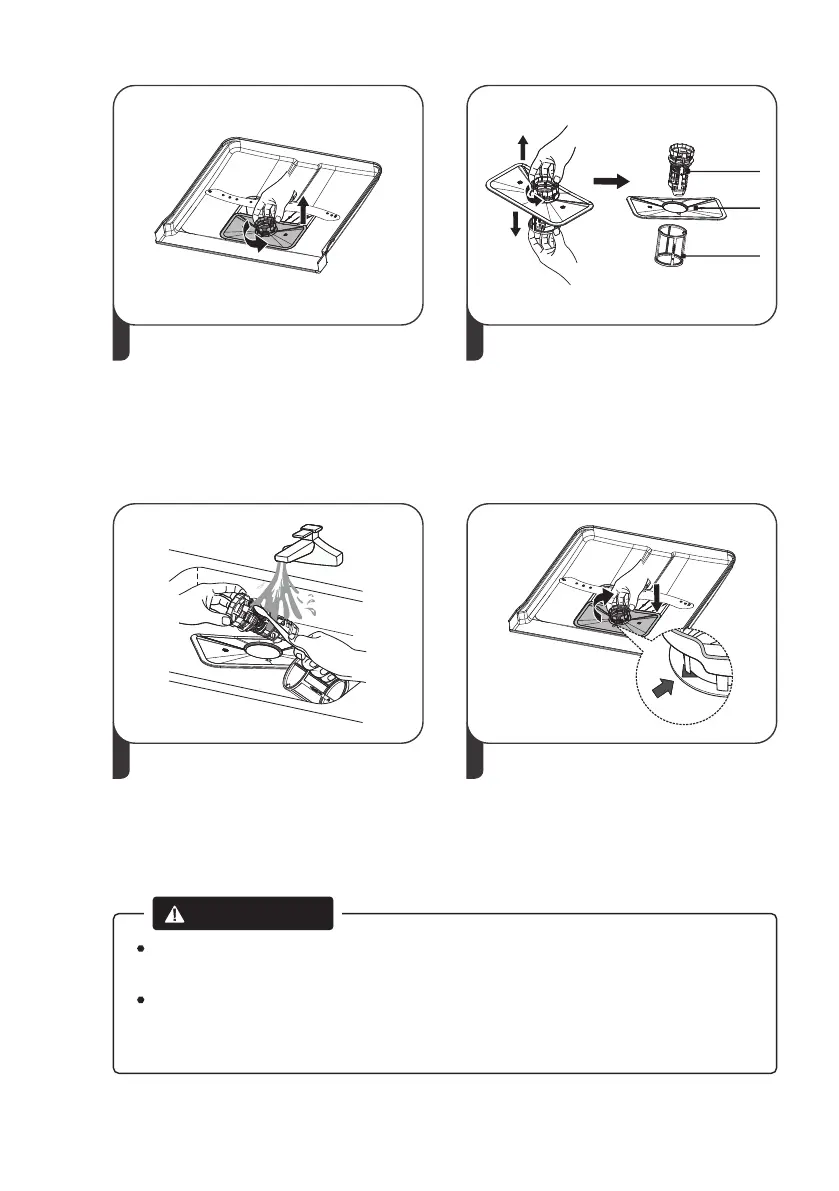1 2
Hold the coarse filter and rotate it
anticlockwise to unlock the filter.
Lift the filter upwards and out of
the dishwasher.
The fine filter can be pulled off the
bottom of the filter assembly.
The coarse filter can be detached
from the main filter by gently
squeezing the tabs at the top and
pulling it away.
3 4
Larger food remnants can be
cleaned by rinsing the filter under
running water.
For a more thorough clean, use a
soft cleaning brush.
Reassemble the filters in the reverse
order of the disassembly, replace the
filter insert, and rotate clockwise to
the close arrow.
Do not over tighten the filters. Put the filters back in sequence securely,
otherwise coarse debris could get into the system and cause a blockage.
Never use the dishwasher without filters in place. Improper replacement of
the filter may reduce the performance level of the appliance and damage
dishes and utensils.
WARNING
Main filter Main filter
Coarse filterCoarse filter
Fine filter
14
OpenOpen
