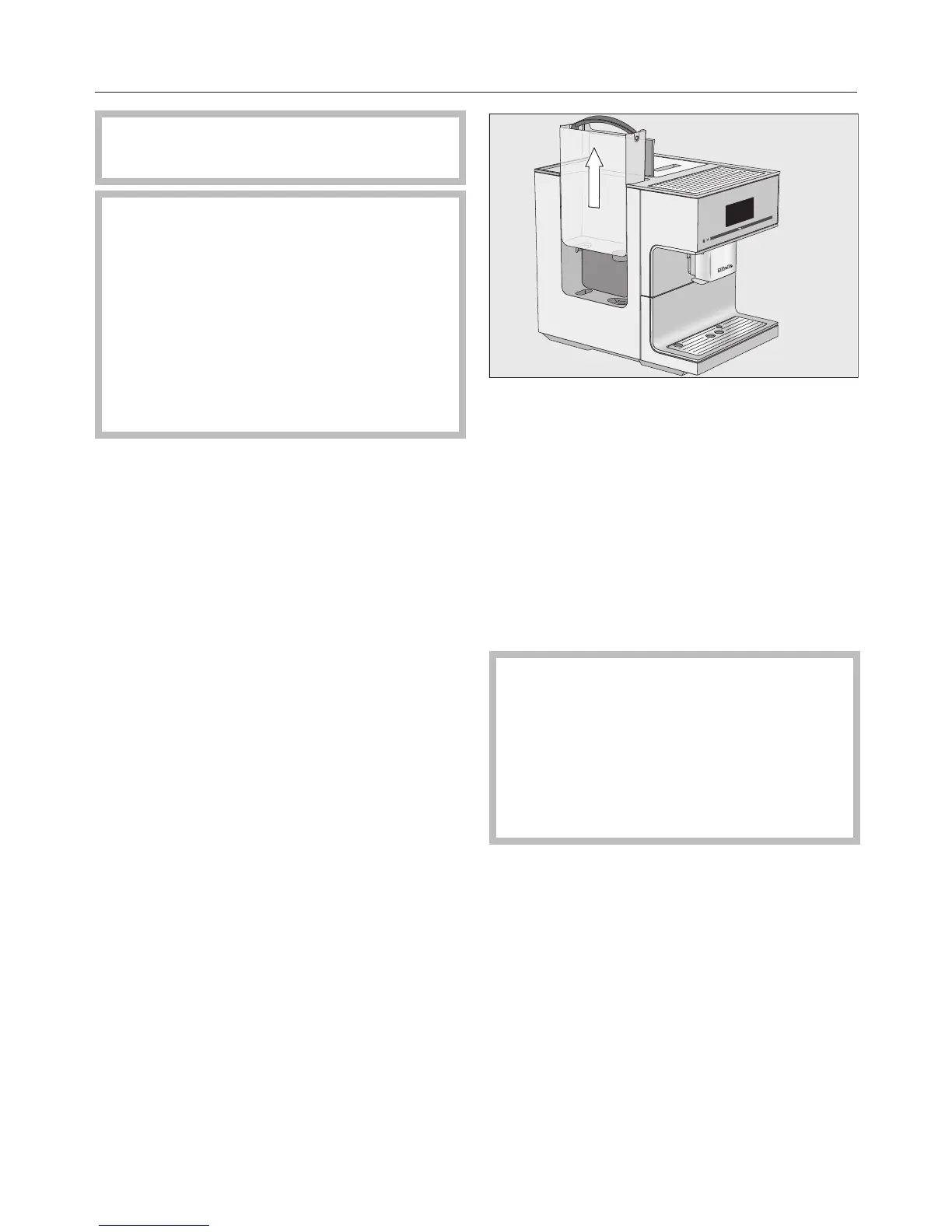Filling the water container
25
Change the water every day to
prevent a build-up of bacteria.
Only use cold, fresh tap water to fill
the water container.
Hot or warm water or other liquids
can damage the coffee machine.
Do not use mineral water. Mineral
water will cause serious limescale
deposits to build up in your machine
and damage it.
Open the lid on the left hand side of
the coffee machine.
Pull the water container up by the
handle to remove it.
Fill the water container with fresh,
cold tap water up to the "Max."
marker.
Replace the water container in the
coffee machine and close the lid.
If the water container is a little high
or at a slant, check whether the
surface that the water container sits
on is dirty. If the water container is
not sitting correctly, the drain valve
will not be sealed.
Clean the surface if necessary.
