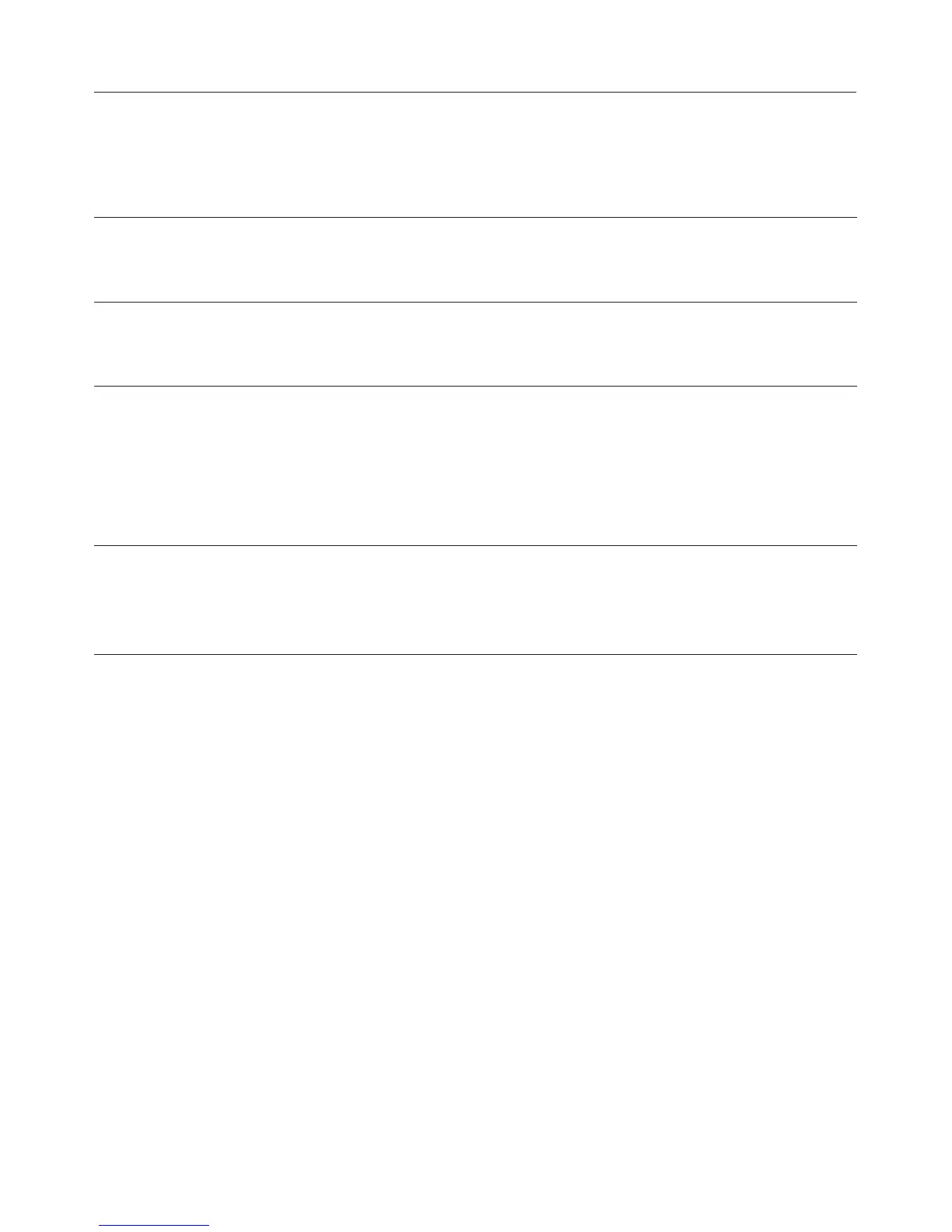The following symbols may appear in addition to the text and drinks symbols:
P P P P G G GM Settings such as the brightness of the display or the volume
of the audio signals are selected via a bar chart.
: Indicates information and instructions about operating the
coffee system.
Confirm the messages with "OK".
0 The system lock is active (see "Settings - Locking the coffee
system (System lock 0)"): The coffee system cannot be
operated.
+ The timer is activated for "Turn on at" (see "Settings –
Timer").
The symbol and the desired turning-on time appear in the
display 23:59 hours before the coffee system is due to turn
on, as long as "On" or "Night dimming" is selected for the
time display.
8 This symbol appears when the milk pipework is being
cleaned.
(The symbol is also on the water tank: Fill the water tank up
to this mark).
F This symbol appears when descaling is being carried out.
(The symbol is also on the water tank: Fill the water tank up
to this mark).
Operation
16
