
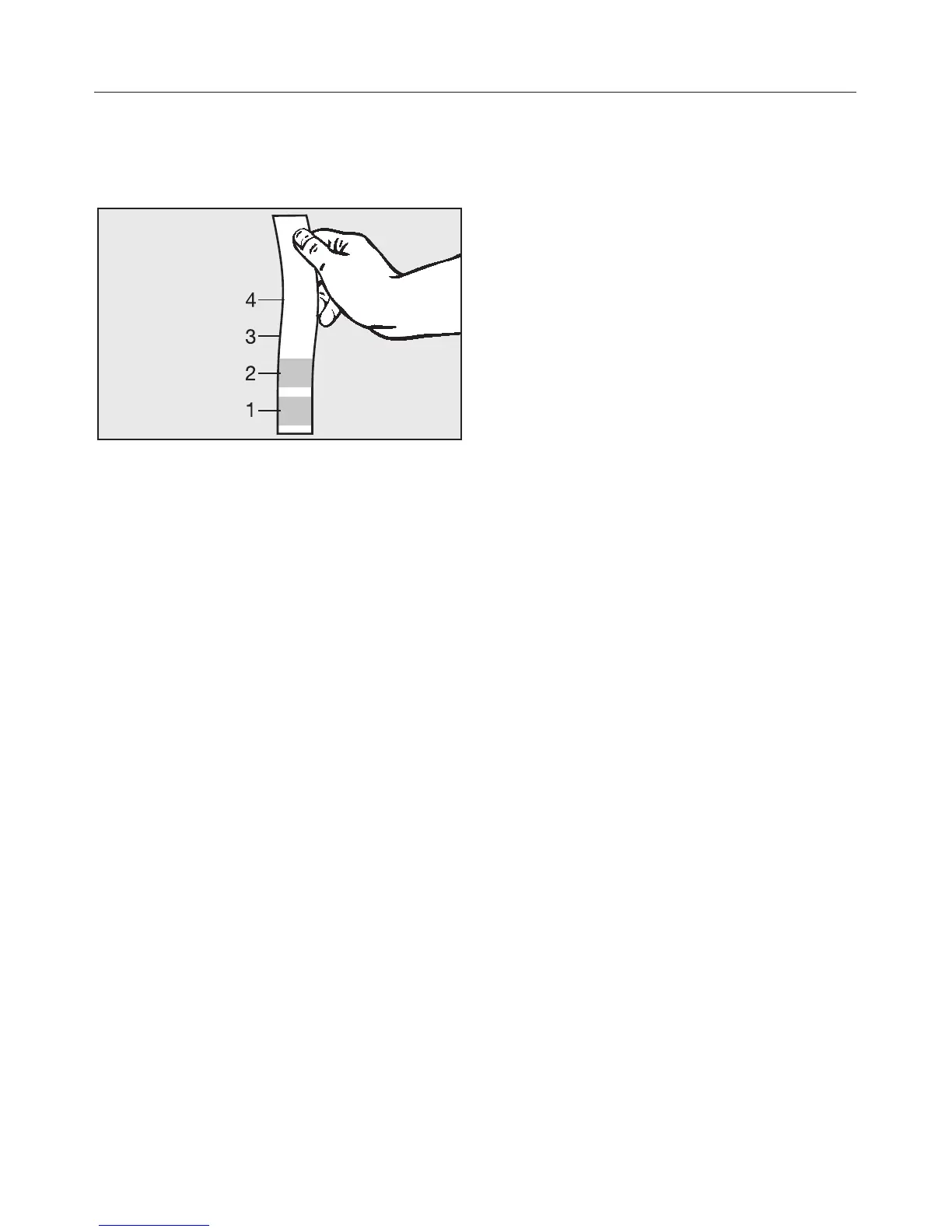 Loading...
Loading...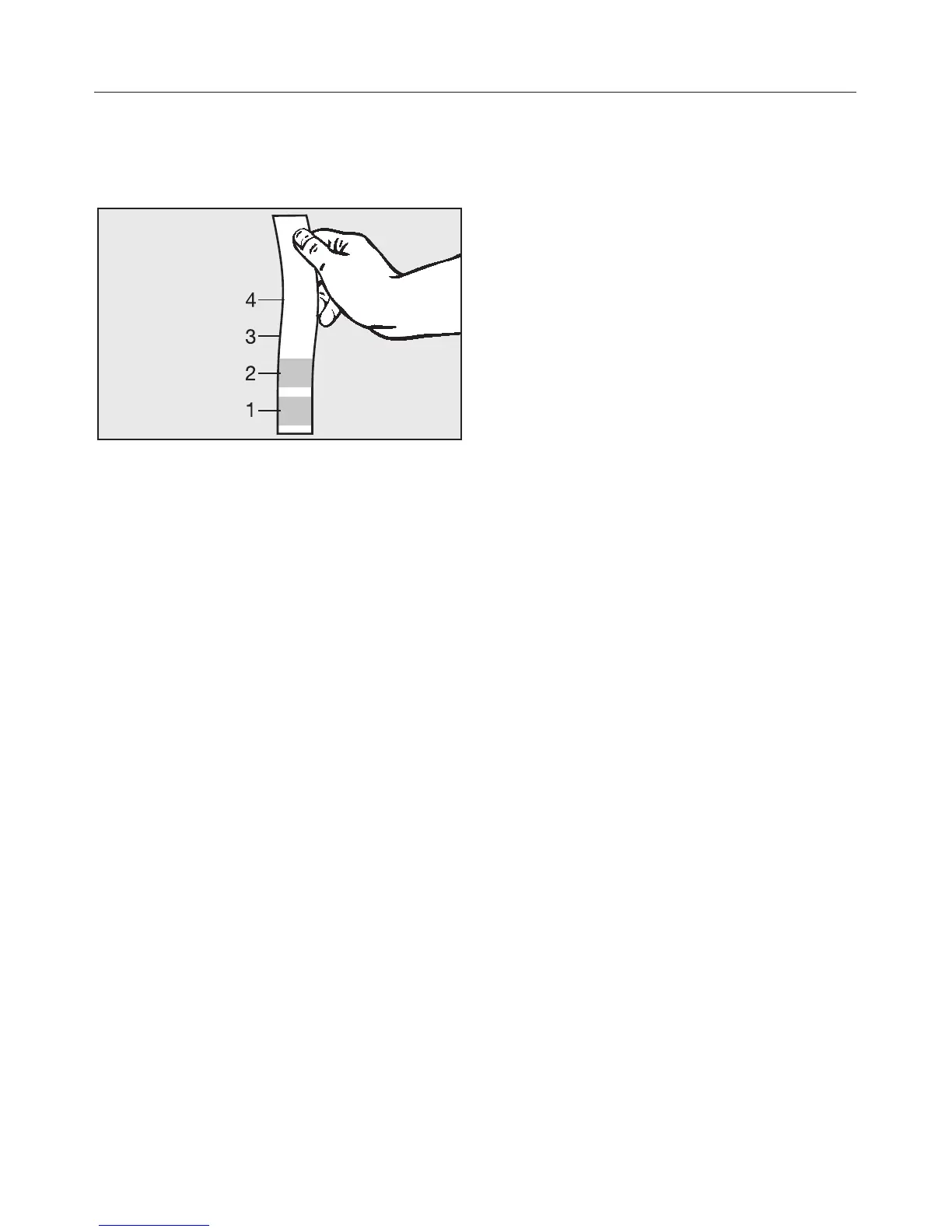
Do you have a question about the Miele Coffee System and is the answer not in the manual?
| Milk Frothing | Yes |
|---|---|
| Programmable | Yes |
| Coffee Bean Container | Yes |
| Pump Pressure | 15 bar |
| OneTouch for Two | Yes |
| Hot Water Function | Yes |
| Brand | Miele |
| Water Tank | Removable |
| Voltage | 220-240 V |
| Frequency | 50-60 Hz |
| Grinder | Yes |
| Color | Black |
| Programs | Espresso, Coffee, Cappuccino, Latte Macchiato |
| Cleaning | Automatic |