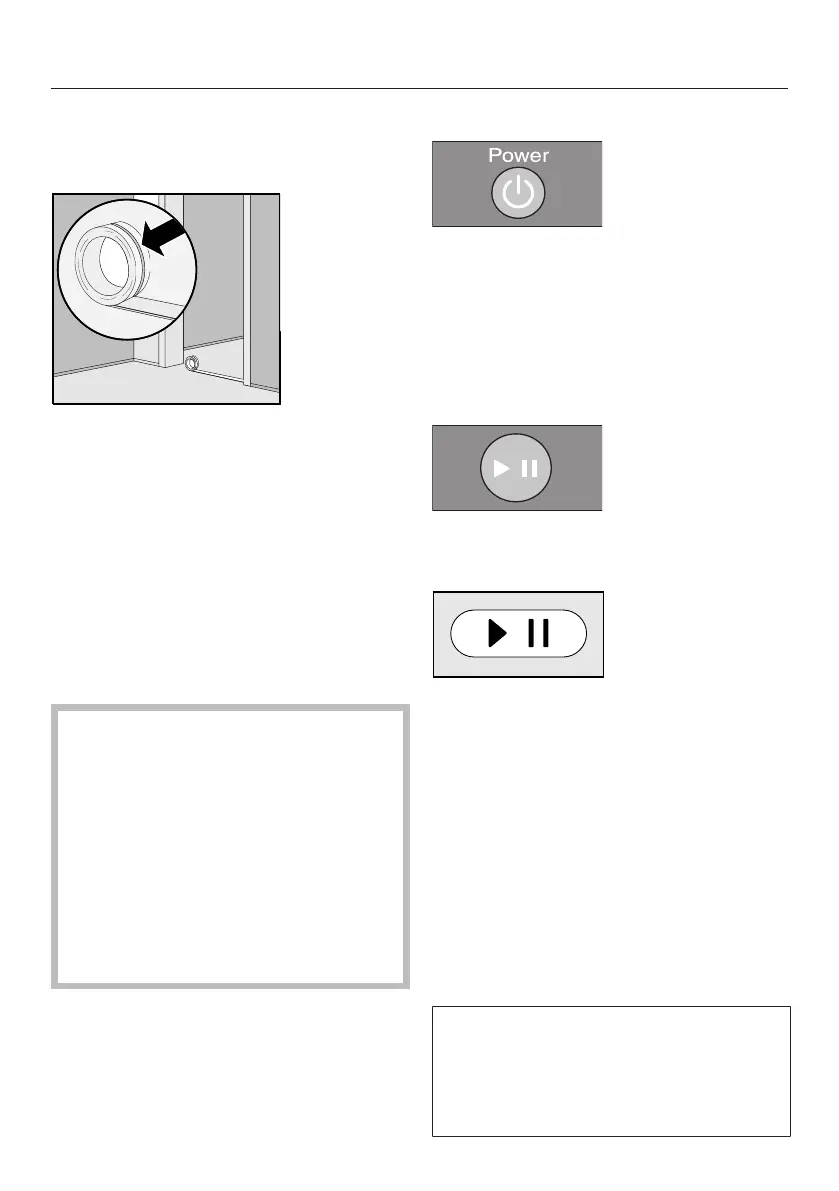18
You can define any areas which the
robot vacuum cleaner should not have
access to.
Place the magnetic strip supplied
with the groove facing downwards on
the floor.
The robot vacuum cleaner will not cross
over the magnetic strip.
Adhesive strips are supplied for
permanent fixing. Additional magnetic
strips are available to order from the
Miele webshop.
Use
Always observe the robot
vacuum cleaner during the first
cleaning session in a new
environment and after making
changes in your home. This way you
will be able to detect and remove any
problematic obstacles or section off
the relevant areas with the magnetic
strip. You must also check whether
steps and drops in height are
recognised properly.
The operation of the robot vacuum
cleaner via display will be described
later in this “Use” section.
Switching on and off
Press the Power button on the
remote control or any sensor on the
display.
Starting vacuuming
There are two ways to start vacuuming.
Option 1 (Remote control)
Press the button.
Option 2 (Display)
Press the sensor.
The area to be vacuumed will be
cleaned.
The robot vacuum cleaner always
cleans for at least five minutes,
regardless of the size of the surface to
be vacuumed.
Finishing vacuuming if vacuuming
started from the base station
The robot vacuum cleaner will return to
the base station and recharge.
If the battery is low, the robot vacuum
cleaner will return to the base station
and recharge. IIwill appear in the
indicator field. The robot vacuum
cleaner will then carry on vacuuming.
