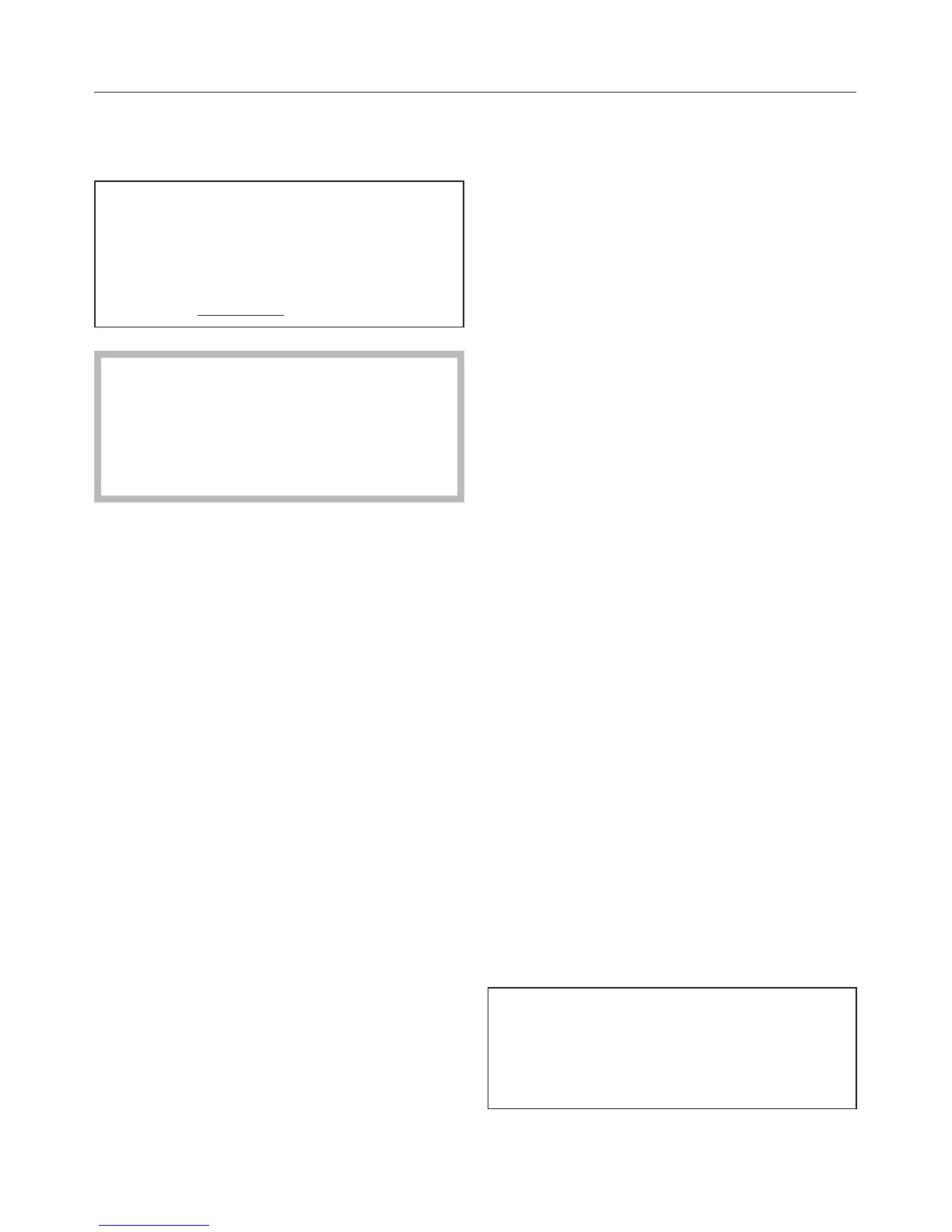Special function 2
Increasing the water level
For future servicing work, please do
-
cument any alterations to the stan
-
dard factory settings.
Enter any alterations in the relevant
Value set:
box.
It is not possible to alter the water le
-
vel while a programme is running.
You will have to cancel the program
-
me first. The h/f indicator light
must be flashing.
The amount of water taken into the ma-
chine at each intake can be increased
by 20 %.
^ Switch the dishwasher off with the
On/Off button I-0.
^ Press the +c and h/f buttons
and whilst holding them in switch
the dishwasher on with the On/Off
button I-0.
^
Then release these buttons.
The "Main wash/Rinses" l indicator
light will come on.
The "Salt" k indicator light will flash.
If this does not happen, start the proce
-
dure from the beginning again.
The set water hardness will then appear
in the display.
^
Press the +c button twice.
To start with, Special function 1 "final
rinse temperature increased" is selec
-
ted and will be shown in the display in
double digits (10 or 11).
^
Press the % until 20 or 21 appears in
the display.
The 1 indicator light will come on to
show that you are in programming le
-
vel.
The y indicator light will come on or
will flash to show that you are in Special
function 2.
The k indicator light will flash.
Special function 2 "Water level" is selec-
ted and will be shown in the display in
double digits.
20 Water level increased OFF.
The z indicator light will flash.
21 Water level increased ON.
The z indicator light will come on
(20% more water will be taken into
the machine at each water intake).
The first figure is the number of the
Special function. The second figure
shows whether or not the function is ac
-
tivated.
You can now use the +c button to
switch the increased water level functi
-
on on or off.
You can use the %$ programme
selector buttons to select either Spe
-
cial function 1 or Special function 2.
(10 or 11 to 20 or 21 in the display)
Programming special functions
44
