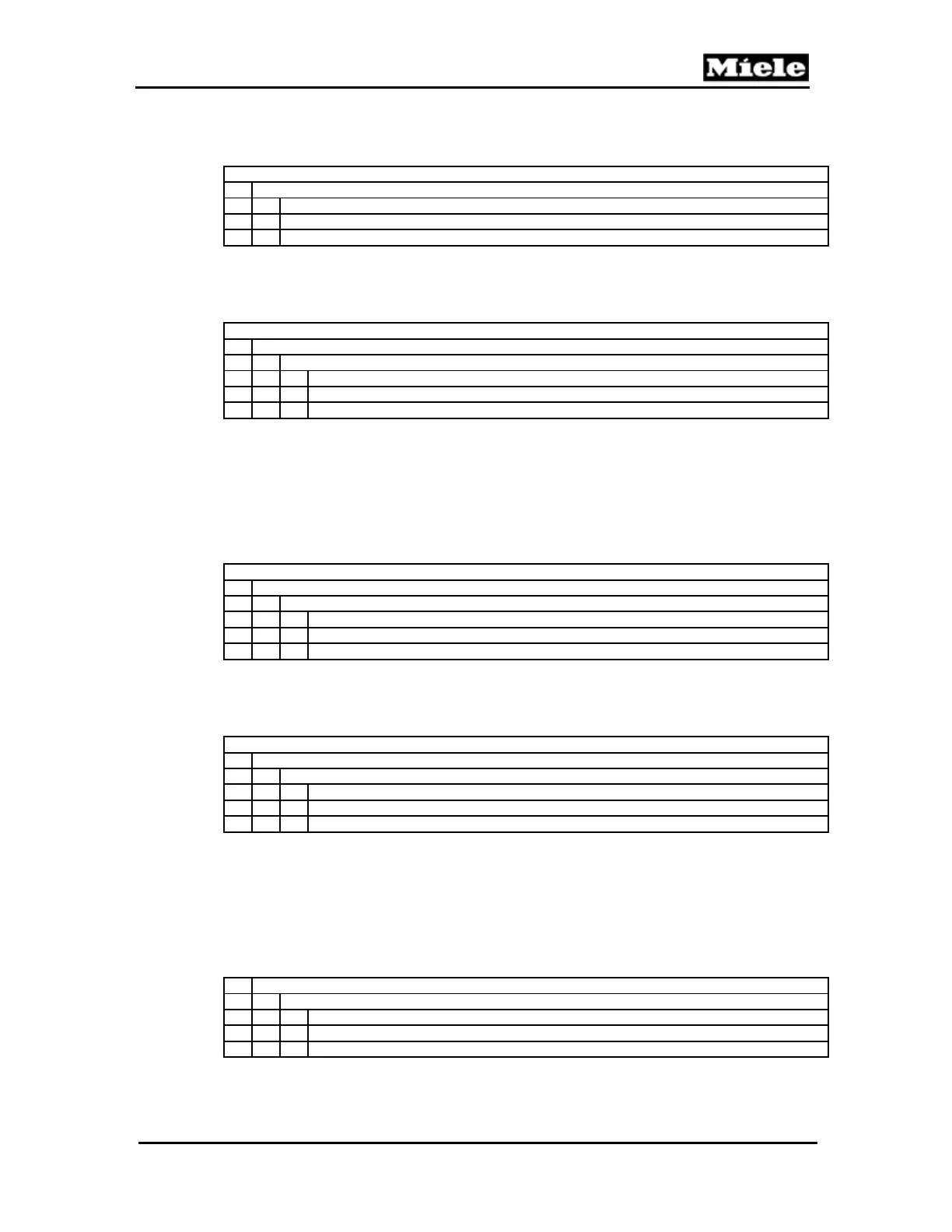Technical Information
121
PW 6xx7
1
Only visible under the following circumstances:
1. NTC temperature sensor plug N1L_ST6 is disconnected at the control-power module ELP 235.
2. When a personal identification-enabled communication link to the PC service program exists.
Service mode (service level)
4 Delete display information
1 Service messages
2 Accident prevention legislation display
3 Bearing maintenance display
Table 100-102: Delete Display Information Options
Make a selection with the multifunction selector switch and confirm with the
OK button. The control will prompt for confirmation.
Service mode (service level)
4 Delete display information
1 Service messages
1 Delete display information?
Disk symbol
Back symbol
Table 100-103: Delete Display Information Options
Clear the display by pressing and releasing the Save button. After the display
is cleared a prompt will appear. The technician must acknowledge the prompt
by pressing the Back button. The control goes back one menu level.
Pressing the Back button quits without clearing the service messages and
goes back one menu level.
Service mode (service level)
4 Delete display information
1 Service messages
1 Delete display information?
Display: Service messages were deleted
Back symbol
Table 100-104: Service Messages Deleted
Pressing the Back button quits the Delete display information function and
goes back one menu level.
Service mode (service level)
4 Delete display information
2 Accident prevention legislation display
1 Delete display information?
Disk symbol
Back symbol
Table 100-105: Accident Prevention Legislation-> Delete Display Information
Clear the display by pressing and releasing the Save button. After the display
is cleared a prompt will appear. The technician must acknowledge the prompt
by pressing the Back button. The control goes back one menu level.
Pressing the Back button quits without clearing the service messages and
goes back one menu level.
4 Delete display information
2 Accident prevention legislation display
1 Delete display information?
Display: Accident prevention legislation display was deleted
Back symbol
Table 100-106: Accident Prevention Legislation Display Deleted
Pressing the Back button goes back one menu level.
