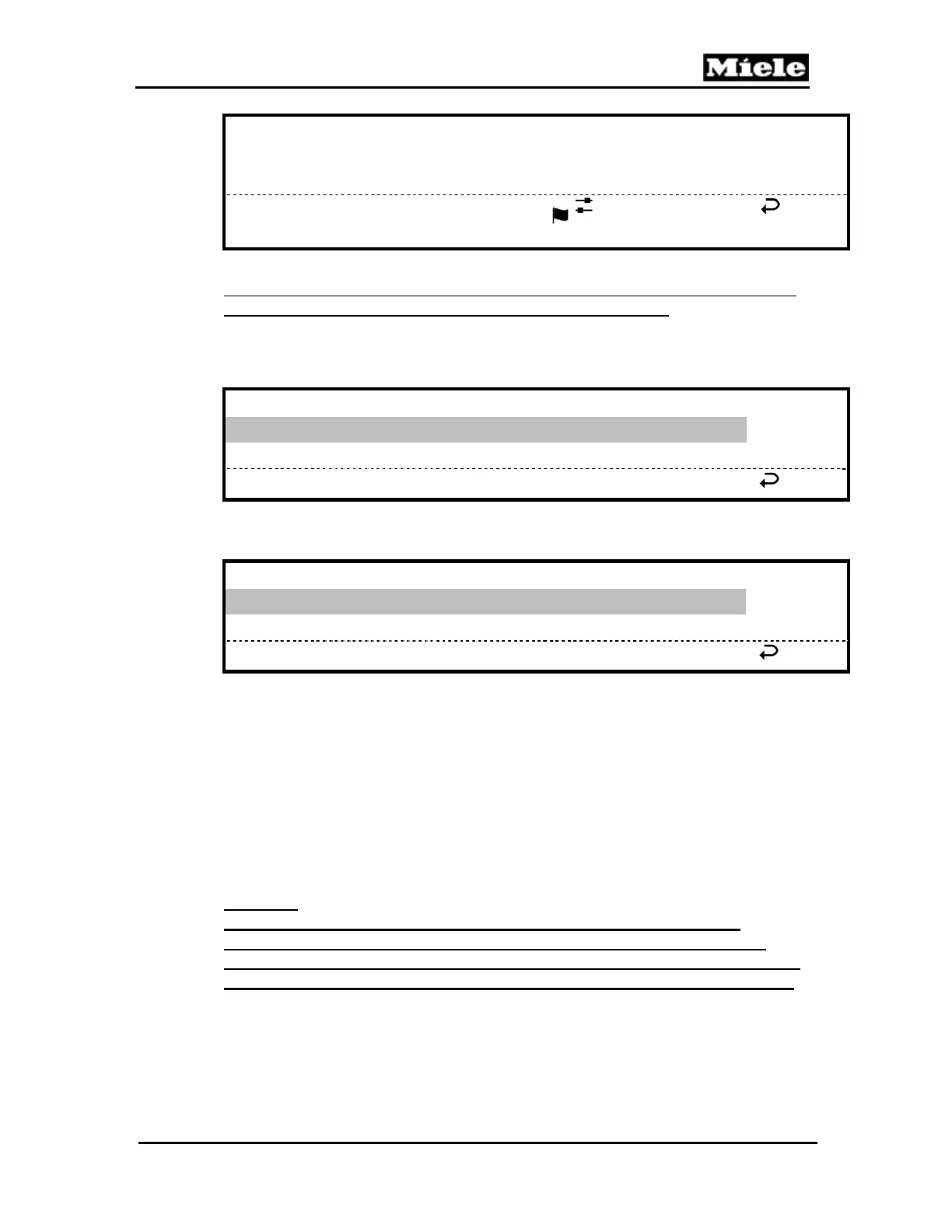Technical Information
15
PW 6xx7
2 Colors
Program end Residual moisture 60%
Door can be opened.
Date/Time Settings
If “No” or “Manual” was set in the program header or the weighing system is
defective, the residual moisture value will not be displayed.
2.3 Service Mode
After selection
Service program► Manual test
Weighing system =
MPG module >
and pressing the OK button the technician can choose between “Calibration”
and “Test”.
Manual test► Weighing system
Calibration
Test
2.3.1 Calibration
The weighing system was calibrated at the Lehrte factory and tested with
control weights in order to establish a set of load characteristics. If something
changes due to external factors or component failure/replacement (e.g., after
initial startup and reset a control weight is incorrectly displayed), then the
system will have to be recalibrated.
Before every new calibration, the weighing system must be logged off and
back on one time (under “Service settings”). If the system was calibrated
without logging back on, calibration will not proceed as described below.
Warning!
After logging the weighing system on, the machine must not be
switched off during calibration until after calibration data has been
saved. This interim shutoff will adversely affect the calibration process
and the whole thing (including system logon) will have to be repeated.
After selecting “Calibration”
