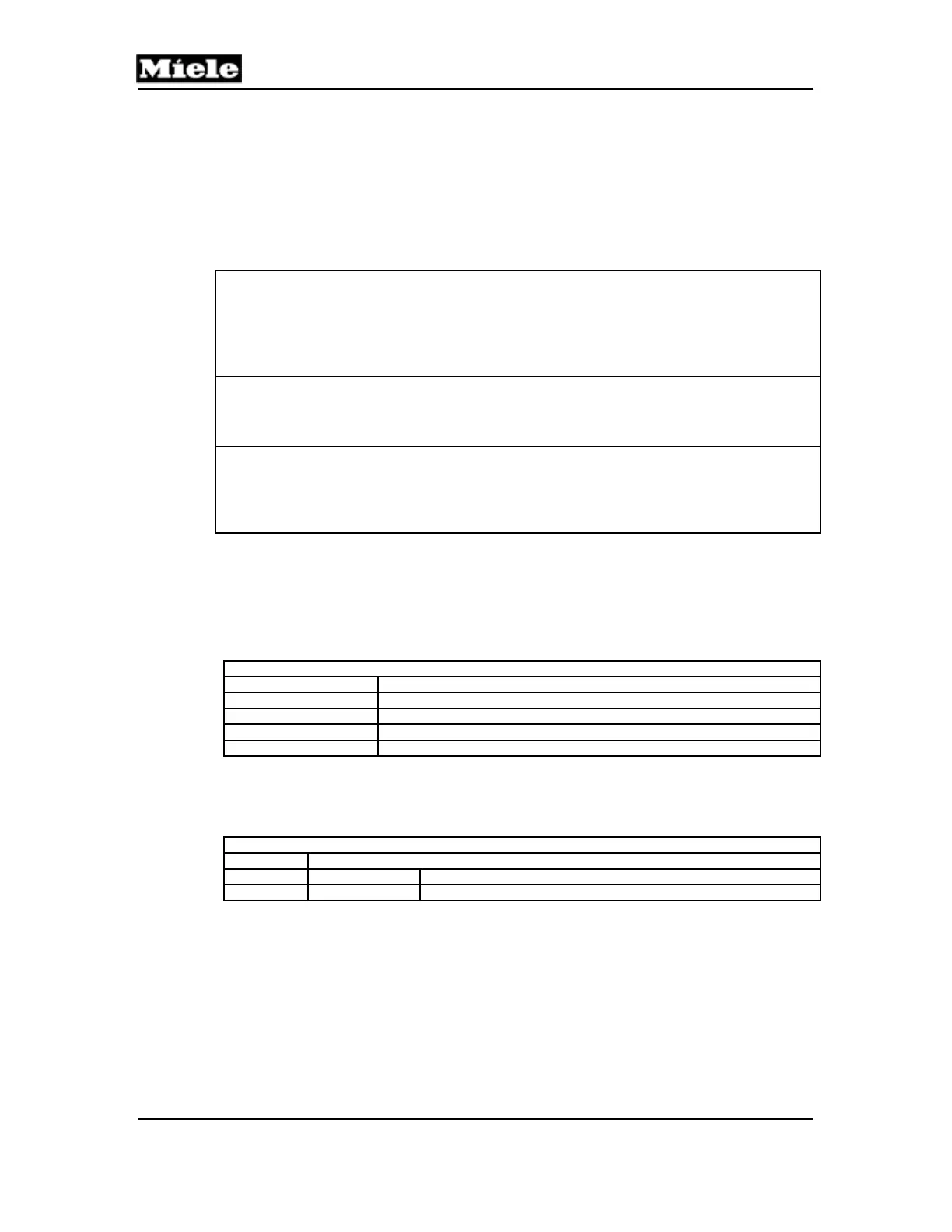Technical Information
92
PW 6xx7
Accessing:
1. Press and hold the Start button.
2. Switch the machine on via the main switch.
3. Release the Start button as soon as the display lights up.
4. Press and release the Start button twice briefly.
5. Then press and hold the Start button for at least 4 seconds until its
illuminated switch surround flashes. Release the Start button.
Note:
The service mode accessing procedure must be completed within 10
seconds of switching the machine on. If this is not achieved, the service
mode accessing process is interrupted and the control reverts to normal
operating mode.
Note:
A power interruption during the accessing procedure will cancel the process.
The accessing procedure must then be started again from the beginning.
Note:
During a test in all service programs the display flashes if an actual value
varies from the target value. The technician can then more easily recognize
faults or target values that have not been reached.
Acknowledgement indicator:
Successful accessing of the service mode is indicated by rapid flashing (5
flashes per second) of the Start button illuminated switch surround.
Options:
Service mode is divided into 5 different parts:
Service mode (service level)
1 Service programs
2 Service information
3 Service settings
4 Delete display message
5 Backup
Table 100-43: Service Mode Main Level
1
Only visible under the following circumstances:
1. NTC temperature sensor plug N1L_ST6 is disconnected at the control-power module ELP 235.
2. When a personal identification-enabled communication link to the PC service program exists.
Service mode (service level)
1 Service program
1 Test manually
2 Test automatically
Table 100-44: Service Program Subdivisions
When the desired item has been selected via the selector switch, press the
OK button. The selected service program then starts immediately and can be
stopped when the Back button is pressed.
Test manually has the following subdivisions:
