See www.routerboard.com for more information. Contact support@mikrotik.com for support questions. 3-Jun-14
+
Quick&Setup&Guide&and&Warranty&Information&
%
First&use&
• K)<<,3+%(<+,<<(%3(:6,'%+)%+9,%:*&6+%&<%M&;I&%3)<<,3+)-'%
• 0,2&3,%(33,B+'%@$;N$O%8&+9%(%B(''&2,%J)A%B)8,-,1%A+9,-<,+% 3(:6,%)-%8&+9%(%B)8,-%3)<<,3+)-%+)%+9,%J)8,-%P(3Q%
Powering&
R9,%:)(-1%(33,B+'%B)8,-%8&+9%+9,%4)66)8&<S%5)1,'T%%
• M&+9%J)A%+)%A+9,-@%B)-+?%L+%(33,B+'%@$;N$O%0K%&<B*+%U(+%+9,%:)(-1V%9&S9,-%2)6+(S,%<,,1,1%+)%3)5B,<'(+,%4)-%B)8,-%
6)''%)<%6)<S%3(:6,'V%(+%6,('+%@=O%'*SS,'+,1W%4-)5%<)<;'+(<1(-1%UB(''&2,W%J)8,-%)2,-%A+9,-<,+%&<X,3+)-'%U<)%B)8,-%
)2,-%1(+(%6&<,'W?%R9,%:)(-1%0"%.+1"$%8)-Q%8&+9%LAAA=$>?N(4%3)5B6&(<+%Y=O%B)8,-%&<X,3+)-'?%
• 0&-,3+%&<B*+%+)%+9,%B)8,-%X(3Q%@$;N$O% U',6,3+%5)1,6'%)<67W%
Booting&process&
!"#$%&(2+/.+$3%+"4%&5$/16+.7.$%8+"9+5::+!"#$%&'()!*+&"#$%&.;+<:%5.%+.%%+0%$5/:%0+="19/6#&5$/"1+6#/0%+3%&%>+
3$$4>??@/A/;8/A&"$/A;="8?@/A/?B 5$%6 "& 7>C51#5:+
R9&'%1,2&3,%1),'<Z+%3)5,%4&++,1%8&+9%(%C,-&(6%J)-+%3)<<,3+)-H%')%&<&+&(6%3)<<,3+&)<%9('%+)%:,%1)<,%2&(%+9,%A+9,-<,+%3(:6,H%*'&<S%
+9,%[&Q-)R&Q%M&<:)\%*+&6&+7?%M&<:)\%'9)*61%:,%*',1%+)%3)<<,3+%+)%+9,%1,4(*6+%LJ%(11-,''%)4%D,E;DFG;GG;D+8&+9%+9,%*',-<(5,%
508/1%(<1%1"+45..@"&0?%
L<%3(',%7)*%8&'9%+)%:))+%+9,%1,2&3,%4-)5%<,+8)-QH%4)-%,\(5B6,%+)%*',%[&Q-)R&Q%],+&<'+(66H%9)61%+9,%!ACAR%:*++)<%)4%+9,%1,;
2&3,%89,<%'+(-+&<S%&+%*<+&6%+9,%^A0%6&S9+%+*-<'%)44H%(<1%E-))2,%8&66%'+(-+%+)%6))Q%4)-%],+&<'+(66%',-2,-'?%
L<%3(',%LJ%3)<<,3+&)<%&'%<)+%(2(&6(:6,H%M&<:)\%3(<%(6')%:,%*',1%+)%3)<<,3+%+)%+9,%[/K%(11-,''%)4%+9,%1,2&3,?%[)-,%&<4)-;
5(+&)<%9,-,T%3$$4>??@/A/;8/A&"$/A;="8?@/A/?H/&.$I$/8%I.$5&$#4%
Extension&Slots&and&Ports&
• .<,%A+9,-<,+%B)-+ %UM&+9%/*+)%[0L_`%')%7)*%3(<%*',%,&+9,-%'+-(&S9+%)-%3-)'';)2,-%3(:6,'%4)-%3)<<,3+&<S%+)%
)+9,-%<,+8)-Q%1,2&3,'W?%R9,%A+9,-<,+%B)-+%(33,B+'%@$;N$O%0K%B)8,-&<S%4-)5%(%B(''&2,%J)A%&<X,3+)-?% "*&6+;&<%
=$>?@@(3%M&I&%3(-1 %8&+9% +8) [[K`% 3)<<,3+)-'?%
Buttons&and&Jumpers&
• !)*+,-.C%-,',+%X*5B,-%9)6,%U!,',+>%&<%(:)2,%&5(S,W%b%-,',+'%!)*+,-.C%')4+8(-,%+)%1,4(*6+'?%[*'+%'9)-+%3&-3*&+%+9,%
5,+(66&3%'&1,'%)4%+9,%9)6,%U8&+9%(%'3-,81-&2,-H%4)-%,\(5B6,W%(<1%:))+%+9,%1,2&3,?%F)61%'3-,81-&2,-%&<%B6(3,%*<+&6%
!)*+,-.C%3)<4&S*-(+&)<%&'%36,(-,1?%%%
911 Lite5 ac
RouterBOARD 911 Lite5 ac comes with built in 802.11ac dual chain wireless device and one Ethernet port.
• Reset%button%(Reset1%in%above%image) –%Holding%this%button%during%boot%time%will%make%the%RouterBOARD %look%for%
Netinstall%servers.%Release%the%button%after%the%LED%light%goes%out.%
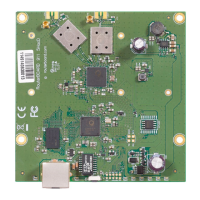
