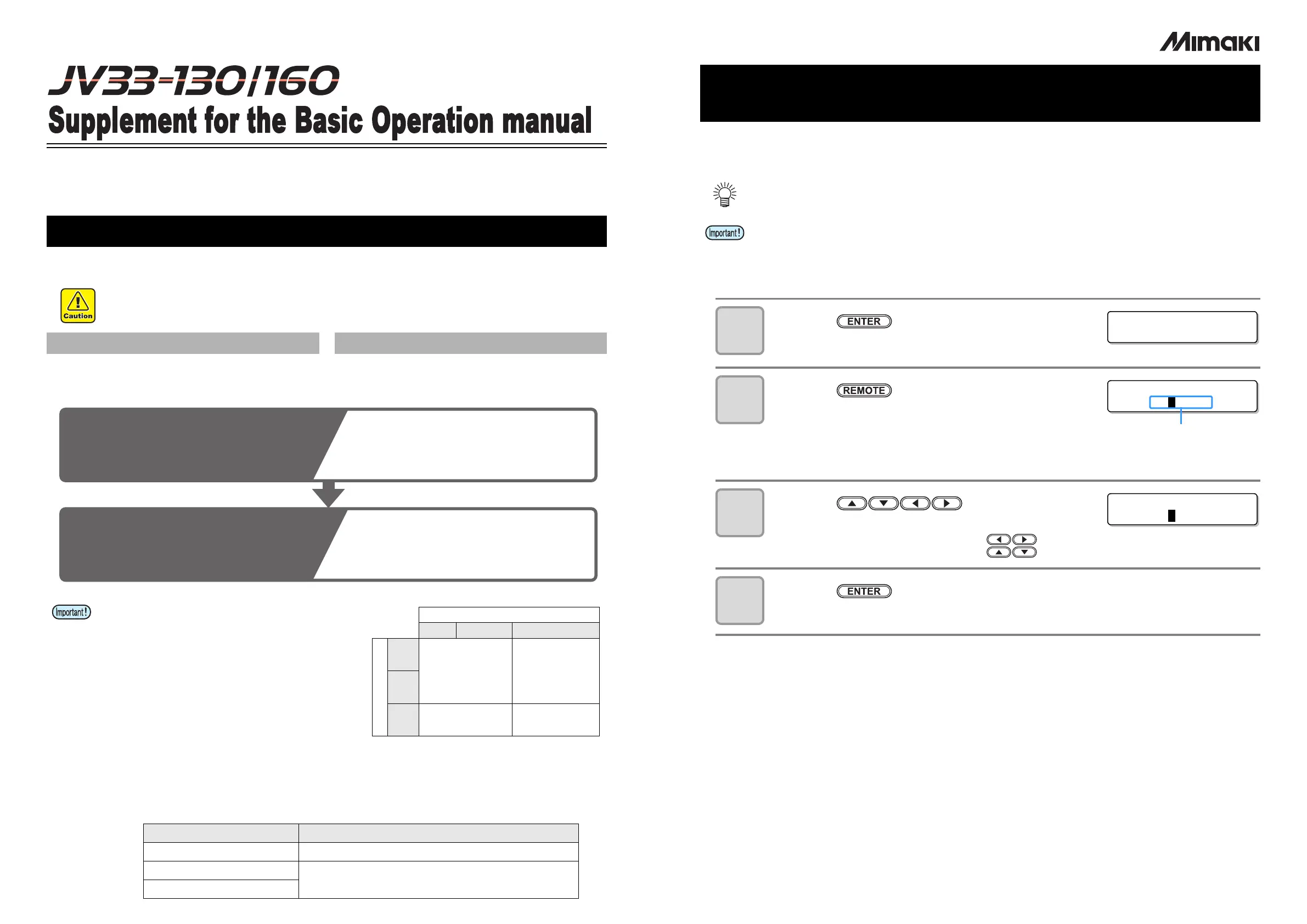Thank you very much for your purchase of the JV33 series.
The following functions are added from firmware version 4.0.
Please read this manual and fully understand it before using the device.
Ink type or the color used can be changed.
Changing the ink
• To change the ink set such as changing from “4-color model“ to “6-color model”, the machine must
be worked by our service engineer. Contact our service office or the distributor in your region.
Change the ink type Change the ink color
To change the ink type used such as changing from
ES3 ink to SS21 ink, work as follows.
To change the ink color used such as changing from
“6-colors” to “6-colors + white” of SS21 ink, work as fol-
lows.
• Note for changing ink type
Changeable ink type is limited by the type of ink
used. See the table on the right.
• Note for changing ink color
To replace white ink of SS21 from “SS21W” to “SS21W-2”, follow the exhibit “Before using new White
Ink (SS21-W2)” (D201848).
• When washing, use a special cleaning solution cartridge (sold separately).
Wash with the proper cleaning solution cartridge for the used ink type.
“Discharge” the remaining ink in
the machine, and “Wash” the head
or the tube.
See JV33-130/160 Operation Manual
Chapter 4 “DISCHARGE & WASH”.
Fill ink.
See JV33-130/160 Operation Manual
Chapter 4 “Initial ink fill up”.
Ink type to be changed
PIG Sb51/Sb52 SS21/ES3
Ink type used
PIG
Changeable
Contact our ser-
vice office or the
distributor in your
region.
Sb51
Sb52
SS21
ES3
Not changeable Changeable
Ink Type Cleaning Solution Type
Solvent ink (SS21/ES3) MILD SOLVENT Cleaning Solution Cartridge (SPC-0294)
Aqueous pigment ink (PIG)
Aqueous cleaning solution cartridge (SPC-0259)
Sublimation dye ink (Sb51/Sb52)
When both an ink cartridge and the optional bulk ink system (MBIS1) are set in the supply paths of the same color
for 4-color ink set, you can select the ink to be used first.
1
Press the key in the LOCAL or
the REMOTE mode.
2
Press the key.
3
Press the key to set the supply
path and the ink to be used first.
Select the supply path : Press the key.
Select the ink to be used first : Press the key.
4
Press the key.
• It enters in the LOCAL or the REMOTE mode.
Switch setting of ink supply path when both
ink cartridge and MBIS1 are set
• Usually, when both an ink cartridge and the bulk ink system (MBIS1) are set in the supply path of the
same color, the ink in the bulk ink system (MBIS1) is used first.
• This setting is only available for 4-color set.
• If supply path does not have both ink cartridge and the bulk ink system (MBIS1), this function cannot
be set.
• Pull out the ink cartridge selected on this function or turn the power on again to disable the setting.
ES3 - I NK MMCCYYKK
REMAIN 34567899
BULK / CART SELECT
-
B BB
Displays the currently supplying ink.
B : Bulk ink system (MBIS1)
C : Ink cartridge
- : Only one type is set
BULK / CART SELECT
-
C BB