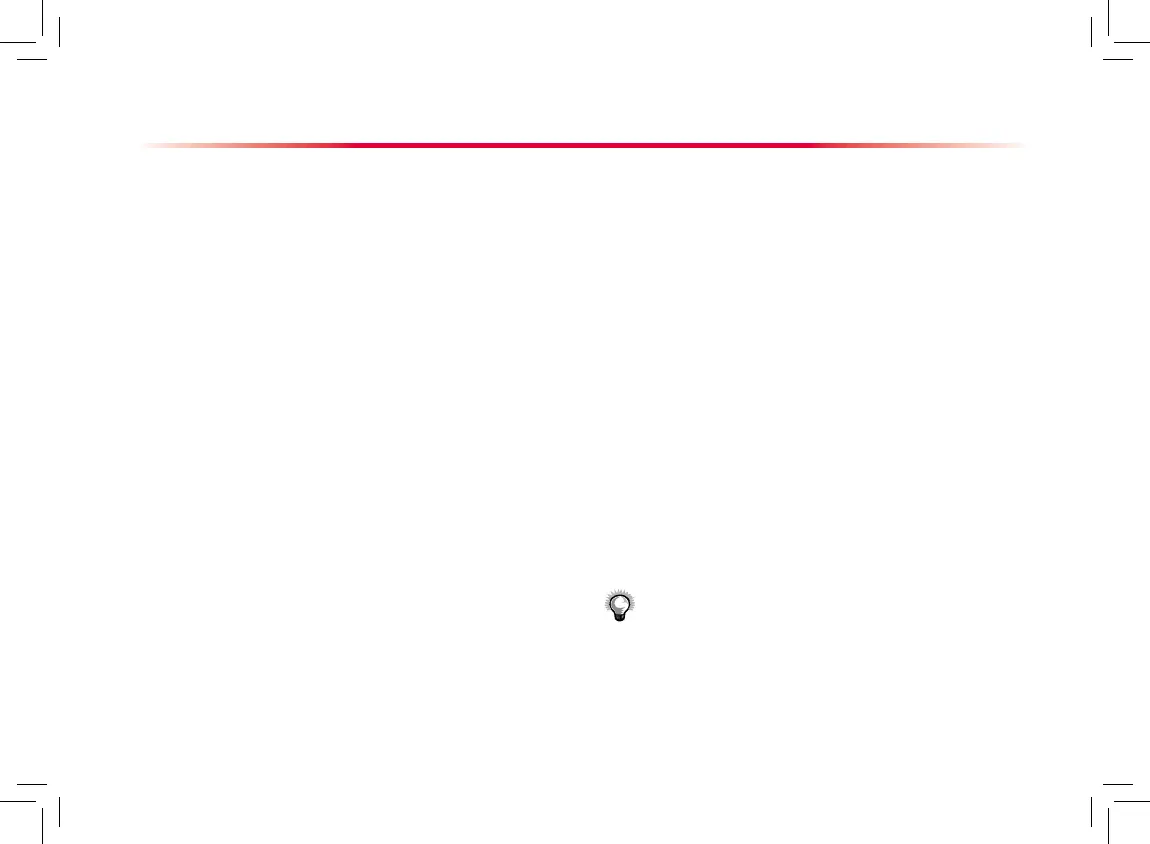Basic Operations
Setting up a Monitor
In situations where you install a patient monitor or change
the patient monitor’s application site, you need to setup
the patient monitor as follows:
Select [Main Menu]→[Maintenance >>]→[User
Maintenance >>]→enter the required password.
In the [User Maintenance] menu, select [Monitor
Name], [Department] and [Bed No.] and change
their settings.
Changing Language
Select [Main Menu]→[Maintenance >>]→[User
Maintenance >>]→enter the required password.
In the [User Maintenance] menu, select [Language]
and then select the desired language.
Restart the patient monitor.
Adjusting the Screen Brightness
Select [Main Menu]→ [ Screen Setup >>] →
[Brightness].
Select the appropriate setting for the screen
brightness. 10 is the brightest, and 1 is the least
bright. If the patient monitor operates on battery
power, you can set a less bright screen to prolong
the operating time of the battery. When the patient
monitor enters standby mode, the screen will change
to the least brightness automatically.
1.
2.
1.
2.
3.
1.
2.
Showing/Hiding the Help
The patient monitor provides online help information. The
user can display or hide the help as required.
Select [Main Menu]→[Screen Setup >>].
Select [Help] and toggle between [On] and [Off].
Setting the Date and Time
Select [Main Menu]→[Maintenance >>]→[System
Time >>].
Set the date and time.
Select [Date Format] and toggle between [yyyy-
mm-dd], [mm-dd-yyyy] and [dd-mm-yyyy].
Select [Time Format] and toggle between [24h] and
[12h].
1.
2.
1.
2.
3.
4.
Note
:
Changing date and time will affect the storage of
trends and events and may cause data missing
.
