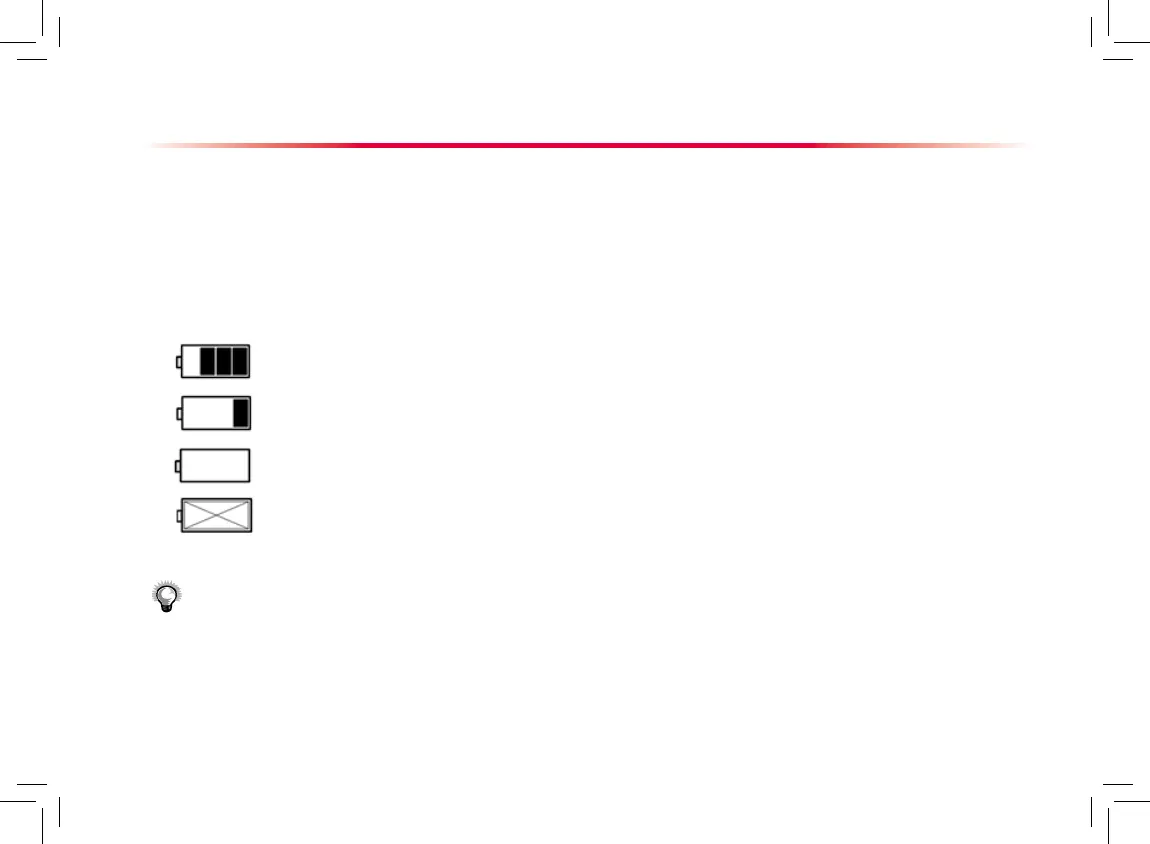Battery
The battery is charged whenever the patient monitor is connected to an AC power source
regardless of whether or not the patient monitor is currently on. Whenever the AC power is
interrupted during patient monitoring, the patient monitor will automatically run power from
the internal battery.
12
On-screen battery symbols indicate the battery
status as follows:
Indicates that the battery works correctly. The solid portion represents the current
charge level of the battery in proportion to its maximum charge level.
Indicates that the battery has low charge level and needs to be charged. In this
case, the patient monitor provides an alarm message.
Indicates that the battery is almost depleted and needs to be charged immediately.
Otherwise, the patient monitor shuts down automatically.
Indicates that no battery is installed.
Note
:
Take out the battery before transport or storage to avoid damaging the battery.
Keep the battery out of the reach of children.
Use only the battery specied by the manufacturer.
Do not disassemble battery, or dispose of it in re, or cause it to short circuit. It may ignite, explode, leak or
heat up, causing personal injury.
