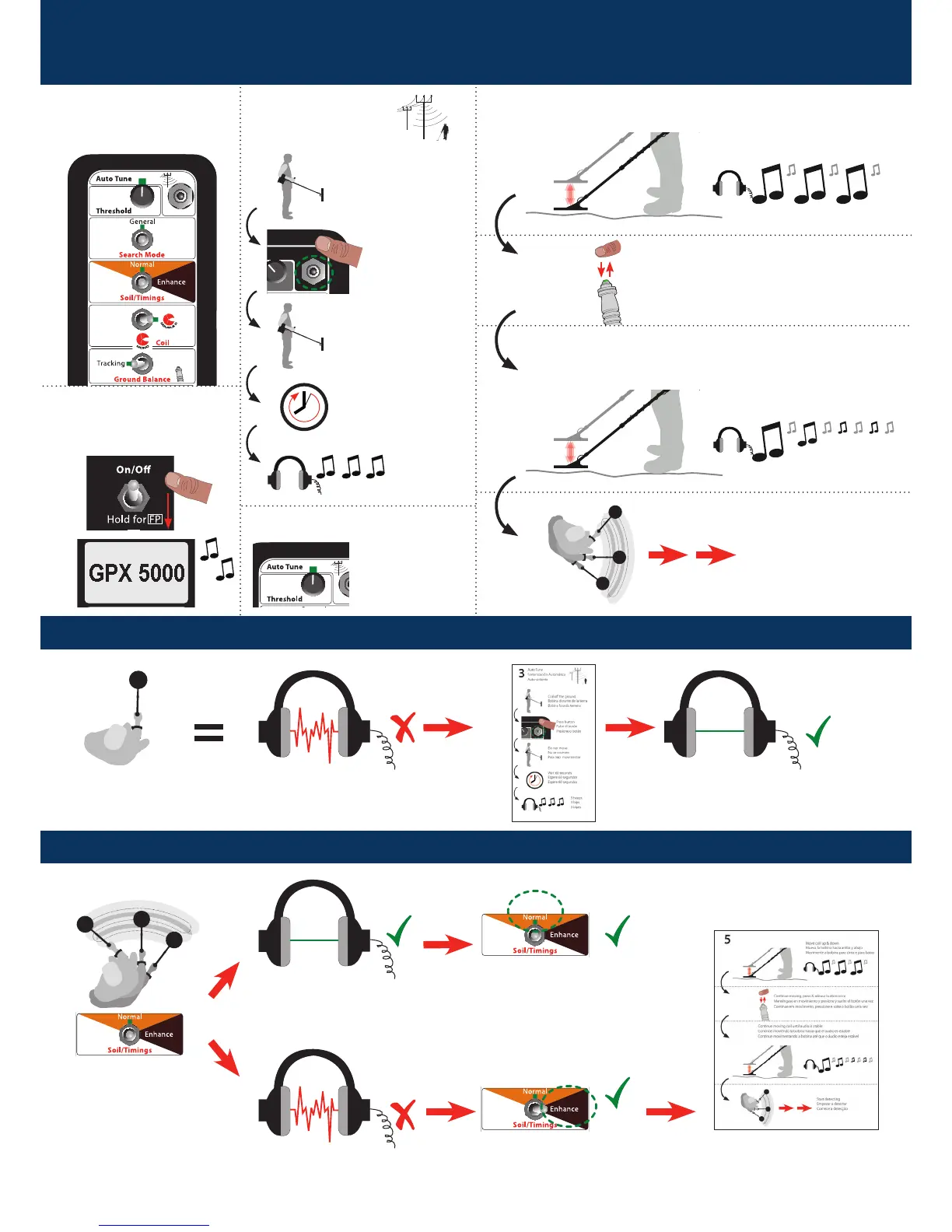Setup Para encenderla. Ground Balance Balance de tierra
Ligar
Otimização de solo
1
Switches as shown
Turn on (Press & Release)
Auto Tune
Coil off the ground
Move coil up & down
Start detecting
Continue moving, press & release button once
Continue moving coil until audio is stable
Do not move
Wait 60 seconds
3 beeps
Confirm Threshold
Press button
Interruptores como se indica
Encender (presione y suelte)
Sintonización Automática
Bobina distante de la tierra
Mueva la bobina hacia arriba y abajo
Empezar a detectar
Manténgase en movimiento y presione y suelte el botón una vez
Continúe moviendo la bobina hasta que el audio es estable
No se mueven
Espere 60 segundos
3 bips
Confirmando el umbral
de tono
Pulse el botón
Botões conforme ilustrados
Ligar (pressione e solte)
Auto-sintonia
Bobina fora do terreno
Movimente a bobina para cima e para baixo
Comece a detecção
Continue em movimento, pressione e solte o botão uma vez
Continue movimentando a bobina até que o áudio esteja estável
Para não movimentar
Espere 60 segundos
3 bipes
Confirmação de tom Limiar
Presione o botão
2
1.
2.
3
4
5
Unstable Audio Audio inestable Áudio instável
Soil/Timings Solo/optimización Solo/otimização
When not sweeping...
When sweeping in Normal...
... the audio is unstable,
... the audio is unstable, select Enhance After changing Soil/Timings always repeat step 5
...the audio is stable, keep using Normal
repeat step 3
Cuando no está barriendo...
Al escanear en Normal...
... el sonido es inestable,
... el sonido es inestable, seleccione Mejorar Después de cambiar el suelo / optimizar siempre repita el paso 5
...el sonido es estable, siga usando Normal
repita el paso 3
Quando não ocorre a varredura...
Quando varrer em Normal...
... o áudio está instável,
... o áudio está instável, selecione o aumento Após mudar Solo/Otimização, sempre repita o passo 5
...o áudio está estável, continue usando Normal
repita o passo 3
