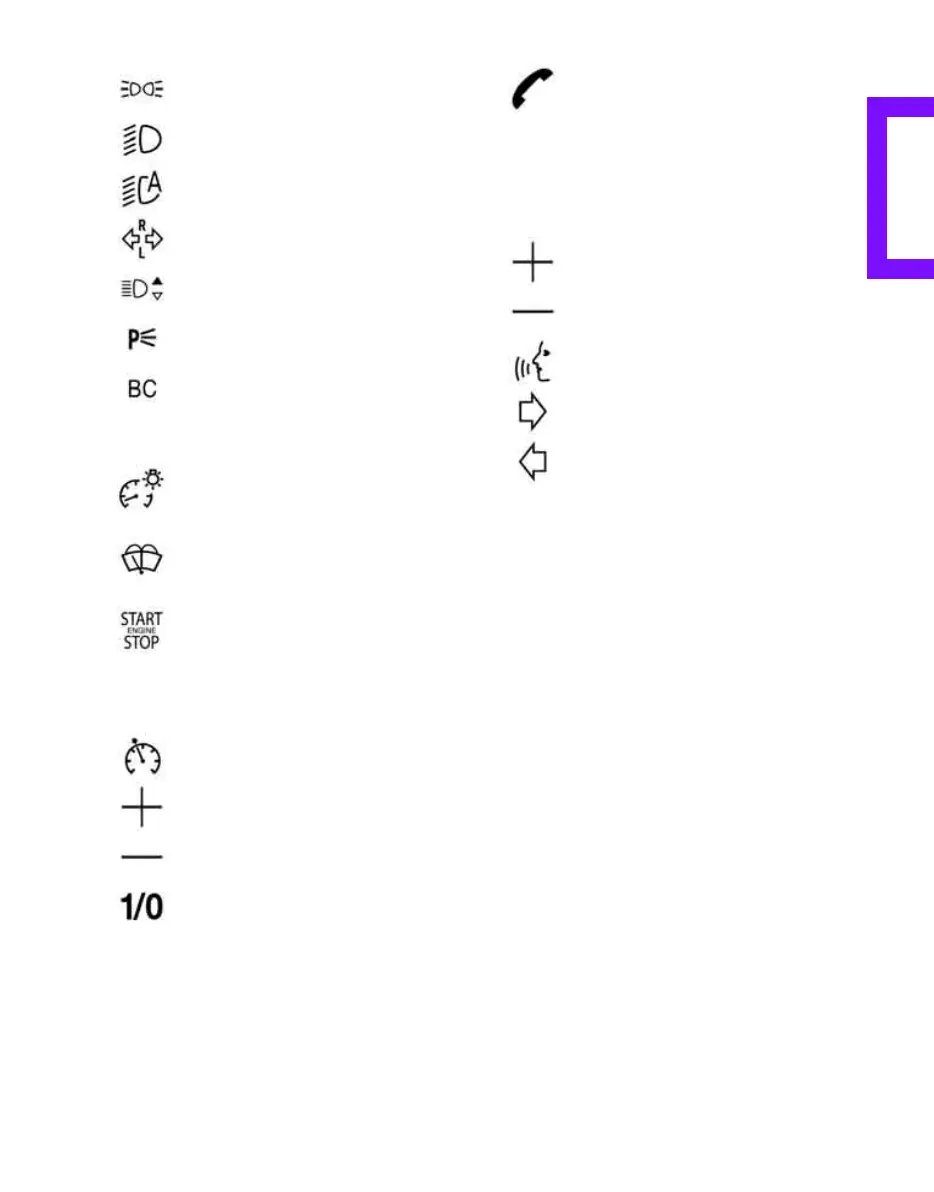Reference At a glanceControlsDriving tipsMobility
11
1 Folding exterior mirrors in and out
*
31
6 Ignition lock 35
7 Buttons
*
on right of steering wheel
Buttons
*
on left of steering wheel
8 Horn: the entire surface
9 Adjusting the steering wheel 32
10 Releasing the bonnet 94
2
Parking lamps 59
Low beams 59
Automatic headlamp control
*
59
Turn signals 39
High beams, headlamp flasher 61
Roadside parking lamps
*
61
Computer
*
45
3 Tachometer 12
Instrument lighting 62
4
Wiper system 40
5
Switching the ignition on/off and
starting/stopping the engine 35
Continuing cruise control
*
42
Storing speed and accelerating or
decelerating
Activating/deactivating cruise
control
*
42
Telephone
*
:
> Press: accepting and ending a
call, starting dialing
*
of
selected phone number and
redialing if no phone number is
selected
> Press longer: redialing
Volume
Activating/deactivating voice com-
mand system
*
Changing radio station
Selecting music track
Scrolling through phone book and
lists with stored phone numbers
Online Edition for Part no. 01 41 0 013 069 - © 11/06 BMW AG
