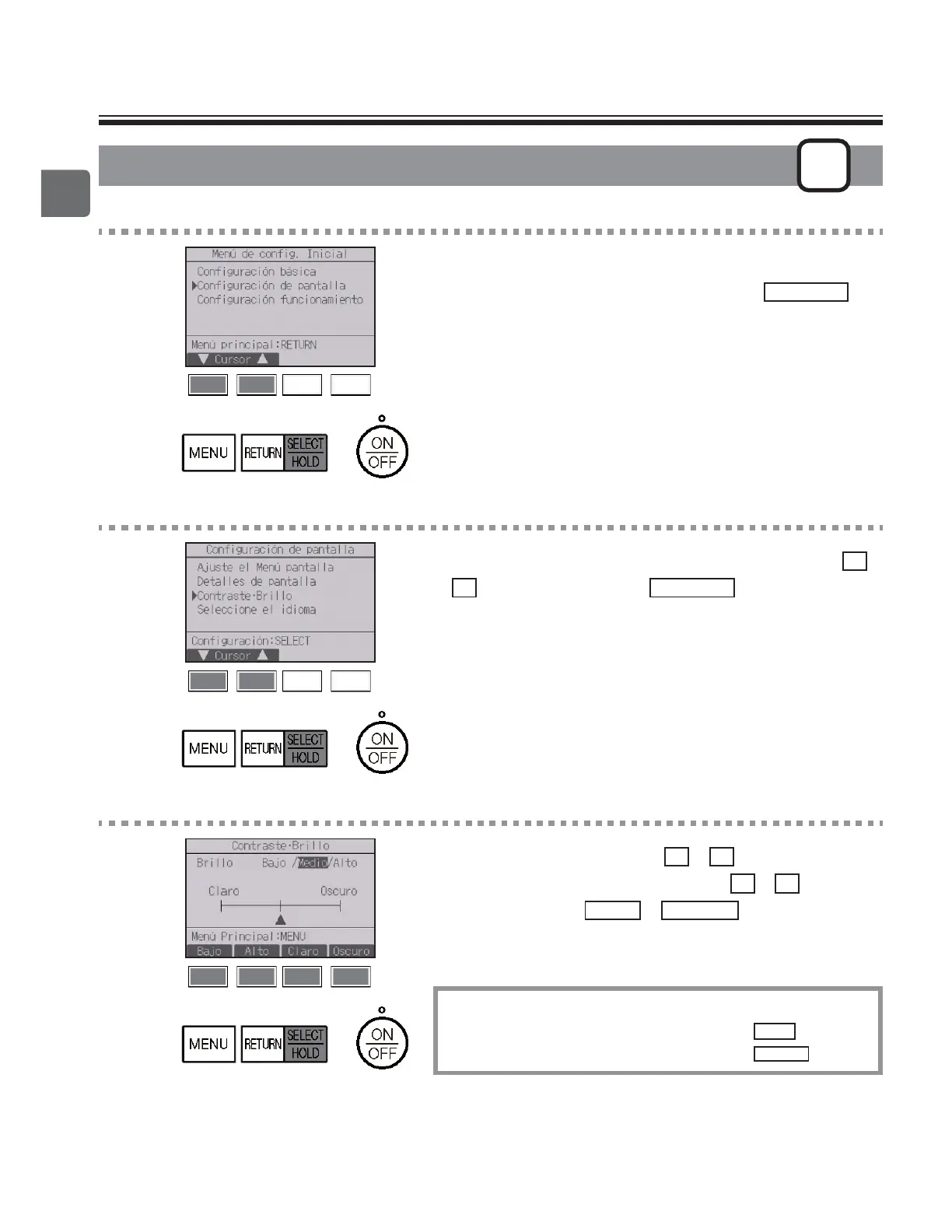60
Opciones de configuración de las funciones
&RQWUDVWH%ULOOR
P
Funcionamiento del botón
1
Seleccione “Configuración de pantalla” en el menú de
configuración inicial y presione el botón
ACEPTAR
.
2
0XHYDHOFXUVRUD³&RQWUDVWH%ULOOR´FRQHOERWyQ
F1
o
F2
, y presione el botón
ACEPTAR
.
3
Ajuste el brillo con el botón
F1
o
F2
.
Ajuste el contraste con los botones
F3
y
F4
, y
presione el botón
MENÚ
o
VOLVER
.
Navegación por las pantallas
Para volver al Menú principal ............. Botón
MENÚ
Para volver a la pantalla anterior
........ Botón
VOLVER
