Display
4
5
6
7
OPERATION MODE - Displays the operation status
between Cool / Dry / Auto / Fan / Heat. Operation modes
vary depending on the air conditioning system, Auto mode is
available with the City Multi R2 and WR2 series only.
POWER DISPLAY -
Displayed while the remote control is powered on.
CHECK - Displayed together with the address of the
malfunctioning unit (3 digits) and an error code (4 digits).
Displays set temperature.
IF YOU ARE TOO
HOT PRESS
IF YOU ARE TOO
COLD PRESS
PAC-SE51CRA
Operation Buttons
1
2
3
PAC-SE51CRA
User Guide
TEMP
ON/OFF
PAC-SE51CRA
6
5
3
4
7
ON/OFF - Switches between run and stop.
The light flashes when a malfunction occurs.
TEMPERATURE SETTING -
Sets the room temperature: Range of temperature setting:
Cool/Dry: 19ºC-30ºC / Heat: 17ºC-28ºC / Auto: 19ºC-28ºC
FAN SPEED SETTING -
Models with 4 airflow speed settings: Hi / Mid-2 / Mid-1 / Low
Models with 2 airflow speed settings: Hi / Low
2
1











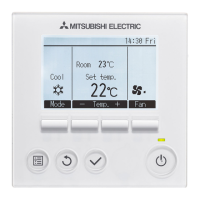
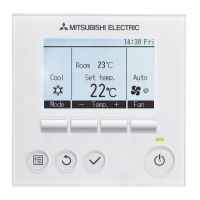
