
Do you have a question about the Mitsubishi Electric PAR-U01MEDU Smart ME and is the answer not in the manual?
| Model | PAR-U01MEDU |
|---|---|
| Category | Controller |
| Type | Wired Remote Controller |
| Brand | Mitsubishi Electric |
| Connectivity | Wired |
| Communication Protocol | M-NET |
| Humidity Range | 20% to 80% RH (non-condensing) |
| Compatibility | Mitsubishi Electric systems |
| Display | LCD |
| Power Supply | 12 V DC |
| Operating Temperature | 0°C to 40°C |
| Dimensions (H x W x D) | 120 mm x 120 mm x 18 mm |
Details the components and functions of the remote controller's interface.
Provides essential safety guidelines for installation and operation.
Details safety measures for moving and servicing the controller.
Illustrates the layout and flow between different controller screens.
Instructions for turning the indoor unit on and off using the controller.
Guides on changing operation modes, setting temperatures, and override functions.
Explains how to adjust the desired temperature settings.
Setting the current date and time, and time format for the controller.
Programming daily ON/OFF times, modes, and temperatures.
Setting ON/OFF and Auto-OFF timers for unit operation.
Configuring the system to save energy based on occupancy or other conditions.
Adjusting sensitivity for occupancy and brightness sensors.
Defining upper and lower limits for temperature settings.
Displaying and resetting error codes and related information.



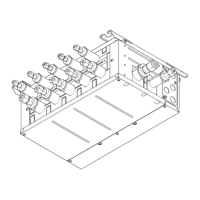








