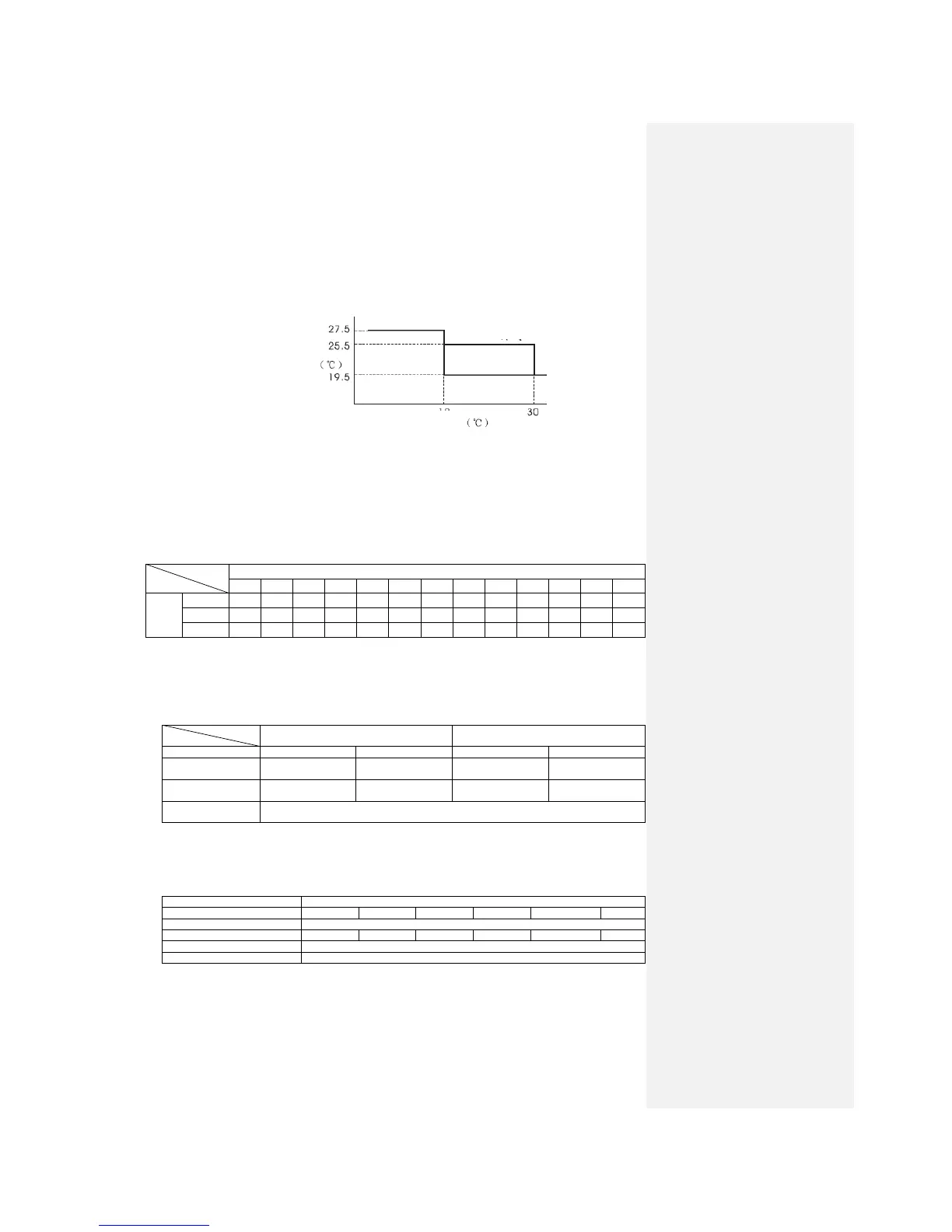-21-
4.9 Outline of automatic operation
(1) Determination of operating mode
After the indoor and outdoor fans operate at the 2nd sped and 3rd speed respectively for 20
seconds, the system checks the room temperature and outdoor air temperature to determine the
operating mode and the room temperature setting compensation value, and then enters the
automatic operation.
(2) The unit checks the temperature every hour after the start of operation and, if the result of
check is not the same as the previous operating mode, it will change the operating mode.
(3) When the unit is started again within one hour after the stop of automatic operation or when
the automatic operation is selected during heating, cooling or drying operation, the unit will
operate in the original operating mode.
(4) Set temperature can be adjusted within the following range. There is the relationship as shown
below between the signals of the wireless remote controller and the set temperature.
Signals of wireless remote controller (indication)
4.10 Economical operation (ECONO button on remote controller: ON)
(1) When the ECONO button is pressed, the power is controlled for gentle operation in the status
which is not too cold or too hot. In this case, the temperature in the Cooling mode is higher
than the set temperature by 1.5ºC (increasing 0.5ºC per hour), and the temperature in the
Heating mode is lower than the set temperature by 2.5ºC (decreasing 0.5ºC per hour).
Inverter instruction
frequency
Rotate speed of
indoor fan
Rotate speed of
outdoor fan
4.11 Air blowing operation
(1) When the fresh air signal from the remote controller is received, the fresh air operation begins.
(2) The so-called “fresh air operation” refers to the air blowing operation in the whole machine
with filter.
Rotate speed of indoor fan
Rotate speed of outdoor fan
(3) In this control, the continuous transmission error protection function can be neglected.
(4) In the fresh air operation, all timing functions are effective.
