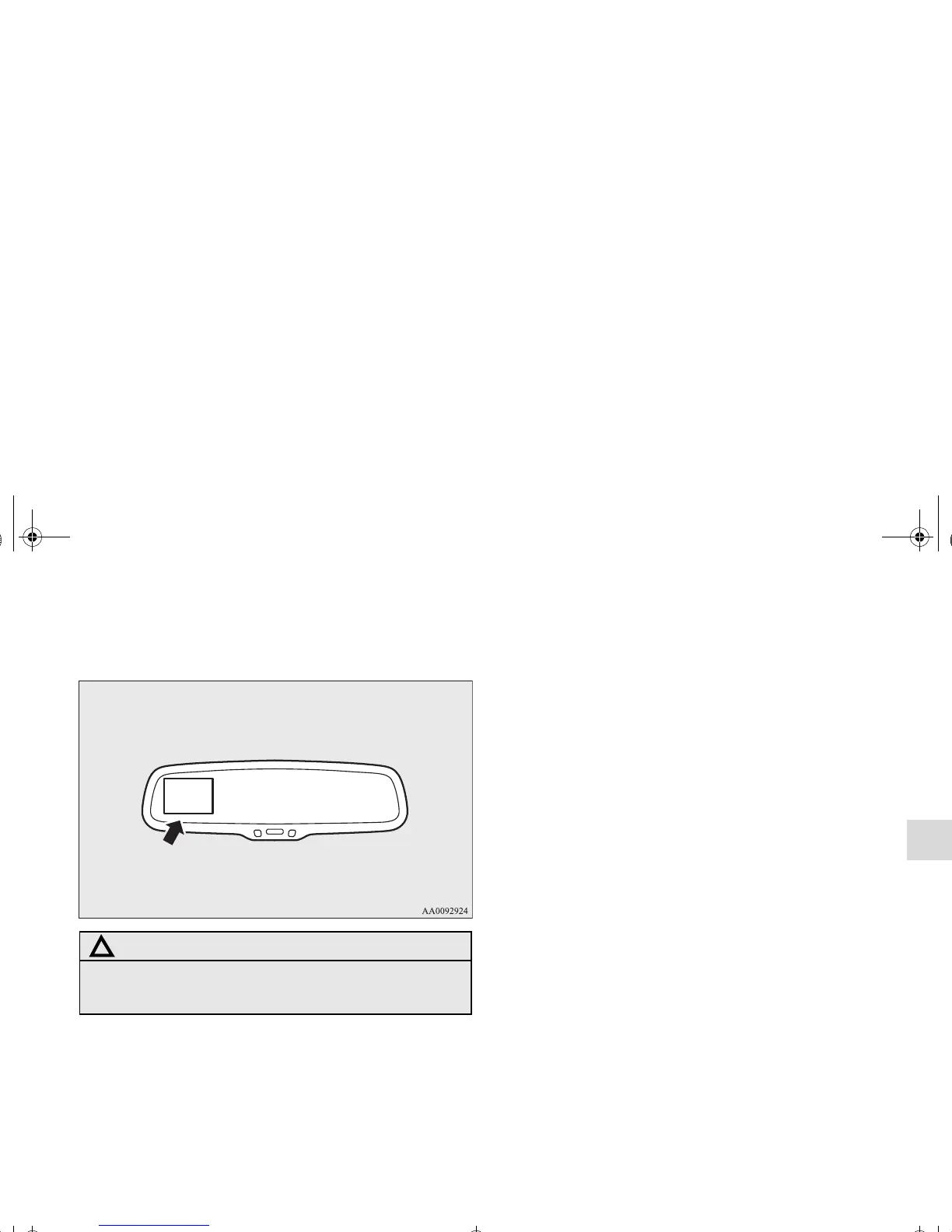OTE
● Mirror image is displayed on the rear-view camera dis-
play.
● Monitor brightness is adjusted automatically by sensors.
● In the event the monitor is continuously used for more
than 5 minutes, the monitor will automatically turn off.
● Under certain circumstances, it may become difficult to
see an image on the display, even when the system is
functioning correctly.
• In a dark area, such as at night.
• When water drops or condensation are on the lens.
• When sun light or headlights shine directly into the lens.
→ When the camera picks up extremely bright light,
such as sunlight reflected off the rear bumper, a bright
vertical line may appear on the display.
CAUTION
!
● The rear-view camera uses a wide-angle lens. As a
result, images and distances shown on the rear-view
camera display are not exact.
BK0098300US.book 105 ページ 2008年12月8日 月曜日 午前11時37分
