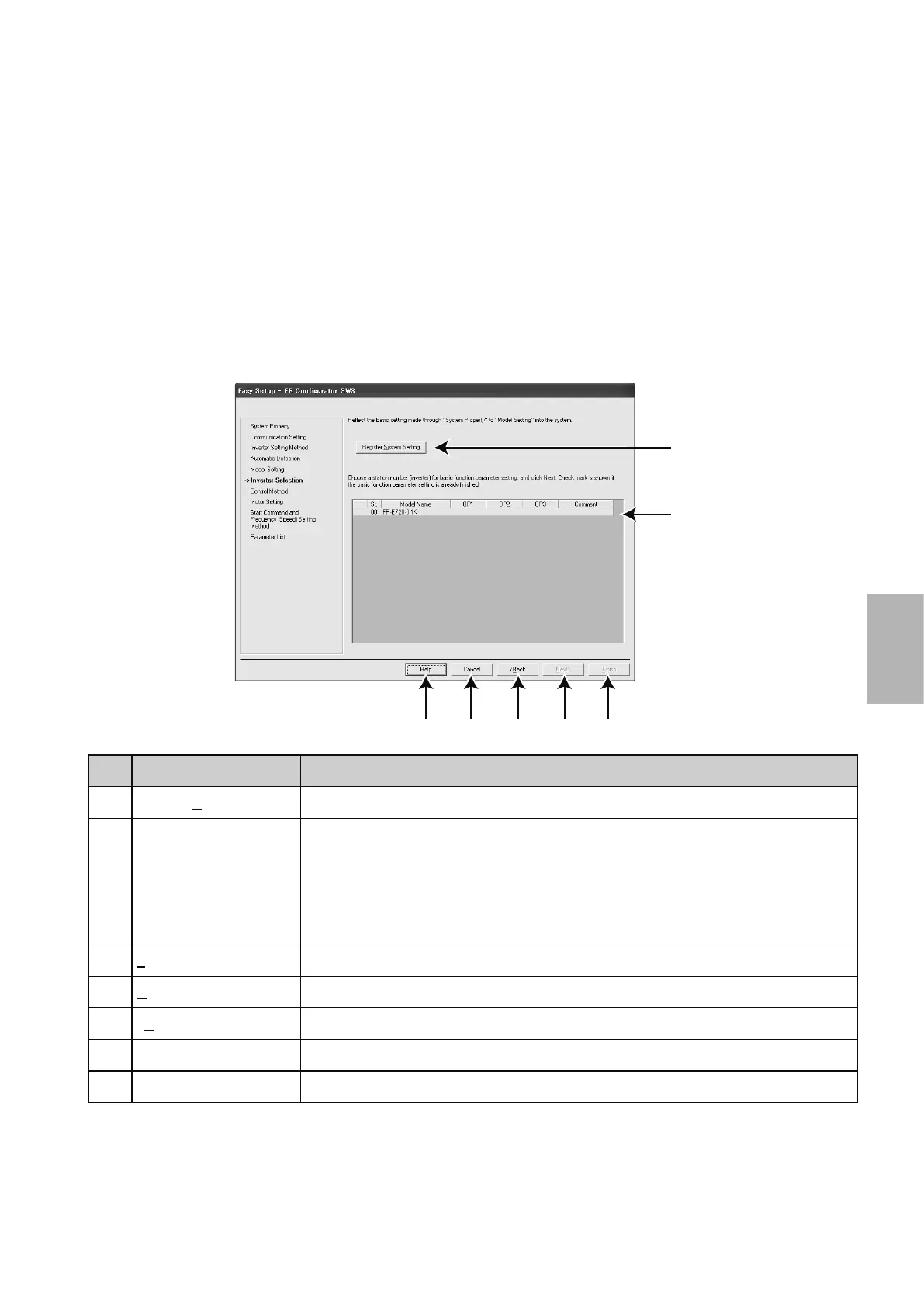4-13
4
4.2.6 Inverter selection
Click [Register System Setting] to register the system setting, and then parameter setting becomes available.
Choose an inverter (station number) for parameter setting, and click [Next]. After parameter setting is nished,
the window returns to "Inverter Selection" again. To congure parameters on multiple devices, return to this
screen and select another inverter (station number) after you have nished conguring parameters on a
particular inverter.
Click [Finish] to close Easy Setup, and proceeds to the Main frame window.
A
B
E DFG C
No. Name Function and description
A
Register System Setting Register the system setting congured in Easy Setup.
B Inverter selecting eld
Shows the inverter reected into the system setting. Choose a station number for
parameter setting, and click [Next].
A check mark is displayed on the station number if the parameter setting has been
already congured. (Click [Register System Setting] to register the system setting rst,
and the eld becomes available.)
C
Finish Click to close Easy Setup, and proceeds to the Main frame window.
D
Next> Proceeds to "Control Method".
E
<Back Returns to "Model Setting", "Automatic Detection", or "Parameter List".
F Cancel Disables the settings and closes Easy Setup.
G Help Displays Help window.
