Mitsubishi Electric Europe B.V. /// FA - European Business Group ///
Germany /// Tel.: +49(0)2102-4860 /// Fax: +49(0)2102-4861120 ///
https://eu3a.mitsubishielectric.com
GOT2000 Series Operator
Terminals
Human-Machine Interfaces
Installation Manual for
GT2715XTBA, GT2715-XTBD,
GT2712-STBA, GT2712-STBD,
GT2712-STWA and GT2712-STWD
Art. no.: 280288 ENG, Version A, 29092014
Safety Information
For qualified staff only
This manual is only intended for use by properly trained and qualified electri-
cal technicians who are fully acquainted with automation technology safety
standards. All work with the hardware described, including system design,
installation, setup, maintenance, service and testing, may only be performed
by trained electrical technicians with approved qualifications who are fully
acquainted with the applicable automation technology safety standards and
regulations.
Proper use of equipment
The GOT2000 series operator terminals (GT2715, GT2712) are only intended
for the specific applications explicitly described in this manual or other manu-
als. Please take care to observe all the installation and operating parameters
specified in the manual. All products are designed, manufactured, tested and
documented in agreement with the safety regulations. Any modification of
the hardware or software or disregarding of the safety warnings given in this
manual or printed on the product can cause injury to persons or damage to
equipment or other property. Only accessories and peripherals specifically
approved by MITSUBISHI ELECTRIC may be used. Any other use or application
of the products is deemed to be improper.
Relevant safety regulations
All safety and accident prevention regulations relevant to your specific appli-
cation must be observed in the system design, installation, setup, mainte-
nance, servicing and testing of these products.
In this manual special warnings that are important for the proper and safe use
of the products are clearly identified as follows:
Further Information
More information about the operator terminals of the GOT2000 series and the
configuration tool MELSOFT GT Works3 is available free of charge through the
internet (https://eu3a.mitsubishielectric.com).
If you have any questions concerning the installation, configuration or opera-
tion of the equipment described in this manual, please contact your relevant
sales office or department.
Dimensions
Panel Cut Out
Distances to other devices
When mounting the GOT, please maintain the following clearances from other
devices.
* Panel thickness: 2.0 to 4.0 mm
The values enclosed in parenthesis apply to the case where no other equip-
ment generating radiated noise (such as a contactor) or heat is installed
nearby.
Installation and Wiring
Mounting
A GOT is designed to be installed into the door of a control cabinet or into a
control panel.
햲 Prepare a hole in the panel with the dimensions shown on the left.
햳 Insert the GOT from the front of the
panel or the control cabinet into
the cut out.
햴 Place the mounting fittings (sup-
plied) into the provided openings
of the GOT and tighten the screws
until the GOT is fixed. Please use all
four supplied mounting fittings
and tighten the mounting screws
with a torque of 0.36 to 0.48 Nm.
햵 After mounting, remove the protection film from the operator terminal
display.
Power Supply Wiring
Connect the power supply to the power terminals on the back panel of the
GOT.
Use the thickest cable possible (max. 2 mm
2
) to minimize the voltage drop and
start twisting them close to the connection terminals. Tighten the terminal
screws securely with a torque of 0.5 to 0.8 Nm.
Use commercially available terminal ends for M3 screws for connection of the
power supply (see figure below).
Grounding
Ground the GOT using the ground terminal at the lower left corner of the oper-
ator terminal (Refer to the figure at the top of this column).
● The grounding resistance should be 100 액 or less.
● The grounding point should be close to the GOT. Keep the grounding wires
as short as possible.
● The ground wire size should be at least 2 mm
2
.
● Independent grounding should be performed for best results. When inde-
pendent grounding is not performed, perform "shared grounding" of the
following figure.
Connection to the Control System
An operator panel of the GOT2000 series can be connected not only to PLCs
from Mitsubishi Electric but also to inverters, servo amplifiers, CNC as well and
to PLCs from third party manufacturers and many other devices. For further
information please refer to the Connection Manual for the GOT2000 series.
P
DANGER:
Personnel health and injury warnings.
Failure to observe the precautions described here can result
in serious health and injury hazards.
E
CAUTION:
Equipment and property damage warnings.
Failure to observe the precautions described here can result
in serious damage to the equipment or other property.
Distances to other
devices
Minimum clearances [mm]
A B C D E
SD card not used 48 (20) 78 (18) 50 (20) 50 (20) 100 (20)
SD card used 48 (20) 78 (18) 50 50 (20) 100 (20)
All dimensions are in „mm“.
60
300
397
6
GT2715
All dimensions are in „mm“.
52
246
316
6
GT2712
A space of at least 10 mm at
the upper and lower side of
the GOT is required to allow for
the attachment of mounting
fixtures.
GOT
Cut Out [mm]
A B
GT2715
383.5
+2
282.5
+2
GT2712
302
+2
228
+2
10 or more
10 or more
Unit: mm
A
B
–0
–0
–0
–0
B
D
GOT
Panel*
A
C
E
Other device
P
DANGER
● Switch OFF the power supply of the operator terminal before starting
the installation work or wiring and before mounting or removing the
option function board.
● When the communication between the operation terminal and the
PLC fails it is impossible to operate keys or devices via the operation
terminal. Therefore emergency stops and other safety functions must
not be controlled via the PLC.
E
CAUTION
● Do not disassemble or modify the unit. Doing so can cause a failure,
malfunction, injury or fire.
● Use the GOT in the environment that satisfies the general specifica-
tions described in this manual. Don't mount the operation terminal in
an enviroment that contains high explosive risks, strong magnetic
fields, direct sunlight or large, sudden temperature changes.
● Never allow fluids, metal filings or wiring debris to enter any openings
in the operator terminal. This may cause short circuits and fire.
105°
60°
GOT
When the temperature inside the control cabinet or
control panel is 40 to 55 °C the mounting angle
should be in the range 60° to 105° degrees.
GOT
Cut out
Magnified illustration
Mounting
screw
Mounting
fitting
E
CAUTION
● Do not lay signal cables close to the main circuit, high-voltage power
lines, or load lines. Otherwise effects of noise or surge induction are
likely to take place. Keep a safe distance of more than 100 mm from
the above when wiring.
● When connecting the power supply please confirm the rated voltage
and the polarity. Not doing so can cause a fire or failure.
(LG) (FG)
(LG) (FG)
INPUT
100-240VAC
INPUT
24VDC
+
-
GT2715-XTBA
GT2712-STBA, GT2712-STWA
GT2715-XTBD
GT2712-STBD, GT2712-STWD
100 to 240 V AC
Grounting
24 V DC
Grounting
Wiring of one cable to
one terminal
Wiring of two cables to
one terminal
: Terminal screw
: Solderless terminal
3.2 mm
3.2 mm
6.2 mm
or less
6.2 mm
or less
GOT
GOT
GOT
Other
equipment
Other
equipment
Other
equipment
Independent grounding
Best condition
Shared grounding
Good condition
Common grounding
Not allowed
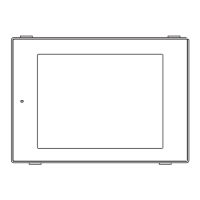
