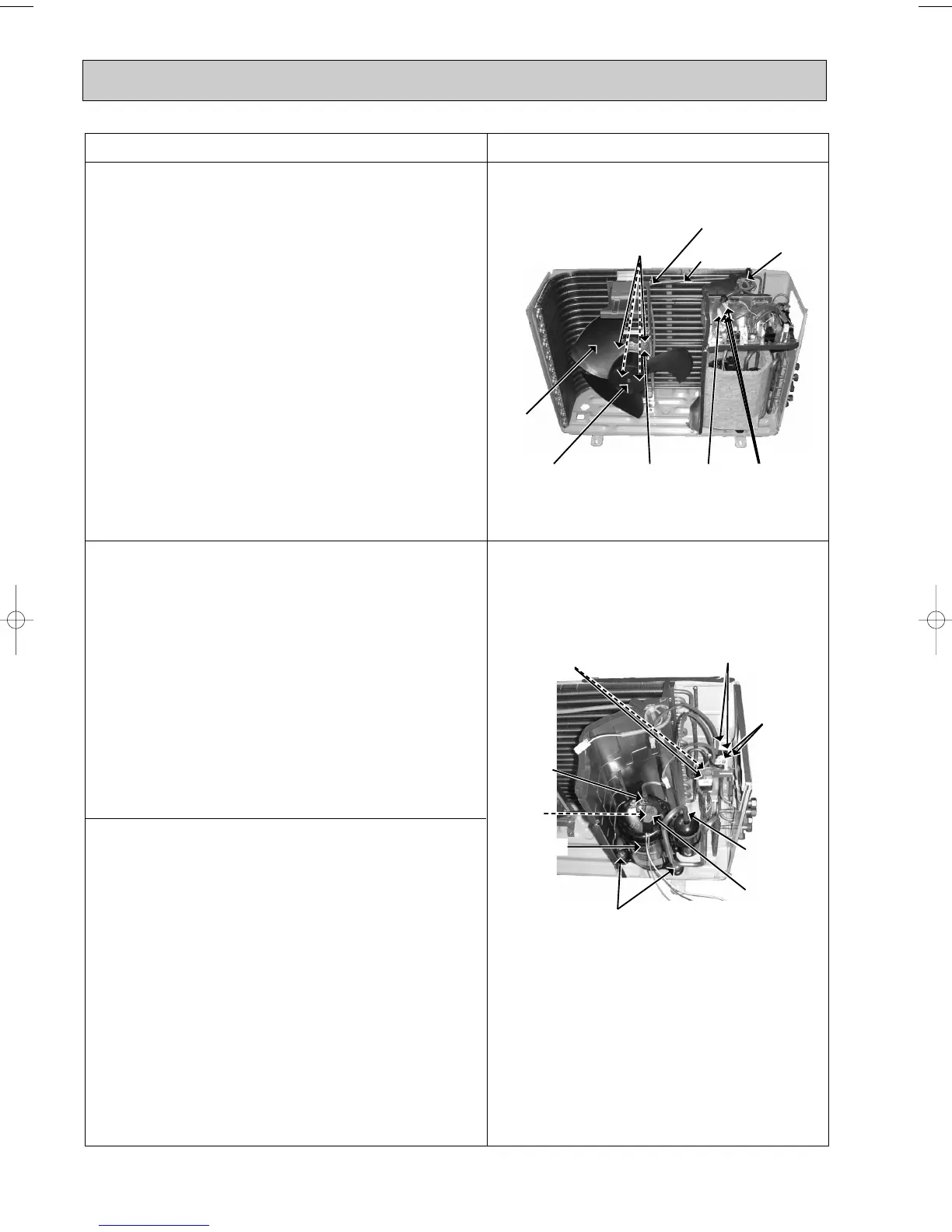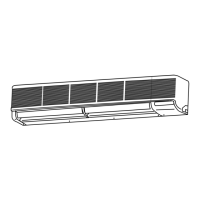64
2. Removing the relay panel
(1) Remove the service panel and the cabinet.(Refer to 1.)
(2) Remove the following connectors.
• Outdoor fan motor
• Solenoid coil (21R, 21R1, 21R2)
Photo 4
Propeller
nut
Outdoor
fan motor
Hook
Propeller
Screws of
the outdoor
fan motor
Lead wire
Lead
clamp
Outdoor
fan motor
connector
Solenoid coil
connector
(21R, 21R1,
21R2)
OPERATING PROCEDURE PHOTOS
3. Removing the propeller and the outdoor fan motor
(1) Remove the cabinet. (Refer to 1.)
(2) Remove the propeller nut.
(3) Remove the propeller.
NOTE : Loose the propeller in the rotating direction for
removal.
When attaching the propeller, align the mark on the
propeller and the motor shaft cut section.
Set the propeller in position by using the cut on the
shaft and the mark on the propeller.
(4) Remove lead clamps and disconnect the outdoor fan motor
connector.
(5) Remove screws fixing the fan motor.
(6) Remove the outdoor fan motor.
4. Removing the compressor
(1) Remove the cabinet. (Refer to 1.)
(2) Remove the relay panel.
(3) Remove the soundproof felt.
(4) Remove the terminal cover on the compressor.
(5) Disconnect lead wires from the glass terminal of the com-
pressor.
(6) Recover gas from the refrigerant circuit.
NOTE:Recover gas from the pipes until the pressure
gauge shows 0 kg/cm
2
(0 MPa).
(7) Disconnect the welded part of the discharge pipe.
(8) Disconnect the welded part of the suction pipe.
(9) Remove nuts fixing the compressor.
(
10
)
Remove the compressor.
Photo 5
Discharge
pipe
Suction pipe
Screws of the
solenoid coil
(21R1)
Screws
of the
solenoid
coil
(21R2)
Screws of the
solenoid coil
(21R)
Terminal
cover
Glass
terminal
Compressor
Screws of the
compressor
OB384--3.qxp 05.1.17 13:10 Page 64
