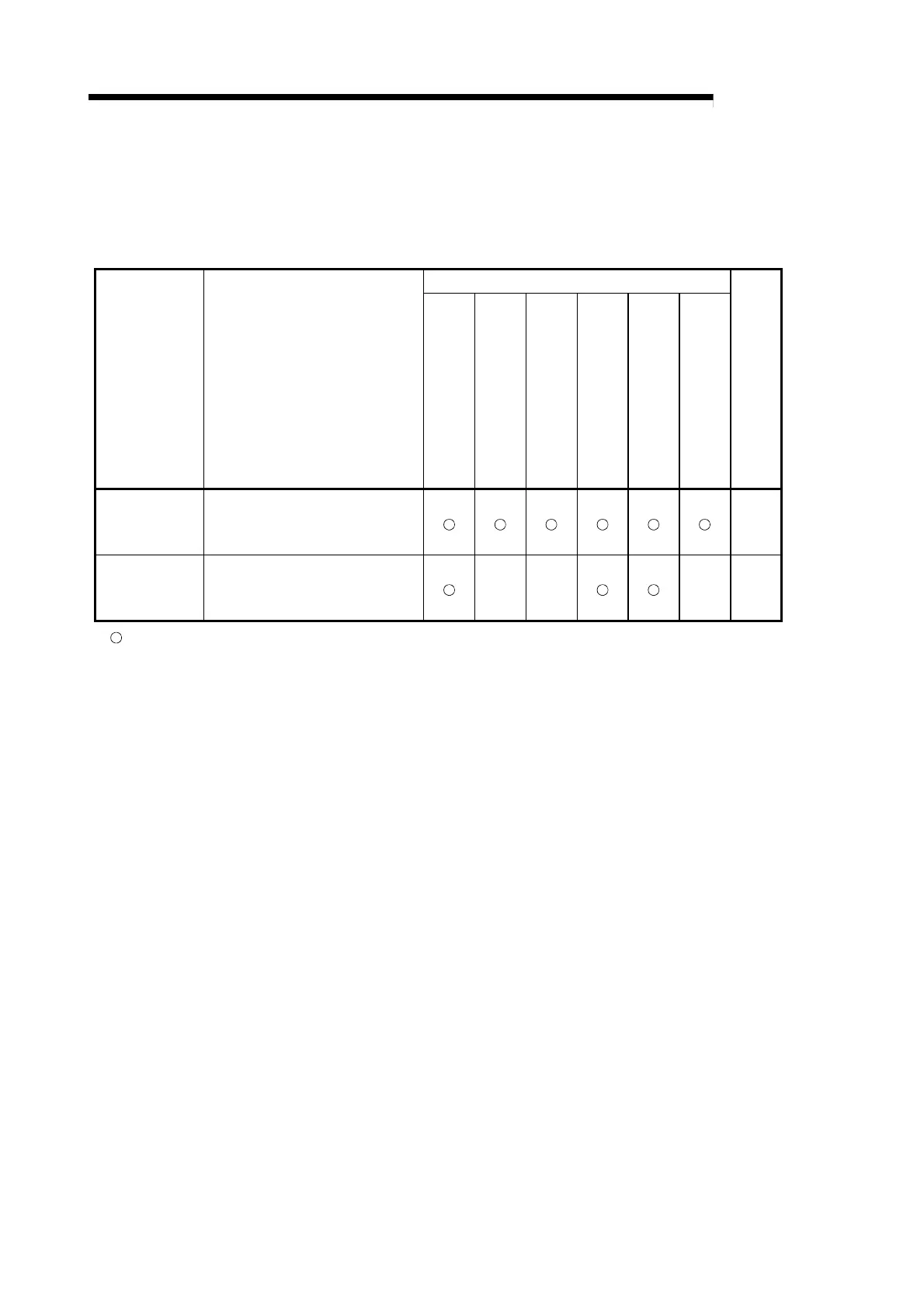7 - 2
MELSEC-Q
7 MEMORY CONFIGURATION AND DATA PROCESS
7.1 Configuration and roles of QD75 memory
7.1.1 Configuration and roles of QD75 memory
The QD75 is configured of the following two memories.
Area configuration
Memory
configuration
Role
Parameter area
Monitor data area
Control data area
Positioning data area
(No. 1 to 600)
Block start data area
(No.7000 to 7004)
PLC CPU memo area
Backup
•
Buffer memory
Area that can be directly accessed
with sequence program from CPU
module.
Not
pos-
sible
•
Flash ROM
Area for backing up data required
for positioning.
– –
–
Pos-
sible
: Setting and storage area provided, Not possible: Data is lost when power is turned OFF
– : Setting and storage area not provided, Possible: Data is held even when power is turned OFF
