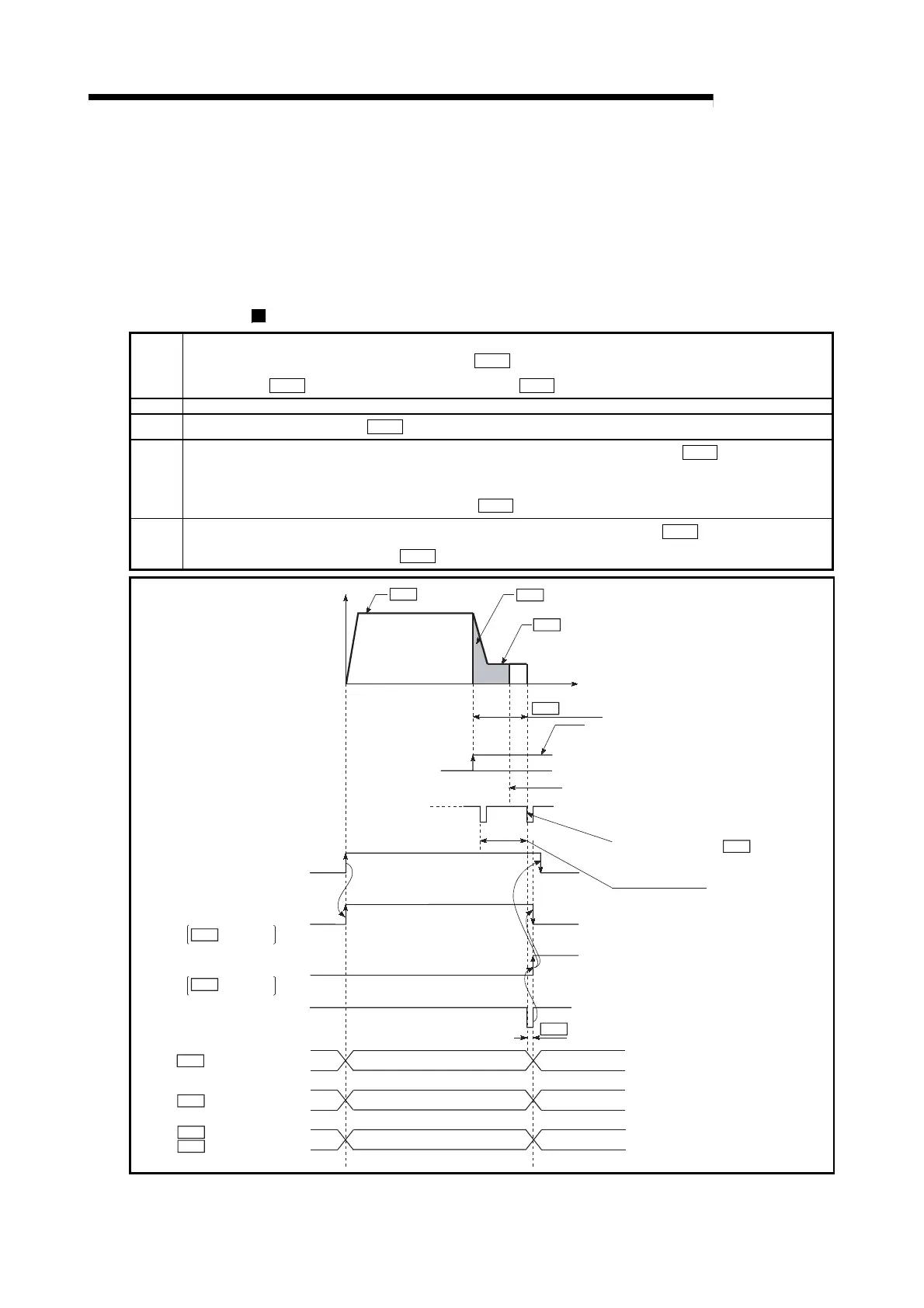8 - 17
MELSEC-Q
8 OPR CONTROL
8.2.7 OPR method (5): Count method1)
The following shows an operation outline of the "count method 1)" OPR method.
In the "count method 1)", machine OPR can be performed even in the following
situations:
•
when near-point dog is ON
•
after completion of a machine OPR
Operation chart
1)
The machine OPR is started.
(The machine begins the acceleration designated in "
Pr.51
OPR acceleration time selection", in the direction
designated in "
Pr.44
OPR direction". It then moves at the "
Pr.46
OPR speed" when the acceleration is completed.)
2) The machine begins decelerating when the near-point dog ON is detected.
3)
The machine decelerates to the "
Pr.47
Creep speed", and subsequently moves at that speed.
4)
On detection of the first zero signal after the axis has traveled the movement amount set in "
Pr.50
Setting for the
movement amount after near-point dog ON" after near-point dog ON, the pulse output from the QD75 stops and the
"deviation counter clear output" is output to the drive unit.
(A "deviation counter clear signal output time" is set in
Pr.55
.)
5)
After a "deviation counter clear output" is output to the drive unit, the OPR complete flag
Md.31
Status: b4) turns from
OFF to ON, and the OPR request flag (
Md.31
Status: b3) turns from ON to OFF.
t
ON
1) 2) 3) 4) 5)
OFF
OPR speed
OFF
OFF
ON
Standby
OPR
Standby
Inconsistent
0
Movement amount
after near-point dog ON
Inconsistent
Value the machine moved is stored
OP address
Current feed value
V
Zero signal
Value of *1
Deviation counter clear output
Movement amount after near-point dog ON
Near-point dog
ON
OFF
*1
Creep speed
OPR request flag
OPR complete flag
Md.31
Md.31
Md.26
Md.34
Md.20
Md.21
Pr.46
Pr.47
Md.34
Machine feed value
Pr.50
Setting for the movement amount
after near-point dog ON
Leave sufficient distance from the zero point
position to the near-point dog OFF
Adjust the setting for the movement amount after
near-point dog ON to be as near as possible to
the center of the zero signal HIGH.
If the setting for the movement amount after
near-point dog ON falls within the zero signal,
there may be produced an error of one servomotor
rotation in the machine OPR stop position.
First zero signal after travel of the
movement amount set to " Pr. 50 Setting
for the movement amount after near-point
dog ON"
One servomotor rotation
Deviation counter clear
signal output time
Pr.55
Machine OPR start
(Positioning start signal)
[Y10,Y11,Y12,Y13]
Status: b3
Status: b4
Axis operation status
ON
Fig. 8.12 Count method1) machine OPR
