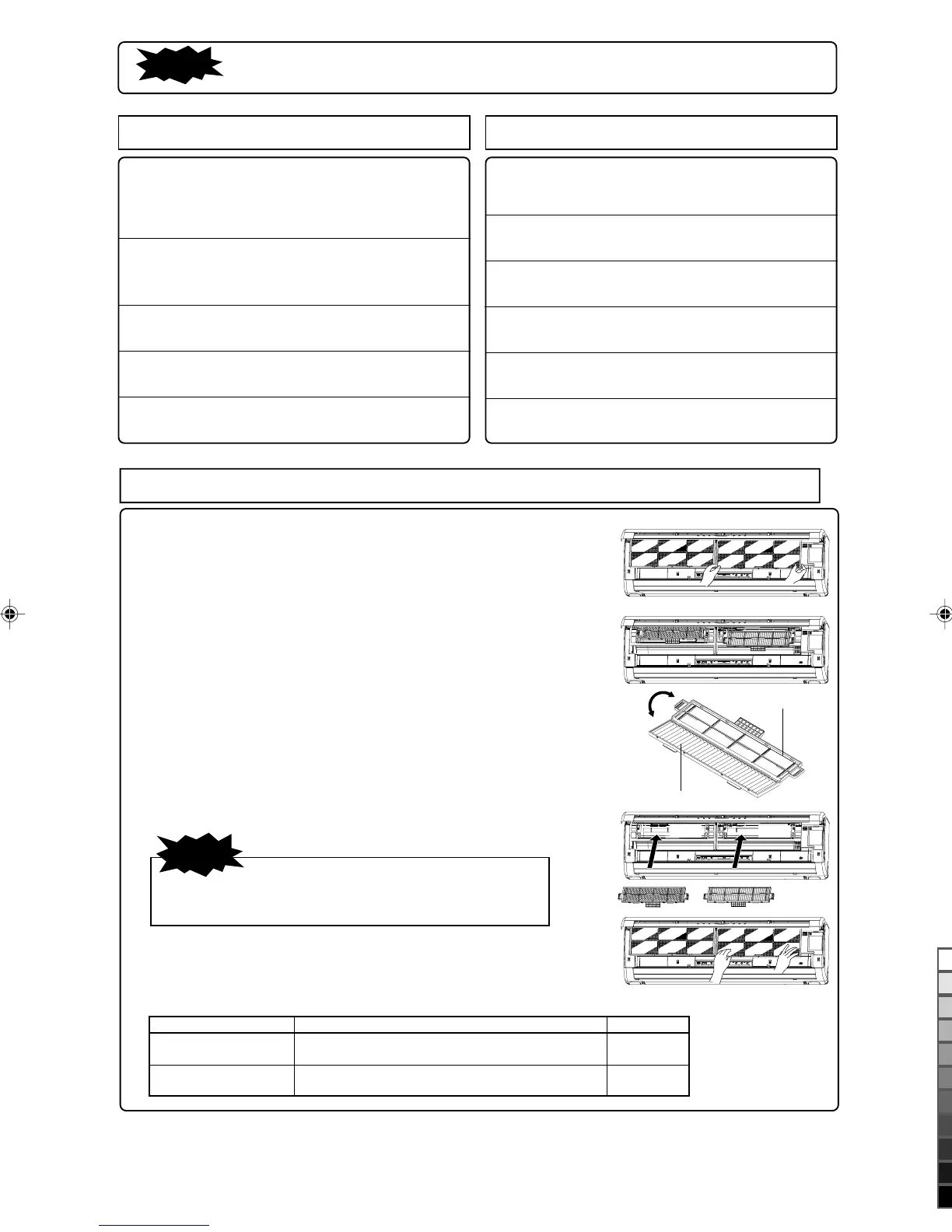– 18 –
Item Feature Color
At the end of the season
Stop the unit and turn off the power switch.
The unit uses appr. 2W even when the power switch has been turned
off during the off-season for safety or for saving energy.
At the beginning of the season
Ensure that nothing has snapped and that the
earthed flex is not disconnected.
Make certain that there are no obstacles blocking the
air flow around the air intake and outlet openings of
the indoor and outdoor units.
NOTE
Cooling/heating is affected by an air filter clogged up with dust etc., and the operation noise becomes louder. It may also
use extra electricity. Please clean the air filter at appropriate intervals.
1
2
Remove batteries from the remote control.
Clean both the indoor and outdoor units.
Clean and reinstall the air filters.
Perform the fan operation for a half day.
Dry the inside of the unit.
3
4
5
Check the installation base for corrosion or rust.
Insert batteries in the remote control.
Turn on the power switch.
Ensure that the air filters are clean.
1
2
3
4
5
6
Installing, inspecting, and replacing the allergen clear filter and the photocatalytic washable deodorizing filter
1. Open the air inlet panel and remove the air filters.
2. Remove the filter holders, with the allergen clear filter and the photocatalytic washable deo-
dorizing filter installed in the folders, from the air-conditioner.
3. Remove the allergen clear filter from filter holder and inspect the filter. Use a vacuum cleaner
to remove any dust or dirt from the allergen clear filter. Replace the allergen clear filter if it
cannot be cleaned or if it has been for about 1 year.
(The allergen clear filter should be replaced after about 1 year of use. However, the actual
replacement period may vary depending on the conditions in which the filter is used.)
Remove the photocatalytic washable deodorizing filter from the filter holder and inspect the
filter. Periodically, remove any dust or dirt or from he photocatalytic washable deodorizing
filter. If the photocatalytic washable deodorizing filter is particularly dirt, it may be washed
with water. However, the filter is fragile so be sure to wash it installed in the filter holder to
avoid damaging it. After washing the filter, place it in sunlight to dry. Placing the filter in
sunlight revitalizes the deodorizing effect.
(Do not dispose of the filter holders. They are reused. )
4. Install the allergen clear filter and the photocatalytic washable deodorizing filter in the filter
holders, and then install the filter holders in the air-conditioner.
5. Install the air filters and closed the air inlet panel.
Allergen clear filter
Filter holder
NOTE
The allergen clear filter and the photocatalytic washable deodorizing filter
may be installed on either the right or left side of the air-conditioner.
For replacement allergen clear filters and photocatalytic washable deodorizing filters, contact your dealer.
The power of enzymes is used to eliminate allergy-causing
allergens that accumulate on the filter.
Sources of odors on the filter are broken up, resulting in a
deodorizing effect.
Photocatalytic washable
deodorizing filter
Orange
Allergen clear filter
Light orange
InstallInstall
RKW012A212_En.p65 11/3/05, 9:14 AM18
Black
