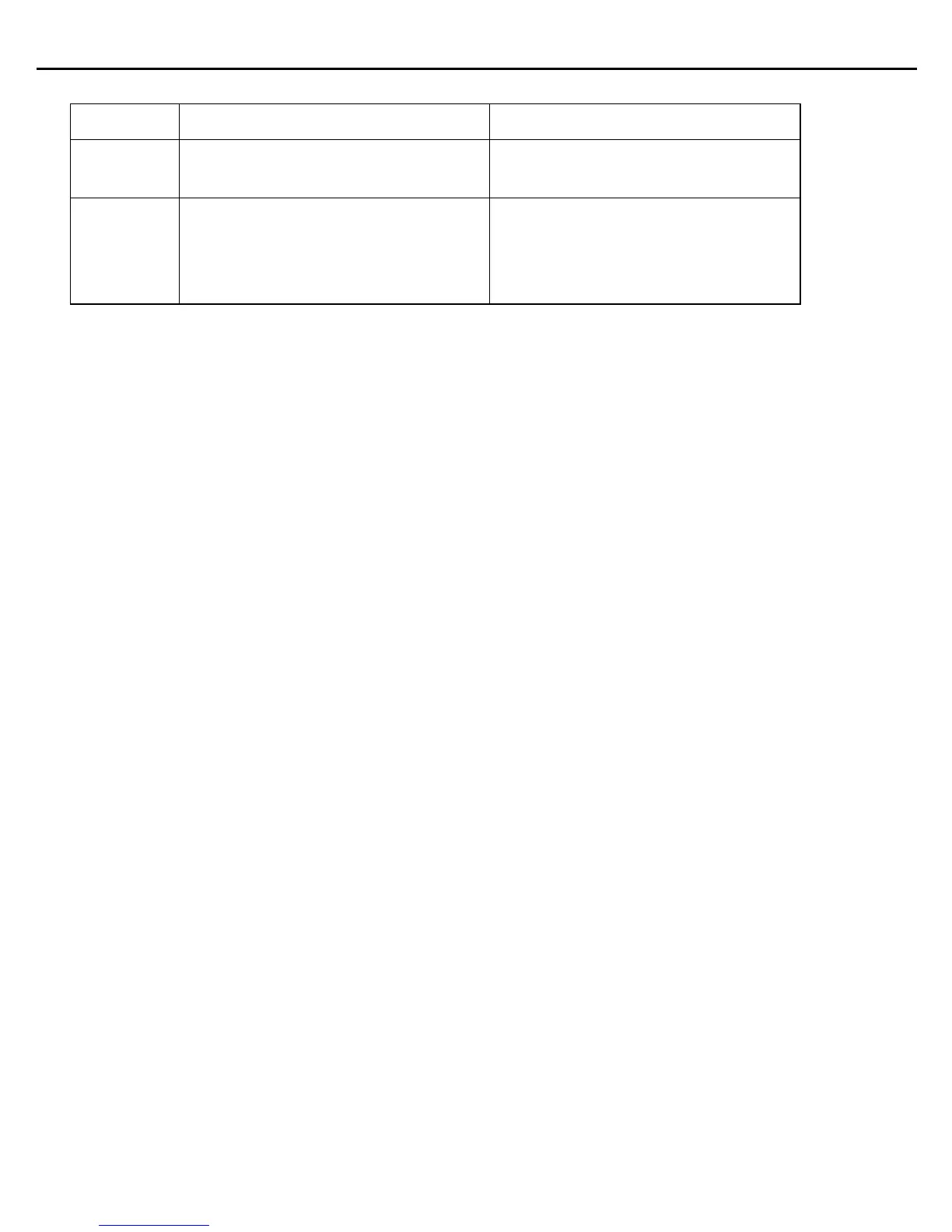20 AP-8132 Access Point
The LEDs on the bottom of the access point are optionally viewed using a single (customer installed) extended light
pipe, adjusted as required to suit above the ceiling installations. The light pipe uses a dual LED to display the same
functionality as the LEDs on the top of the access point.
Firmware
Update
On Off
Locate AP
Mode
LEDs blink in an alternating green, red and
amber pattern using an irregular blink rate.
This LED state in no way resembles normal
operating conditions.
LEDs blink in an alternating green, red and
amber pattern using an irregular blink rate.
This LED state in no way resembles normal
operating conditions
Task 5 GHz Activity LED (Amber) 2.4 GHz Activity LED (Green)
