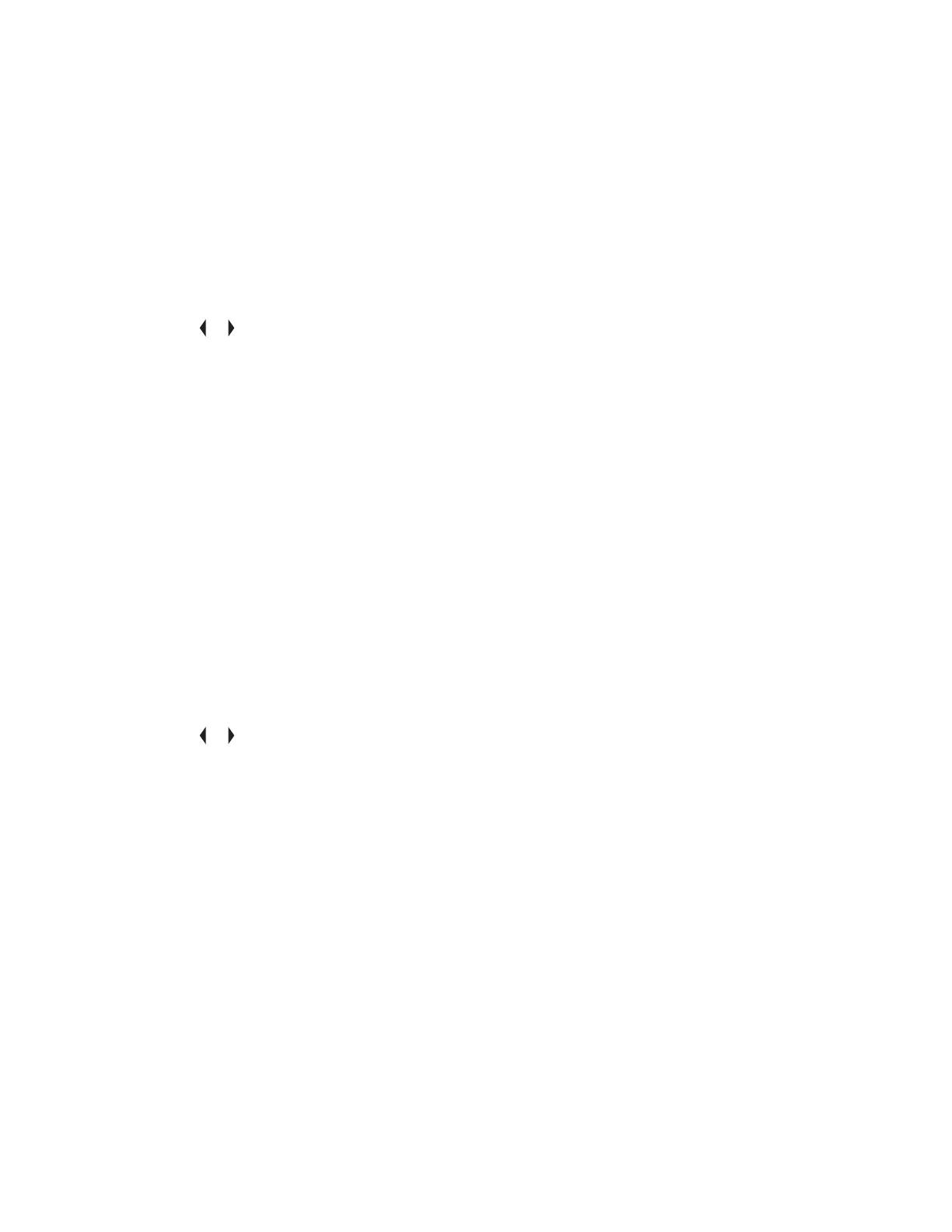7.30.8
Turning the Controls and Keypad Buttons Tones On or Off
When and where to use: You can enable and disable the tones of Navigation buttons, controls and
keypad if needed.
Procedure:
• Turning the tones on or off using the preprogrammed Mute button:
a. To turn the tones off or on, press the preprogrammed Mute button.
• Turning the tones on or off using the radio menu:
a.
or to Mute.
b. Press the Menu Select button directly below Mute.
The display shows momentary Tones off, indicating that the tones are disabled or the
display shows momentary Tones on, and you hear a short tone indicating that the tones are
enabled.
7.30.9
Turning Voice Mute On or Off
This feature allows you to mute the voice transmission of the current zone and channel.
When and where to use:
Do one of the following to turn Voice Mute on or off. You can use the options interchangeably
depending on your preference and the programmed functions.
Procedure:
• Turning Voice Mute off or on using the preprogrammed Voice Mute button:
a. To turn the feature off or on, press the preprogrammed Voice Mute button.
• Turning Voice Mute on or off using the radio menu:
a.
or to VMut.
b. Press the Menu Select button directly below VMut.
The display shows Voice mute off, and you hear a short tone, indicating that the feature is
disabled or the display shows Voice mute on, and you hear a short tone, indicating that the feature
is enabled.
7.30.10
Using the Time-Out Timer
When and where to use: This feature turns off the transmitter of your radio. You cannot transmit
longer than the preset timer setting.
If you attempt to do so, the radio automatically stops your transmission, and you hear a talk-prohibit
tone.
MN001425A01-AW
Chapter 7 : Advanced Features
133
