LIFE. POWERED.
Back Next
More Support
+
Welcome
Your phone
Let’s go
Touchscreen & keys
Home screen
Personalize
Apps
Calls
Contacts
Social networking
Messaging
Text entry
Photos & videos
Music
Browser
Location
Webtop application & Entertainment Center
Bluetooth™ & Wi-Fi connections
File transfer
Schedule
Security
Tips & tricks
Troubleshooting
Product Safety & Legal
Welcome
Welcome
MOTOROLA ATRIX™ 2
It’s not part computer, it’s leave-your-computer-behind.
•A computer that doubles as a phone: Built with
PC-like dual-core technology, the MOTOROLA ATRIX 2
also comes packing 1GB of RAM. You’ll see everything
in crisp, rich 24-bit color with the world’s first qHD
smartphone display. With the support of up to 48GB
memory, you’ll be able to store thousands of songs,
photos, and files.
•A phone that acts like a computer: With the
revolutionary webtop, you now have the freedom to
access and manage your files, photos, emails and web
on a larger screen virtually anywhere you go. Just
connect your MOTOROLA ATR I X 2 using the optional
Lapdock™ or HD Multimedia Dock (page 29).
Note: Certain apps and features may not be available in all
countries.
This product meets the applicable limit for
exposure to radio waves (known as SAR) of
2.0 W/kg (ICNIRP). The limits and guidelines
include a substantial safety margin designed to assure the
safety of all persons, regardless of age and health. The
highest SAR values measured for this device are listed in
the regulatory information packaged with your product.
Caution: Before assembling, charging, or using your
phone for the first time, please read the important
safety, regulatory and legal information provided
with your phone.
Note: When using the product while worn on your body,
either use an approved accessory such as a holster or
maintain a distance of 2.5 cm (1 inch) from the body to
ensure compliance with SAR requirements. Note that the
product may be transmitting even if you are not making a
phone call.
More
More
•Answers: Touch > Help Center.
You can also flick your home screen left or right to show
the Getting Started and Tips & Tricks widgets.
•Updates: Get phone updates, PC software, online help
and more at www.motorola.com/myatrix2
.
•MOTOBLUR: After you create a MOTOBLUR account,
open it at www.motorola.com/mymotoblur
.
•Accessories: Find accessories for your phone at
www.motorola.com/products
.

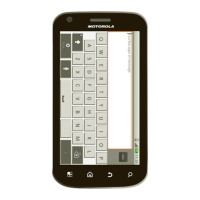






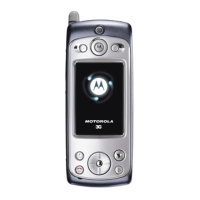




