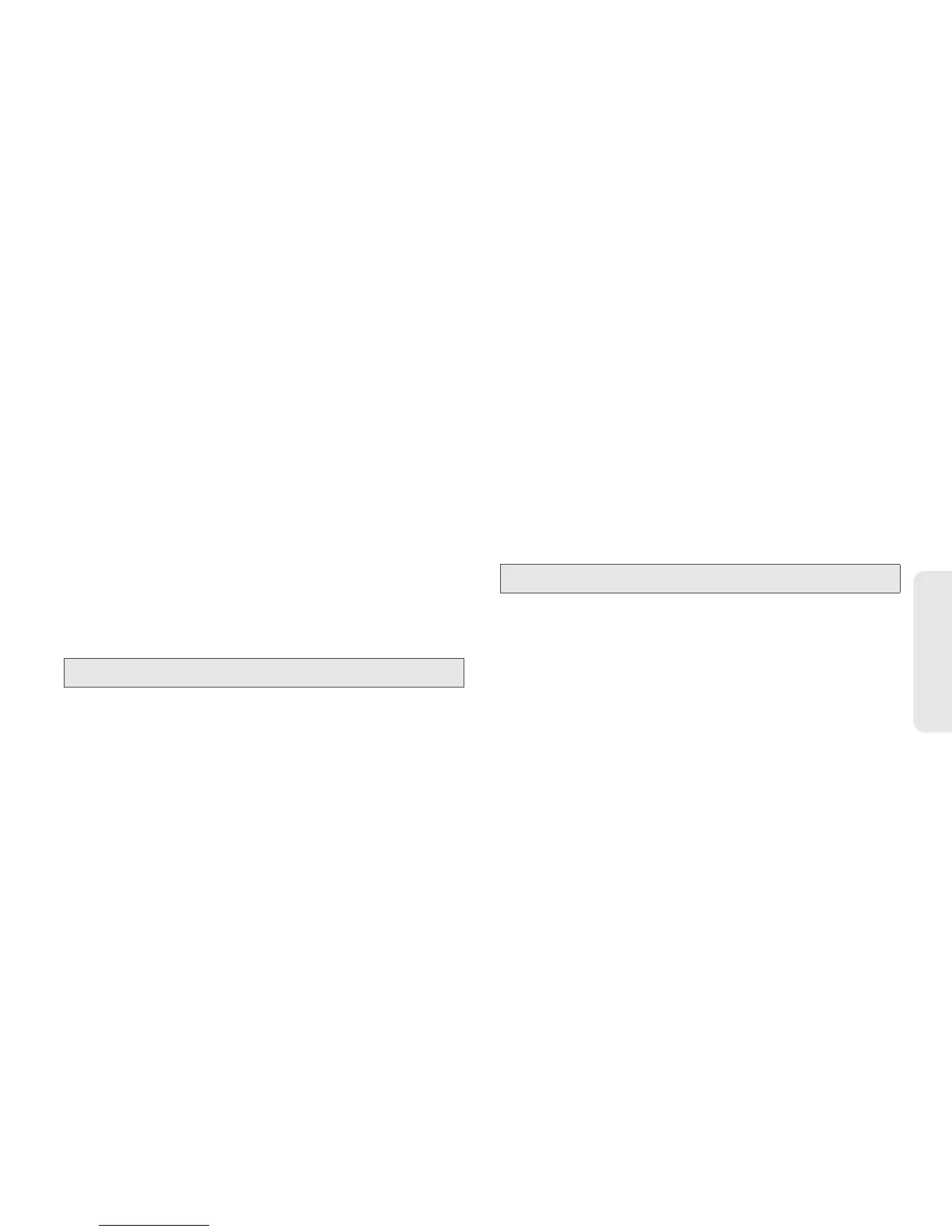3. Making and Answering Calls 33
Making Calls
3. Press Yes (left softkey).
Storing Groups
To store a group to Contacts from the Recent Calls list:
1. From the Recent Calls list, select a Group and
press
Save (left softkey).
2. Add more information to the entry (optional).
3. Press Save (left softkey).
To store a group to Contacts from an active call:
1. During an active Group Connect call, press / >
Store Group.
2. Add more information to the entry (optional).
3. Press Save (left softkey).
Storing Members of Groups
To store a member from the Recent Calls list or within
Contacts:
1. Display a Group and press / > Store Number.
2. Select a number or member to store.
3. Add more information to the entry (optional).
4. Press Save (left softkey).
To store a member from an active call:
1. During an active Group Connect call, press / >
Store Number.
2. Select a number or member to store.
3. Add more information to the entry (optional).
4. Press Save (left softkey).
Group Connect Call Information
While you are in a Group Connect call, the following
appears on the screen:
䢇 The name of the Group.
䢇 The name or the Direct Connect number of the
person speaking.
䢇 The number of members who are participating in the
Group Connect call.
Note: You cannot record a voice name during an active call.
Note: You cannot record a voice name during an active call.
