
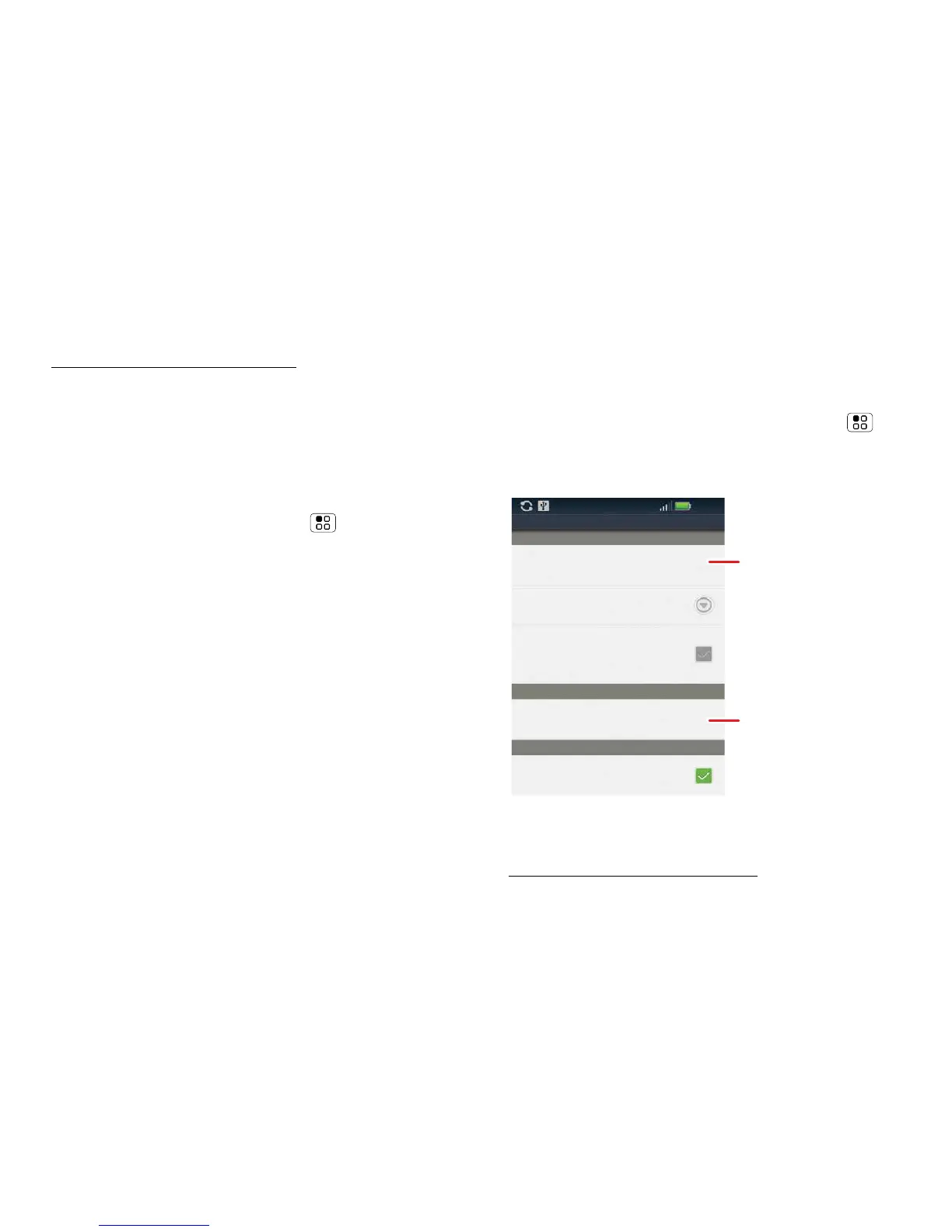 Loading...
Loading...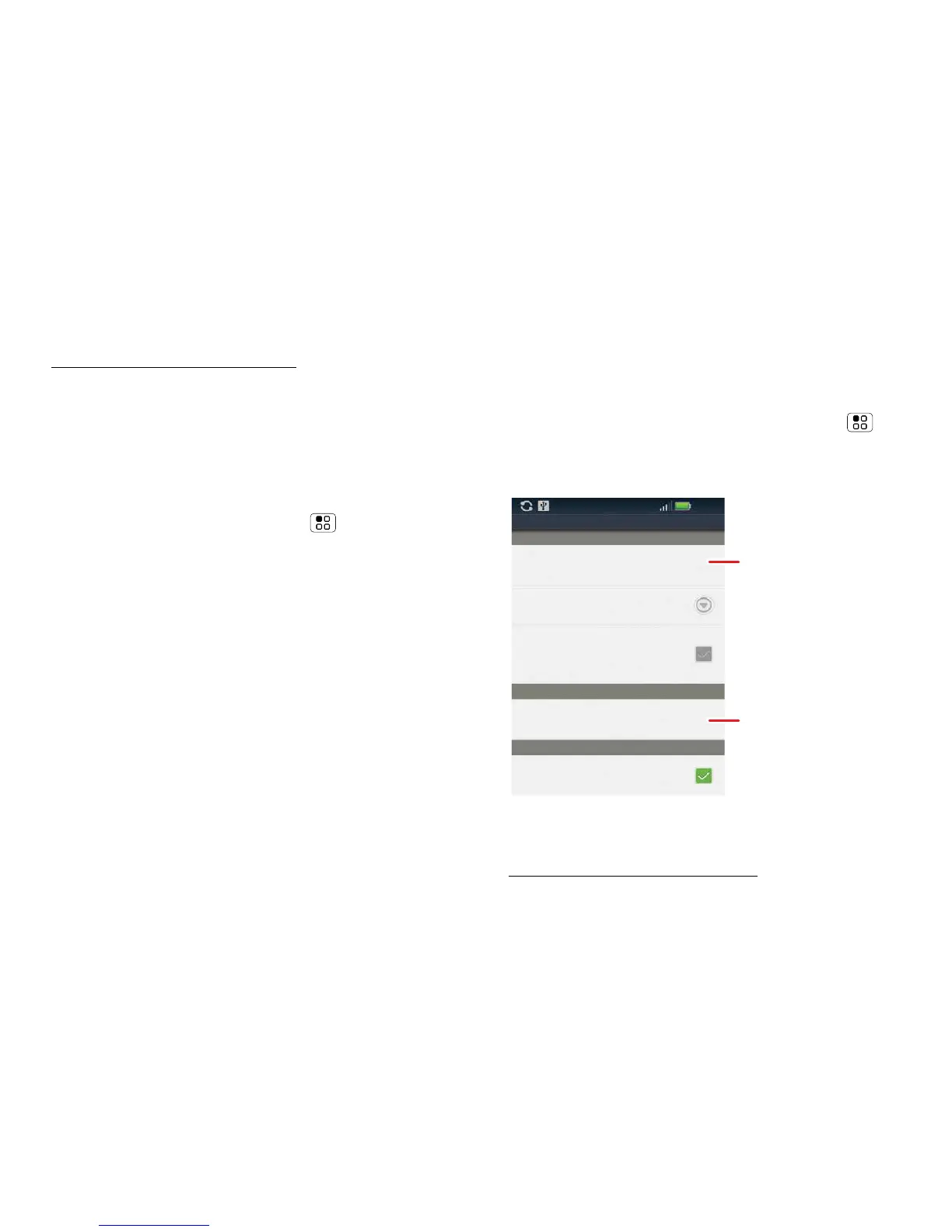
Do you have a question about the Motorola Defy+ and is the answer not in the manual?
| Display | 3.7 inches, TFT, 480 x 854 pixels |
|---|---|
| RAM | 512 MB |
| Internal Storage | 2 GB |
| Expandable Storage | microSD, up to 32 GB |
| Rear Camera | 5 MP, autofocus, LED flash |
| Battery | 1700 mAh, Li-Ion |
| Operating System | Android 2.3 (Gingerbread) |
| Weight | 118 g |
| SIM | Mini-SIM |
| Protection | Corning Gorilla Glass |
| Video | 480p@30fps |
| Loudspeaker | Yes |
| 3.5mm jack | Yes |
| WLAN | Wi-Fi 802.11 b/g/n, hotspot |
| Bluetooth | 2.1, A2DP, EDR |
| GPS | Yes, with A-GPS |
| Radio | Stereo FM radio with RDS |
| USB | microUSB 2.0 |
| Sensors | Accelerometer, proximity, compass |
| Colors | Black, White |
| Dimensions | 107 x 59 x 13.4 mm |
| Water/Dust Resistance | IP67 certified - dust and water resistant |
| Talk time | Up to 7 h 10 min |











