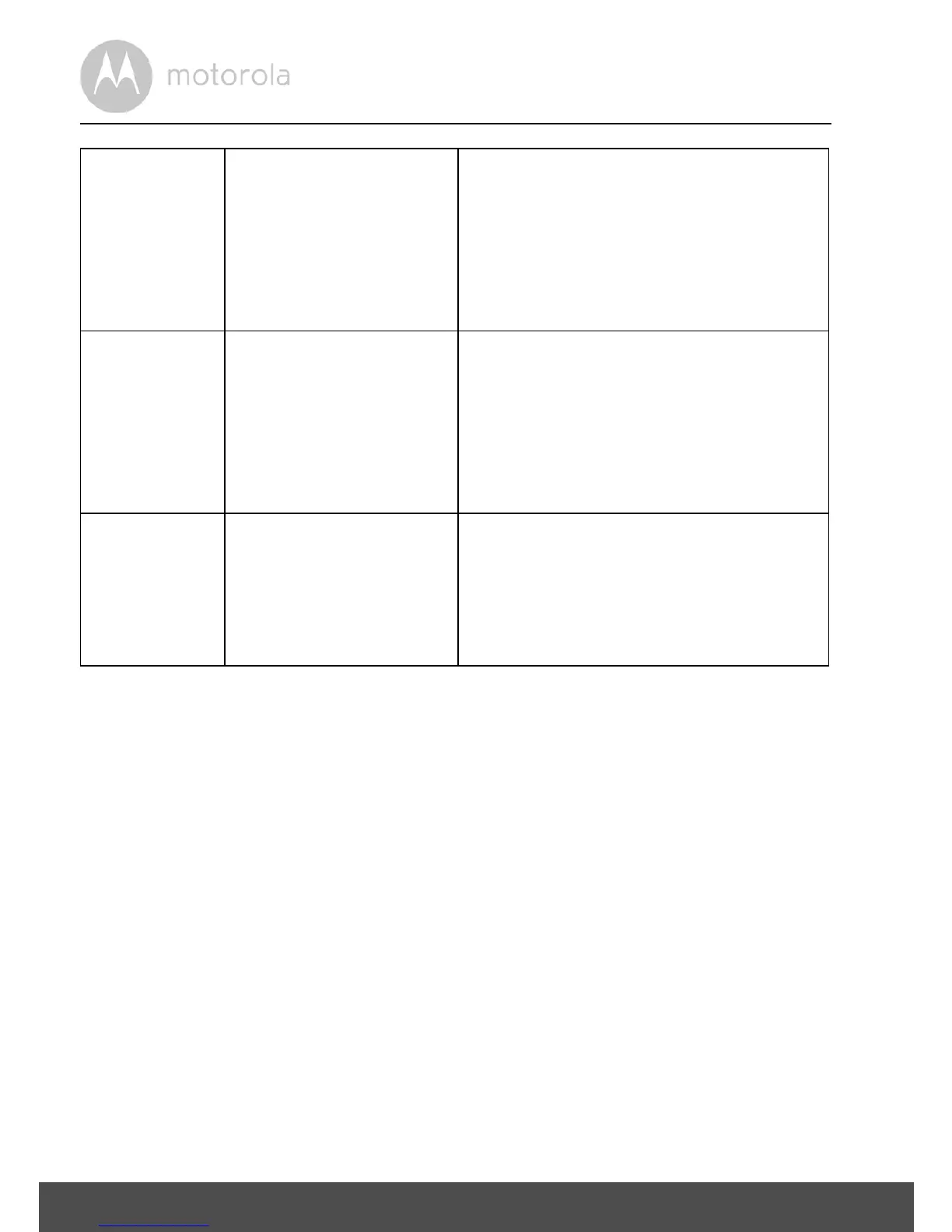30 Help
Setting up When the video is cut
off, the application
attempts to reconnect
and this results in lost
sound and choppy
video.
You will need to turn off the Auto Lock
function of your device to ensure
continuous video/audio streaming.
Features How many users can
access the Camera at
one time?
If you are accessing in Local Mode,
two users are supported, after two
users all streaming will go through the
remote server. This allows for
unlimited user access to a single
Camera at one time.
Connectivity
issues
I found interference
caused by my other
webcam devices.
Video streaming performance is
related to internet bandwidth,
especially if you have 2 or more video
streaming devices that are working
through the same router.
