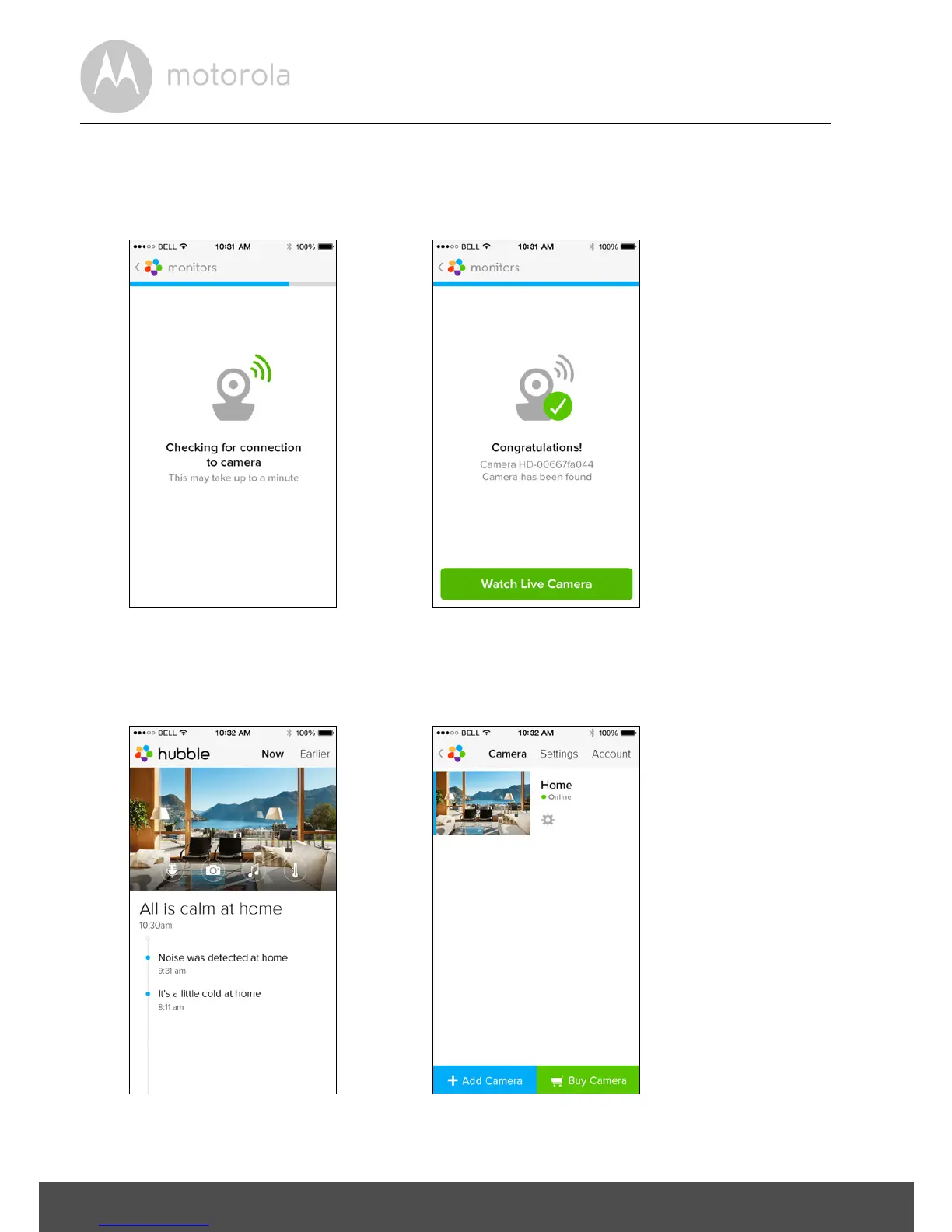20 Getting started - Connecting Devices
• It will take a few minutes for the Camera to connect to the Wi-Fi
®
network
before showing the connection status (Pictures i11, i12). If connection fails,
please tap on the Retry button and repeat 3.3.4 as instructed above.
• Press Watch Live Camera to view Camera video. (Picture i13)
• Tap on Hubble logo to go back to Camera list. (Picture i14)
