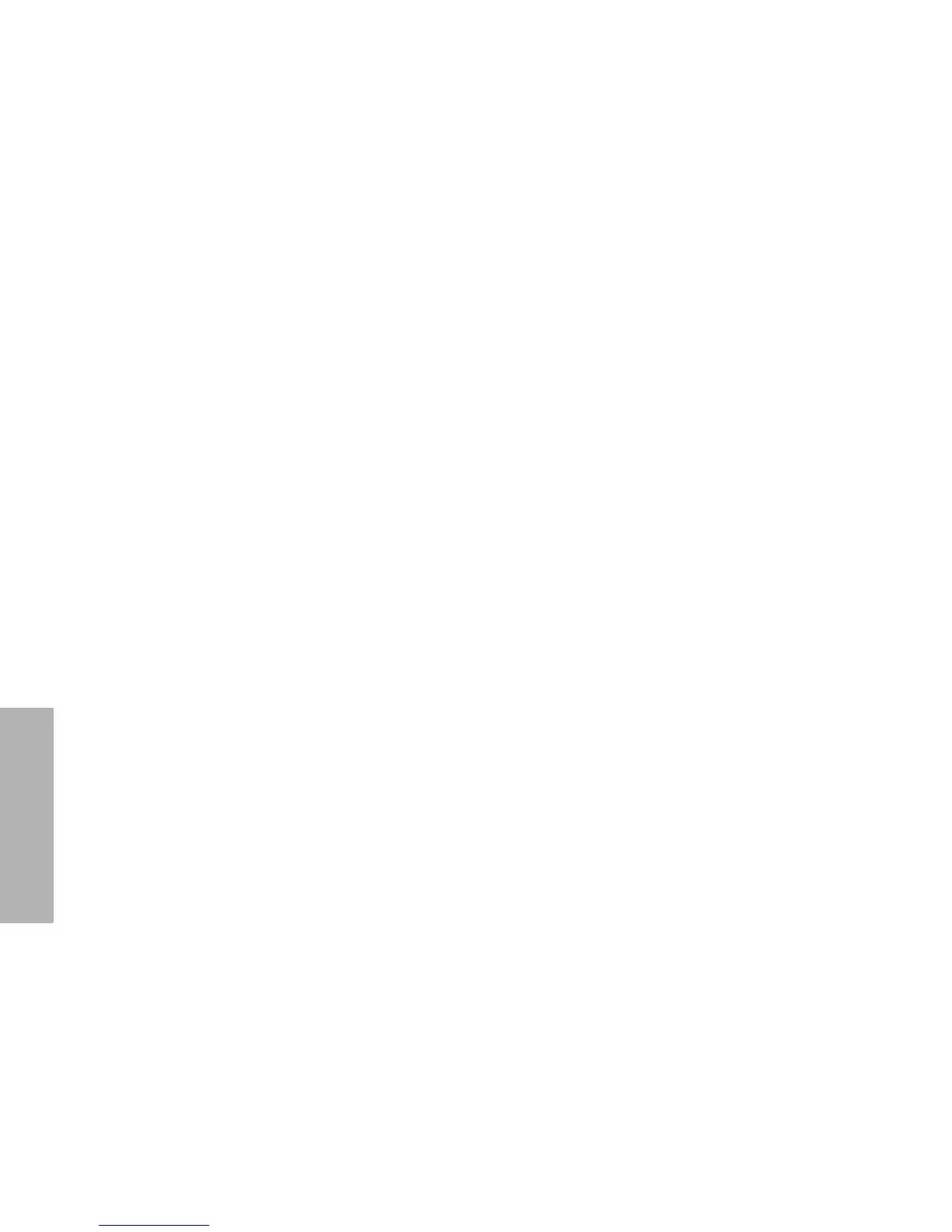18
English
UTILITIES
DELETING A NUISANCE CHANNEL
If a channel continually generates unwanted calls/
noise (a “nuisance” channel), you can temporarily
remove it from the scan list by performing a
Nuisance Channel Delete operation:
1. While the radio is on the Nuisance Chan-
nel, press and hold the Nuisance Delete
button until you hear the scan start alert
tone.
2. Release the Nuisance Delete button.
Note:You cannot perform a Nuisance Channel Delete
on a priority channel or if there is only one
remainingchannelinthescanlist.
ADDING A DELETED NUISANCE CHANNEL
BACK INTO THE SCAN LIST
Using the Scan Button
1. Press the Scan button to stop scanning.
The scan stop alert tone will sound.
2. Press the Scan button again to re-start
scanning. The scan start alert tone will
sound, and the scan list will contain all
programmed channels.
