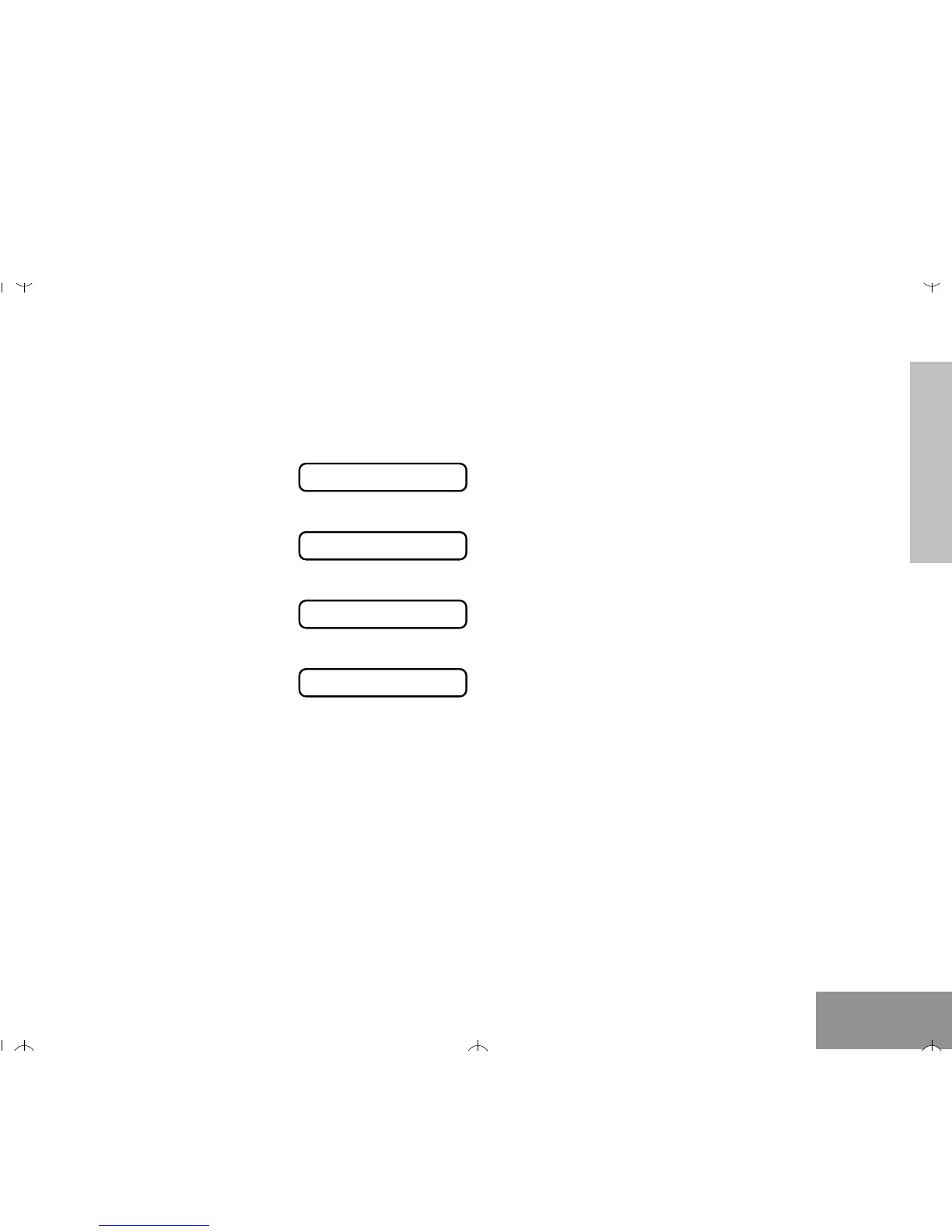RADIO CALLS
19
Radio Calls
English
EMERGENCY ALARMS
Your radio can be programmed to emit one of
the two emergency alarms described below:
¥ MDC Emergency Alarm (only if the signalling
system you are on is MDC), and
¥ Emergency Siren
The MDC Emergency Alarm feature gives you
a one-button quick access to call a particular
radio or center (predeÞned by your dealer) in
emergency situations. When activated, the radio
goes into an Emergency state, which can be
programmed to
¥ continually give visual and audio feedback,
¥ give no audio feedback, but with visual feed-
back, or
¥ give no audio/visual feedback, but the radio
can receive and transmit.
The Emergency Siren will cause the radio to
sound a repetitive tone at the maximum volume.
The E icon will light up on the LCD screen,
when your radio is in the Emergency state.
1. Press and release the Emergency button to ini-
tiate an Emergency Alarm.
2. Press and hold the Emergency button to can-
cel the Emergency Alarm.
3. Press and release the Emergency button to
restart the Emergency sequence.
6.
+ or ? to select from Radio Call List.
or (keypad radios only)
Enter ID number of radio you are calling.
7. Press PTT button to make radio call.
You will see:
8. If radio call is received by the radio you are
calling, you will see:
If radio call is not received and all retries fail,
you will see:
9. When Þnished with the call:
( to return to:
or
Hold
(
to exit Menu Mode.
CC
CC
aa
aa
ll
ll
ll
ll
ii
ii
nn
nn
PP
PP
rr
rr
oo
oo
gg
gg
AA
AA
cc
cc
kk
kk
nn
nn
oo
oo
ww
ww
ll
ll
ee
ee
dd
dd
gg
gg
ee
ee
NN
NN
oo
oo
AA
AA
cc
cc
kk
kk
nn
nn
oo
oo
ww
ww
ll
ll
ee
ee
dd
dd
gg
gg
ee
ee
RR
RR
aa
aa
dd
dd
ii
ii
oo
oo
CC
CC
hh
hh
ee
ee
cc
cc
kk
kk
