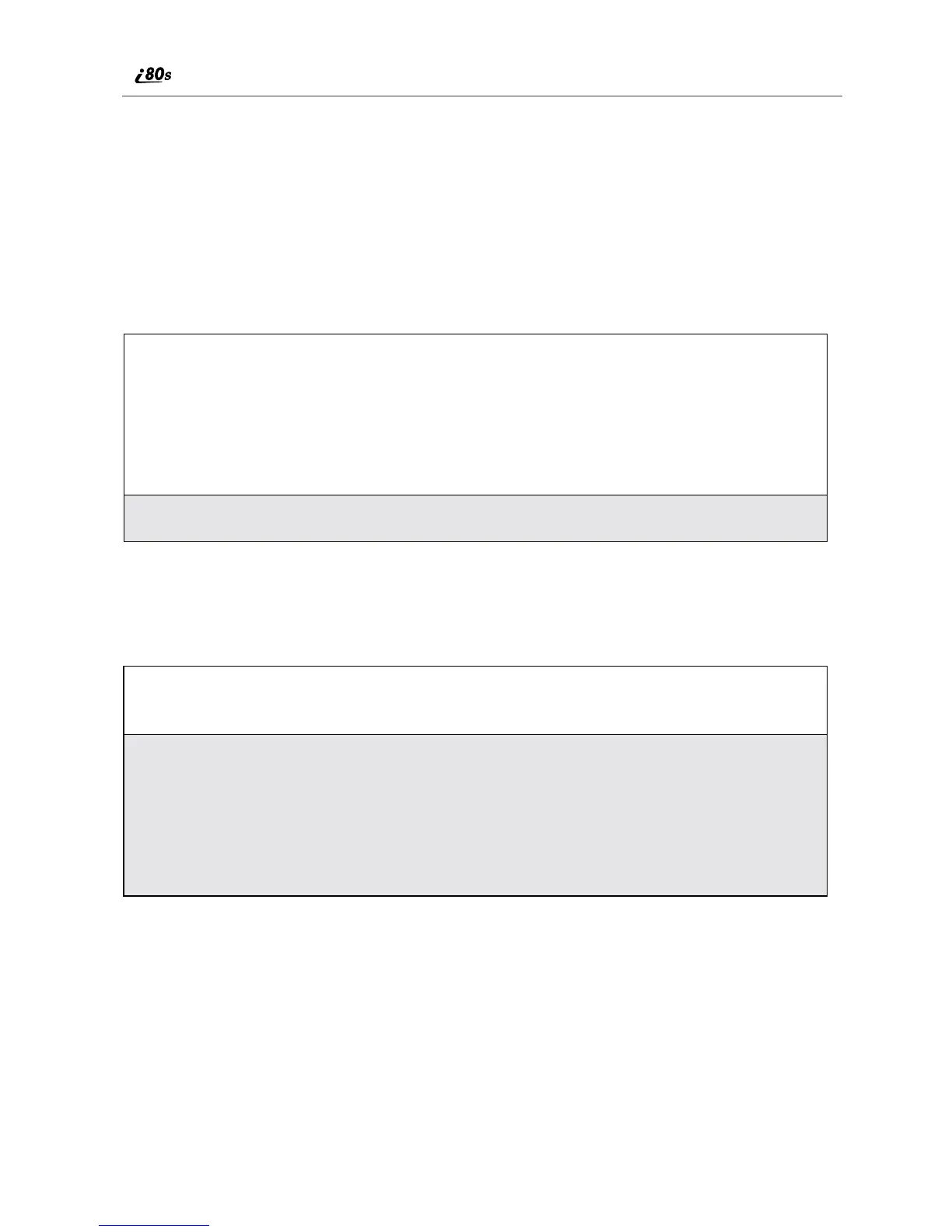60
www.motorola.com/iden
For private calls, an icon appears to the left of the name or number indicating the
type of call:
• h indicates a Private Call
• n indicates a Group Call
Viewing Recent Calls
To view your Recent Calls list:
Getting Detailed Information About Recent Calls
To get more information about a recent call:
The screen that appears displays information such as the name associated with
the number of the recent call, the number, the date, time, and duration of the
call.
1
From the Ready screen, press R.
Or,
From the Ready screen, press S to scroll to Recent Calls. Press B
under SELECT.
2
Press S to scroll the list of recent calls.
1
From the Recent Calls screen, press S to scroll to the call you want
more information on.
2
Press B under VIEW.
Or,
Press m to access the Rec. Calls Menu. Then press R to scroll to
View and press B under SELECT.
