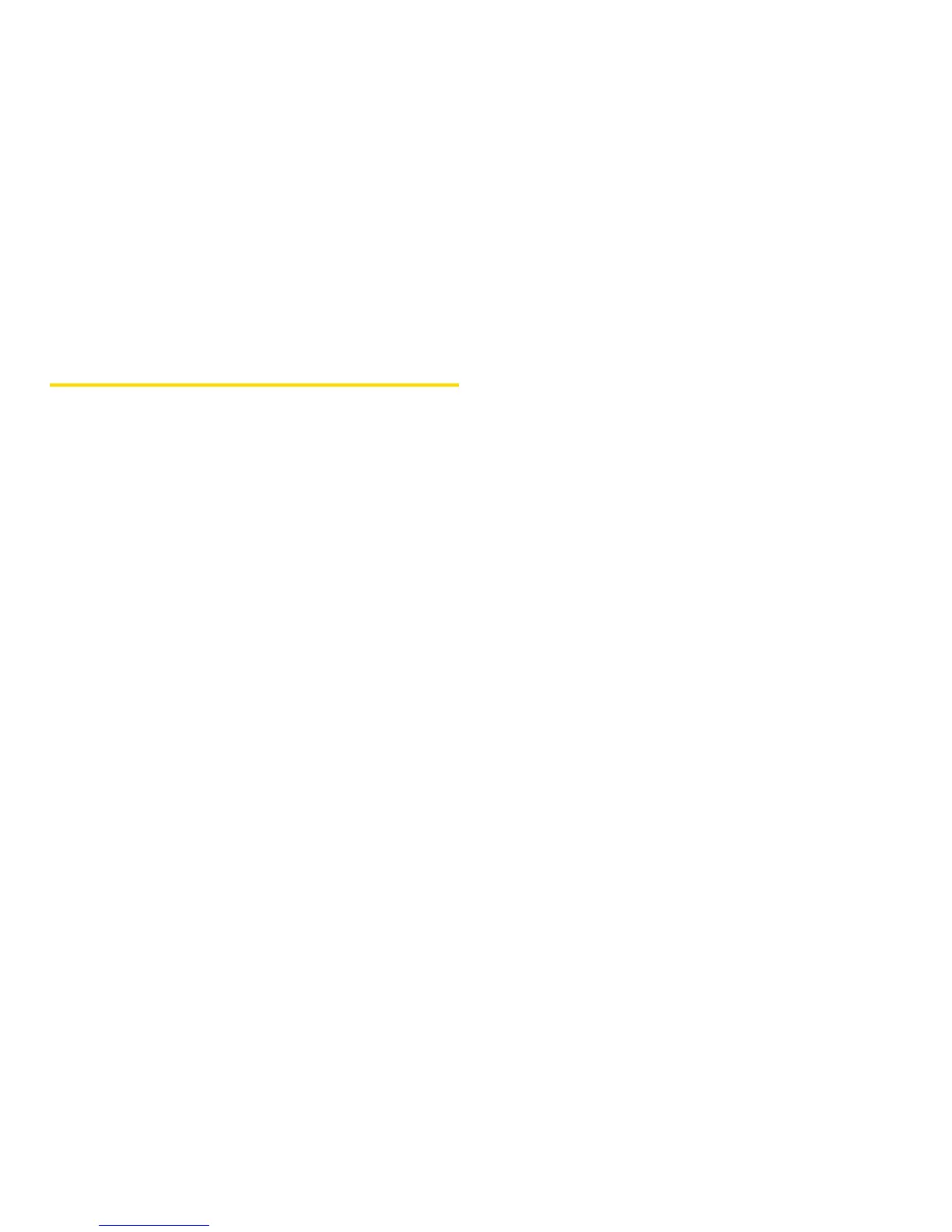Table of Contents
Introduction . . . . . . . . . . . . . . . . . . . . . . . . . . . . . . . i
Your Phone’s Menu. . . . . . . . . . . . . . . . . . . . . . . . ii
Use and Care . . . . . . . . . . . . . . . . . . . . . . . . . . . . . vi
Section 1: Getting Started. . . . . . . . . . . . . . . . . . 1
1A. Setting Up Service . . . . . . . . . . . . . . . . . . . . 2
Setting Up Your Phone . . . . . . . . . . . . . . . . . . . . . . 2
Activating Your Phone . . . . . . . . . . . . . . . . . . . . . . . 3
Setting Up Your Voicemail . . . . . . . . . . . . . . . . . . . 3
Enabling Security . . . . . . . . . . . . . . . . . . . . . . . . . . . 4
Account Passwords . . . . . . . . . . . . . . . . . . . . . . . . . 4
Getting Help . . . . . . . . . . . . . . . . . . . . . . . . . . . . . . . 5
1B. Phone Basics . . . . . . . . . . . . . . . . . . . . . . . . 6
Your Phone . . . . . . . . . . . . . . . . . . . . . . . . . . . . . . . . 6
Getting Started With Your Phone . . . . . . . . . . . . . . 8
Features of Your Phone . . . . . . . . . . . . . . . . . . . . . 15
Navigating Through Phone Menus
and Options . . . . . . . . . . . . . . . . . . . . . . . . . . . . . . . 18
Displaying Your Phone Number and
Direct Connect Number . . . . . . . . . . . . . . . . . . . . 19
Entering Text . . . . . . . . . . . . . . . . . . . . . . . . . . . . . . 21
Accessories . . . . . . . . . . . . . . . . . . . . . . . . . . . . . . 25
Section 2: Using Your Phone. . . . . . . . . . . . . . . 27
2A. Making and Answering Calls . . . . . . . . . . 28
Types of Calls . . . . . . . . . . . . . . . . . . . . . . . . . . . . . 28
Making and Answering Phone Calls . . . . . . . . . 29
Making and Answering Direct Connect Calls . 36
Making and Answering Group Connect Calls . 39
Nextel Direct Send . . . . . . . . . . . . . . . . . . . . . . . . . 44
Making and Answering Talkgroup Calls . . . . . . 51
Call Alerts . . . . . . . . . . . . . . . . . . . . . . . . . . . . . . . . 53
Making and Answering Direct Talk Calls . . . . . . 55
2B. Settings . . . . . . . . . . . . . . . . . . . . . . . . . . . . 60
Using the Settings Menu . . . . . . . . . . . . . . . . . . . 60
Sound Settings . . . . . . . . . . . . . . . . . . . . . . . . . . . . 65
Display Settings . . . . . . . . . . . . . . . . . . . . . . . . . . . 70
Messaging Settings . . . . . . . . . . . . . . . . . . . . . . . . 71
Temporarily Turning Off Transmissions
(Airplane Mode) . . . . . . . . . . . . . . . . . . . . . . . . . . . 73
Setting One Touch Direct Connect . . . . . . . . . . . 74
Headset Options . . . . . . . . . . . . . . . . . . . . . . . . . . 75
Profiles . . . . . . . . . . . . . . . . . . . . . . . . . . . . . . . . . . . 76
