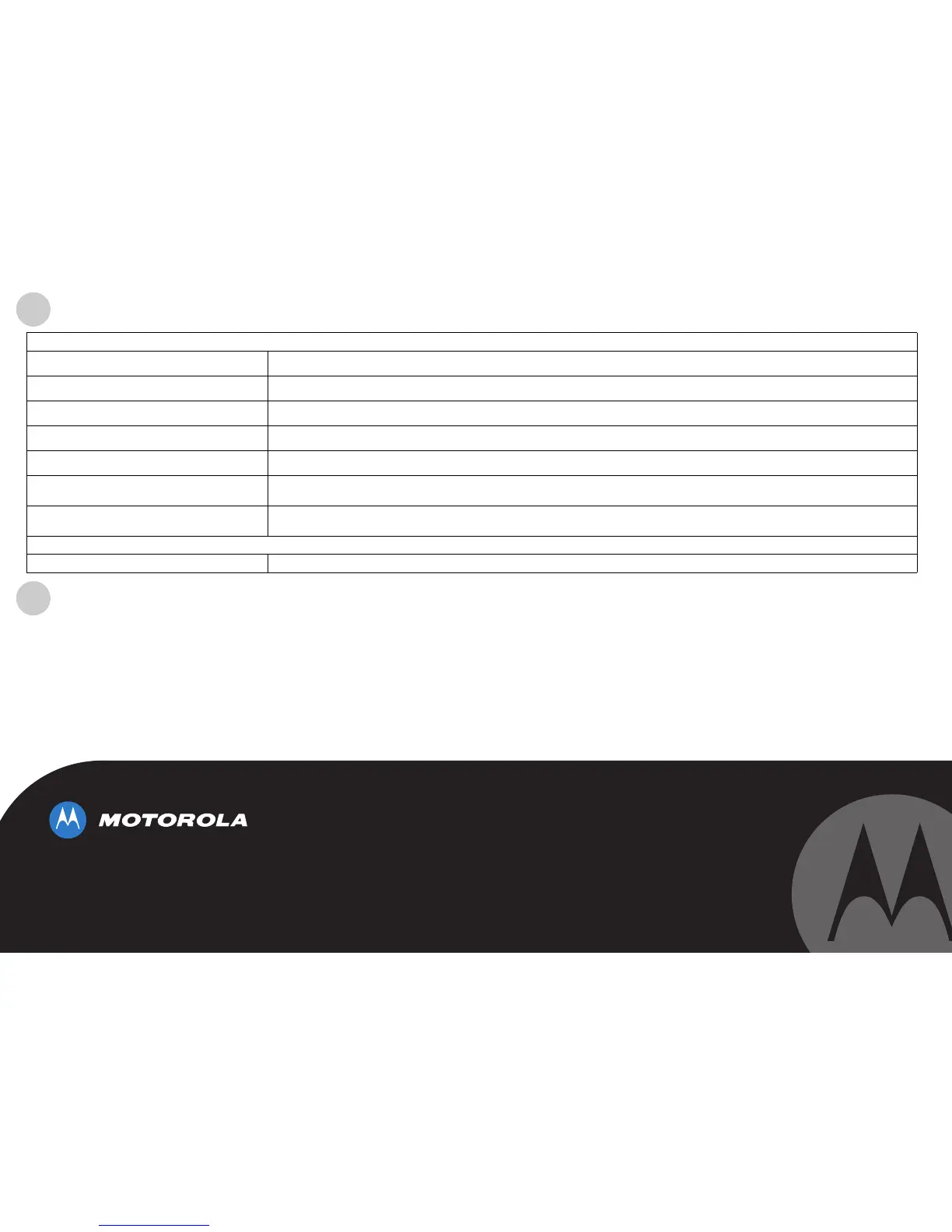2 Basic operation of the keys
3 General Information
If your product is not working properly...
1. Read this Quick Start Guide or the User’s Guide.
Parent unit
P
ON/OFF button Press and hold to switch on/off the unit.
)/(
UP/DOWN buttons Press to adjust sound volume up or down. Press to adjust menu up or down setting.
]/[
LEFT/RIGHT buttons Press to adjust brightness up or down. Press to adjust menu left or right setting.
M
MENU button Press to open menu options or exit.
O
OK button Press to confirm a selection.
V
VIDEO button Press to turn on/off the LCD display.
T
TALK button Press and hold to talk to your baby.
Baby unit
ON/OFF switch Push power switch to the right to switch on the unit. Push power switch to the left to switch off the unit.
Manufactured, distributed or sold by Binatone Electronics International LTD., official licensee for
this product. MOTOROLA and the Stylized M Logo, are trademarks or registered trademarks of
Motorola Trademark Holdings, LLC. and are used under license. All other trademarks are the
property of their respective owners.
© 2012 Motorola Mobility, Inc. All rights reserved.
Printed in China
Version 1.0
2. Contact Customer Service:
Singapore +65 68412668
Email support@alcom.com.sg
