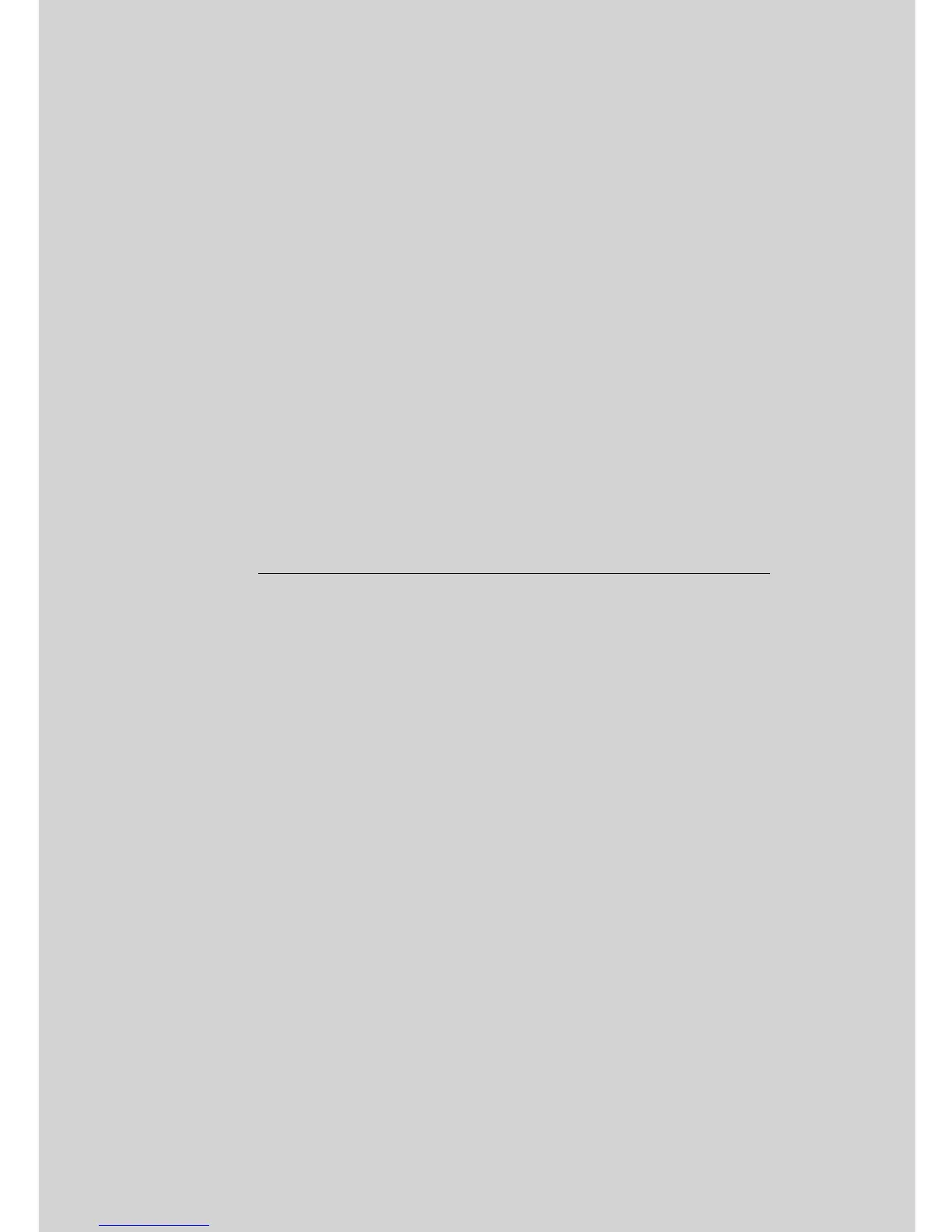Welcome...
to your new Motorola Digital Video Baby Monitor!
Thank you for purchasing your new Motorola Digital Video Baby Monitor.
Now you can see and hear your baby sleeping in another room or you can
monitor your older children in their playroom.
Please retain your original dated sales receipt for your records.
For warranty service of your Motorola product, you will need to provide a
copy of your dated sales receipt to confirm warranty status. Registration is
not required for warranty coverage.
For product related questions, please call:
This User's Guide provides you with all the information you need to get the
most from your product.
Before you use the Baby Monitor, we recommend you fully charge the
batteries in the Baby Unit and Parent Unit, so that they continue to work if
you disconnect them from the power supplies to carry to other locations.
Please read the Safety Instructions on pages 7-9 before you install the units.
Got everything?
• 1 x Parent Unit
• 1 x Baby Unit (Camera)
• 1 x Power adapter for the Parent Unit
• 1 x Power adapter for the Baby Unit
In multi-camera packs, you will find one or more additional camera and
power adapter units.
+44 (0) 844 557 0890 (UK only - Calls cost 7p per minute
plus your telephone company's access charge.)
+44 (0) 8187 62092 (ROI)
Email: support@motorolahome.com
