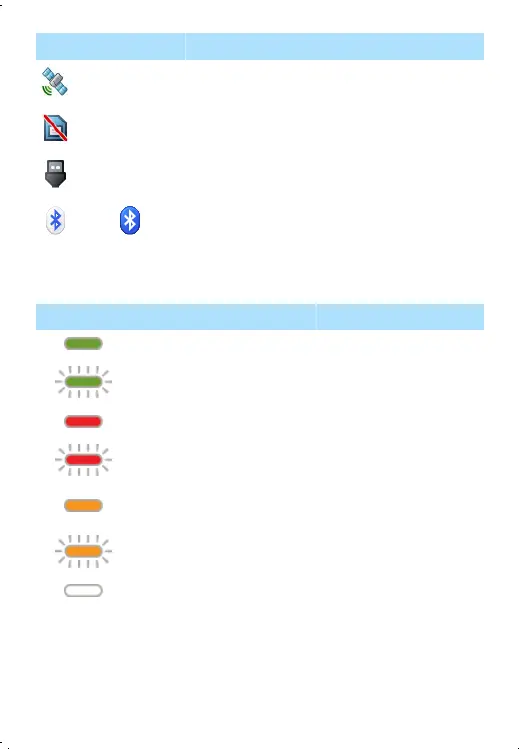Icon Description
GPS
Invalid MicroSD Card
USB Connected
No Active Bluetooth Connection/Bluetooth Active
LED Status Indicator
Indication Status Charging Status
In use Battery fully charged
In service Battery charged at 90%
Out of service Rapid charge
Connecting to a network
Entering DMO
Faulty or invalid battery
Transmit inhibit in service
Channel busy in DMO
Incoming private or phone call Battery waiting to charge
Switched off
Unlocking Your Radio
Your radio may be locked at power on. To unlock it, enter the PIN code at the
prompt. By default the code is set to 0000. Your service provider may change this
number before you receive your radio.
QuickStartGuide6550.pdf 9 10/16/2013 4:25:33 PM
