Using Your Phone
Speakerphone
To turn speakerphone
on / off, while on a call press
under the word Speaker.
Note: When using
speakerphone, the call will
remain active even if you
close the flip.
Voicemail
To set up voicemail:
Press and hold the 1 key
and follow the tutorial.
To access voicemail:
Press and hold the 1 key
or open the flip and
select CALL.
To reset password to last
4-digits of phone number:
At main screen, type
#PWD# or #793#
and press
Basic Call Functions
To make a call:
Type a number and press
To answer a call:
Open the flip or press
if the flip is open.
To end the call:
Close the flip or press
Phone Book
To add a contact:
1. At main screen, dial the
number and select Store.
2. Type the name of the contact
and select OK.
3. Select Done.
To access phone book:
At main screen, press
OR
press > Ph.book.
Setting Up Your Phone
Motorola V360
5. Gently push cover
onto battery and
slide into place.
8. To power on, press and hold
for five seconds.
1. Push here to detach SIM.
2. Press the back cover
and slide away the cover.
Remove the battery if it is
in the phone.
3. Align angled corner
of SIM with angled
corner of SIM card
holder. Secure SIM
with clip.
4. Align gold battery
contacts and insert
battery.
6. Plug the travel charger
into your phone and into
an electrical outlet.
Text Messaging
Text Entry Modes
Your phone supports four text modes: iTAP Predictive Mode, TAP Manual Mode, Symbol
Mode, and Number Mode.
iTAP allows you to type words with only one keystroke per letter. The
phone interprets what word you want. For example, to type “Hey,” you
press 4, 3, and 9.
TAP allows you to type letters by pressing the key labeled with the letter
you want until the correct letter displays. For example, to type “Hey,” you
press 4 twice, then 3 twice, then 9 three times.
Number and Symbol allow you to insert numbers and symbols.
7. When your phone
indicates Charge
Complete, disconnect the
travel charger from your
phone.
Get
Started
Note: It may take up to 10
seconds for your phone to
indicate on the screen that
it is charging.
Note: The phone can
be used when not fully
charged.
Send a text message
1. At main screen, press the Up Navigation
key.
2. Select Create Message > New Text Msg.
3. Type your message and select
Send To. See TIPS.
4. Scroll to a contact, [New Number], or
[New Email Address].
5. Press the Center Select key to select
the contact(s). If you selected [New
Number] or [New Email Address],
then type the phone number or e-mail
address.
6. Select Send.
Read a text message
Your phone notifies you and displays
when you have a new message. To read, select Read.
Congratulations on your purchase!
Please take a few minutes and read this
poster to set up your phone.
Left Soft key
Right Soft key
t-zones key
Camera key
Volume keys
Voice key
Send key
Make and
answer calls
End key
Turn phone on/off,
end calls, exit
menu system
5-Way Navigation
key with Center
Select
Menu key
Smart key
Open Digital Audio
Player
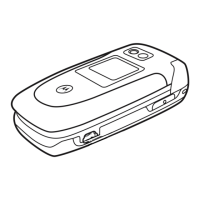

















