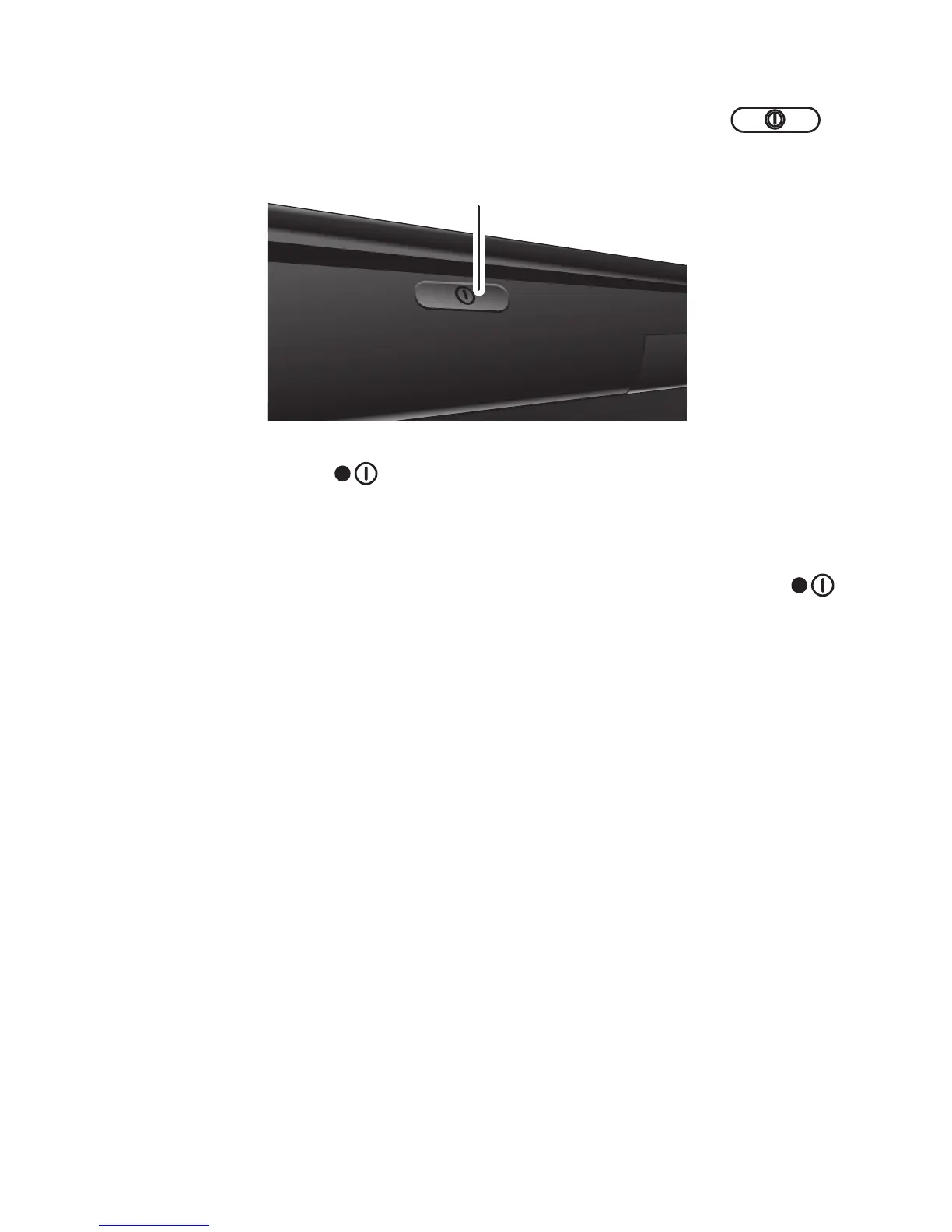4 Mettre sous tension
Mettre sous tension et hors tension
Maintenez enfoncée la touche d’alimentation
Le voyant d’état clignotera trois fois. Le clavier
recherche le dispositif Bluetooth auquel il était
connecté précédemment pour s’y connecter. S’il
n’arrive pas à trouver le dispositif, le voyant d’état
reste allumé (fixe) pour indiquer le mode
d’appariement (consultez la section « Apparier et
connecter », à la page 5).