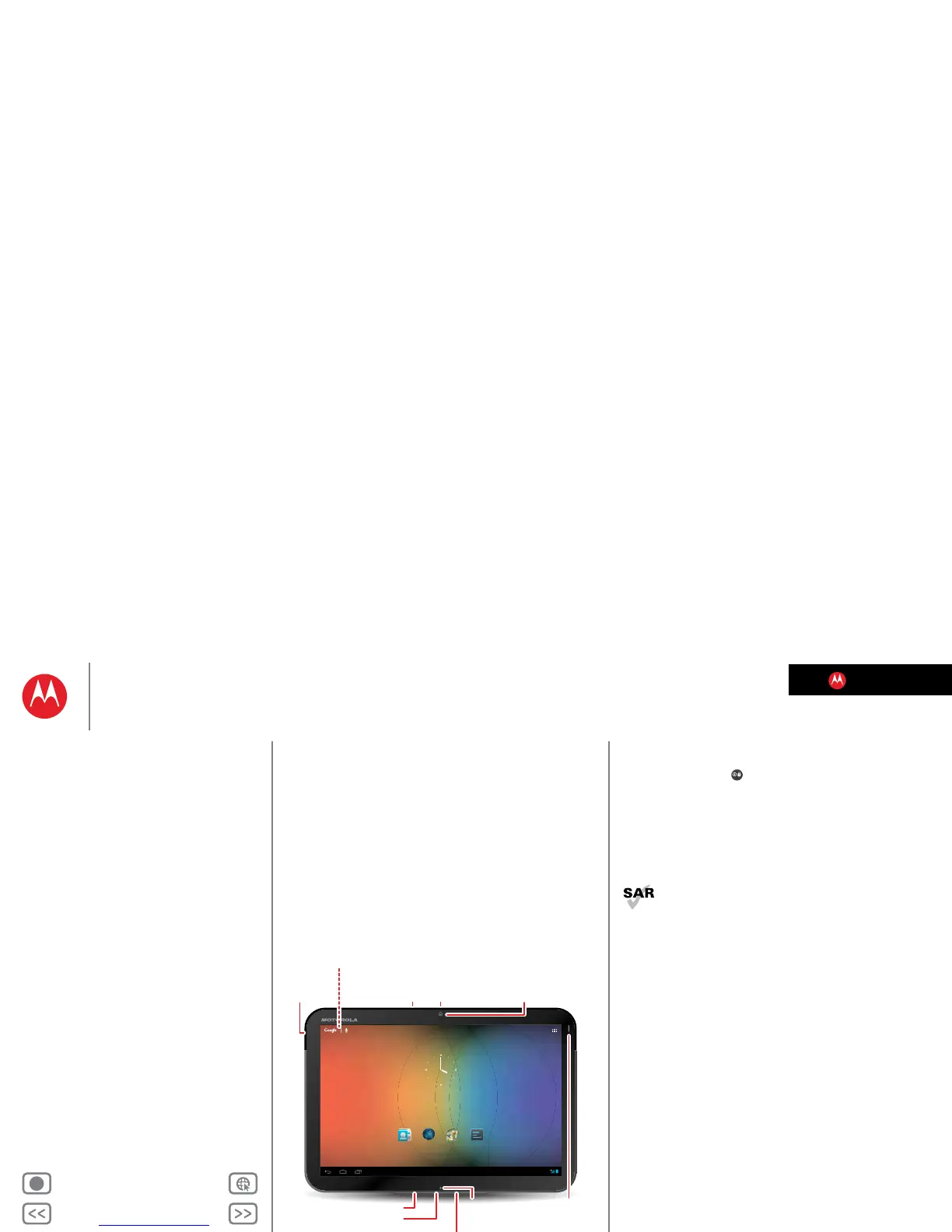LIFE. POWERED.
Back Next
More Support
+
MOTOROLA XOOM
Your tablet
Start
Touch
Navigate
Personalize
Type
Load up
Surf
Play & record
Locate
Email
Chat
Contact
Read
Work
Connect
Protect
Accelerate
Want More?
Troubleshooting
Safety, Regulatory & Legal
Your tablet
Your tablet
At a glance
When you’re up and running, be sure to explore what your
tablet can do:
• Customize: Start up, then “Personalize”.
•Create: Check and send your “Email”, and even manage
documents and calendar events for “Work”.
• Enjoy: Download apps, games, and more in “Load up”,
and explore media with “Play & record”.
4:00
Google SettingsPeople Browser
Front Camera
Lens
Headphone
JackSIM Card
Volume
Keys
Power/Sleep Key (on back) Hold=power, Press=sleep
Camera Lens and Flash (on back)
Notification
Light
Charging
Light
Micro USB
Micro HDMI
Charger
Tips & tricks
• Power/Sleep: To turn your tablet on or off, press and
hold Power/Sleep on the back. To make the screen
sleep or wake up, press but don’t hold.
• Charging Light: When the tablet is turned off, the
Charging Light tells you if it is charging.
• Notification Light: When the tablet is on but the screen
is dark, the Notification Light tells you if you receive a
message or other notification.
This product meets the applicable limit for
exposure to radio waves (known as SAR) of
1.6 W/kg (FCC & IC). The limits and guidelines
include a substantial safety margin designed to assure the
safety of all persons, regardless of age and health. The
highest SAR values measured for this device are listed in
the regulatory information packaged with your product.