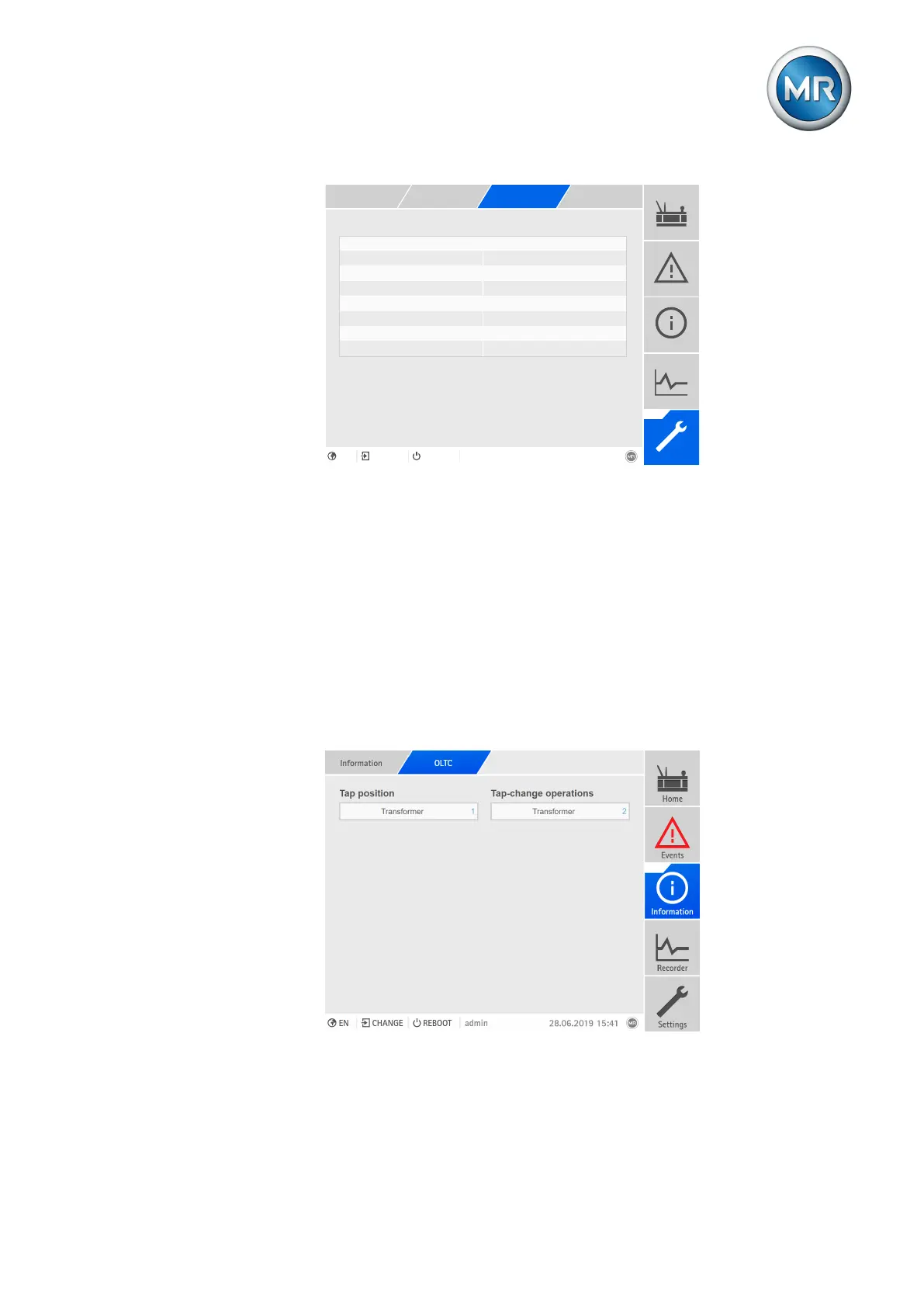9 Visualization
Maschinenfabrik Reinhausen GmbH 2020 2314453918/14 EN ETOS
®
TD
Activate OLTC precheck Off
OLTC oil temperature >> 110°C
I>> relative/absolute Relative
Figure166: Configuring OLTC PreCheck
To configure OLTC PreCheck, proceed as follows:
1. Go to Settings > Parameters > OLTC PreCheck.
2. Select the parameter you want.
3. Set parameter.
4. Press the Accept button to save the modified parameter.
9.25.7 Information about the on-load tap-changer
Under "OLTC" you can display information about the on-load tap-changer:
▪ Current tap position
▪ Total tap-change operations (operations counter)
Figure167: OLTC
► Go to Information > On-load tap-changer > OLTC.
